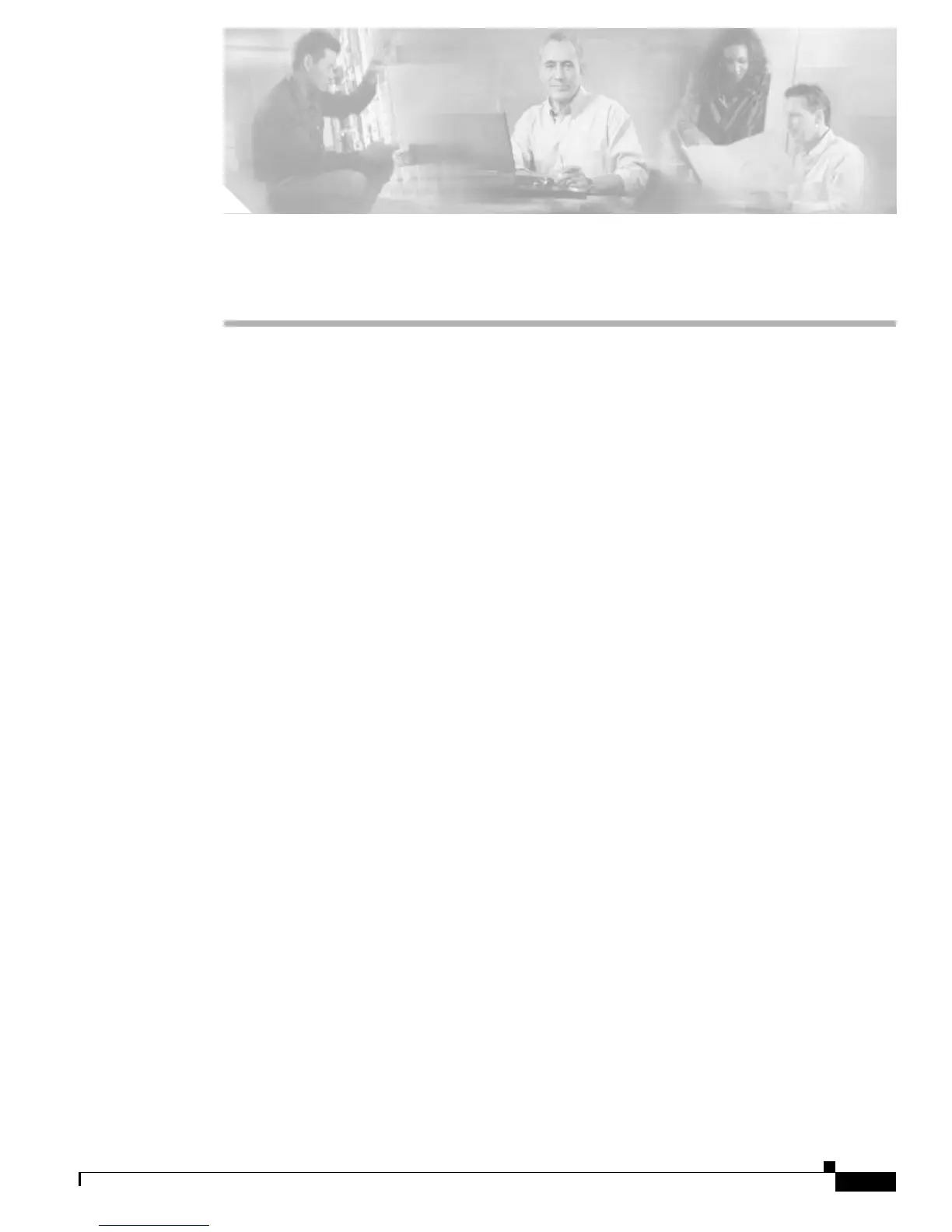A-1
Software Configuration Guide for Cisco 2600 Series, Cisco 3600 Series, and Cisco 3700 Series Routers
OL-1957-04
A P P E N D I X
A
Configuration Examples
This appendix shows some examples of the configuration in the Cisco 2600 series, Cisco 3600 series,
and Cisco 3700 series routers.
Cisco 2600 Series Router Configuration Example
Following is an example of a configuration on a Cisco 2600 series router.
The following configuration command script was created:
hostname 2600
enable secret 5 $1$zxxT$YZMzUP1/wQvyLn5cWeyPu.
enable password guessme
line vty 0 4
password guessagain
snmp-server community public
!
no appletalk routing
no decnet routing
ip routing
no clns routing
no ipx routing
no vines routing
no xns routing
no apollo routing
no bridge 1
!
line 1 64
speed 115200
flowcontrol hardware
login local
autoselect during-login
autoselect ppp
modem dialin
ip local pool setup_pool 172.20.30.40 172.20.30.88
!
username user password passwd
line 1 64
modem output
transport input all
!
interface Ethernet0/0
no shutdown
ip address 255.255.255.0 255.255.0.0
lat enabled