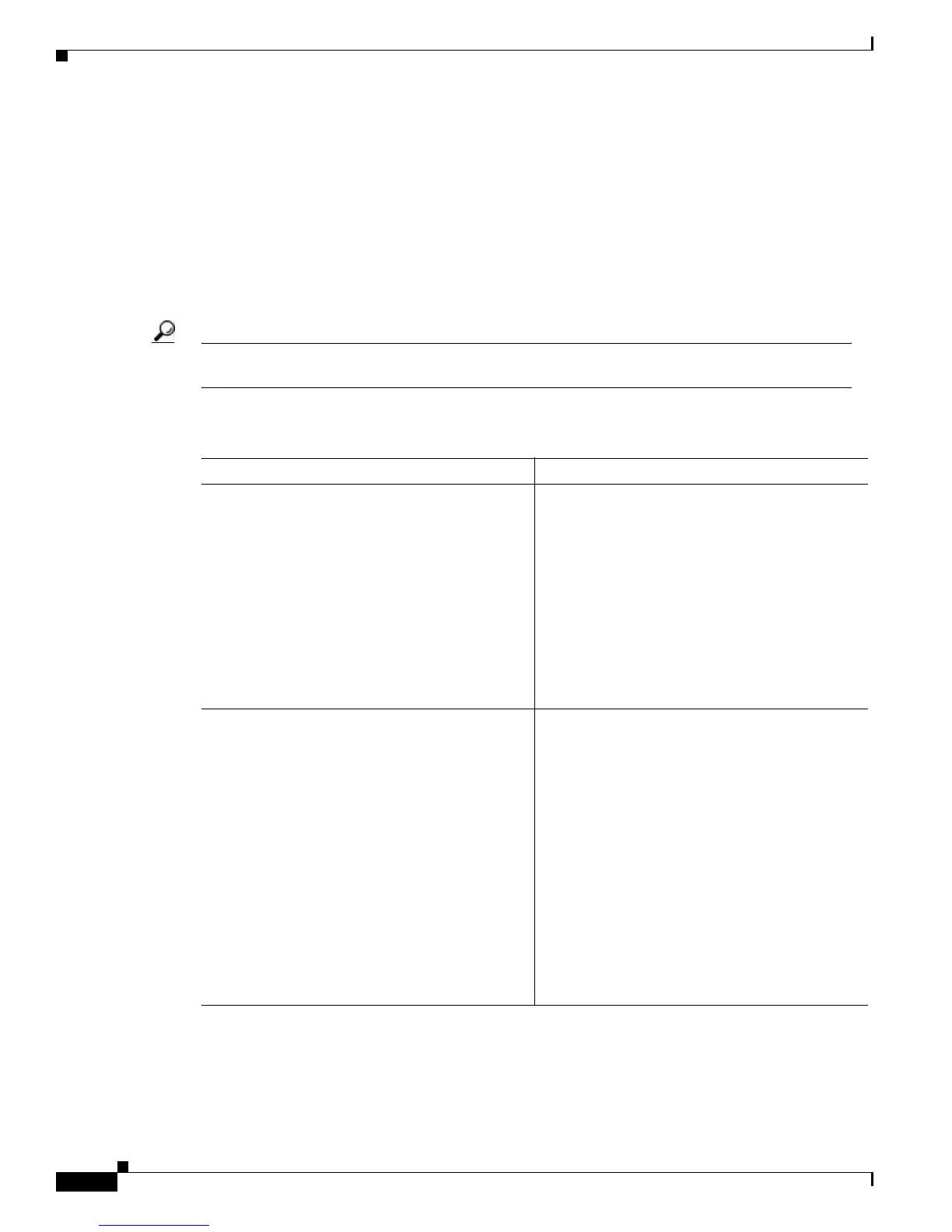xiv
Software Configuration Guide for Cisco 2600 Series, Cisco 3600 Series, and Cisco 3700 Series Routers
OL-1957-04
Preface
Related and Referenced Documents
To Access Online User Documentation (PDF and HTML Formats):
From Cisco.com at http://www.cisco.com, under Service & Support, select TechnicalDocuments and
select Cisco Product Documentation.
Access User Documentation on the Documentation CD-ROM (HTML format only):
On the Documentation CD-ROM, select Cisco Product Documentation.
Paths to specific documents are provided below, starting at Cisco Product Documentation.
Tip To navigate up to the next higher level in the documentation hierarchy, click on CONTENTS in the
navigation bar at the top of each page.
Table1 Related and Referenced Documents
Cisco Product Document Title
Cisco 2600 series routers • Cisco 2600 Series Routers Hardware
Installation Guide
• Cisco 2600 Series Modular Routers Quick
Access Guide
• Cisco Network Modules Hardware
Installation Guide
• Cisco WAN Interface Cards Hardware
Installation Guide
• Regulatory Compliance and Safety
Information
Cisco 3600 series routers • Cisco 3600 Series Routers Hardware
Installation Guide
• Cisco 3620 and Cisco 3640 Modular Access
Routers Quick Start Guide
• Cisco 3660 Modular Access Router Quick
Start Guide
• Cisco Network Modules Hardware
Installation Guide
• Cisco WAN Interface Cards Hardware
Installation Guide
• Cisco RPS Hardware Installation Guide
• Regulatory Compliance and Safety
Information
