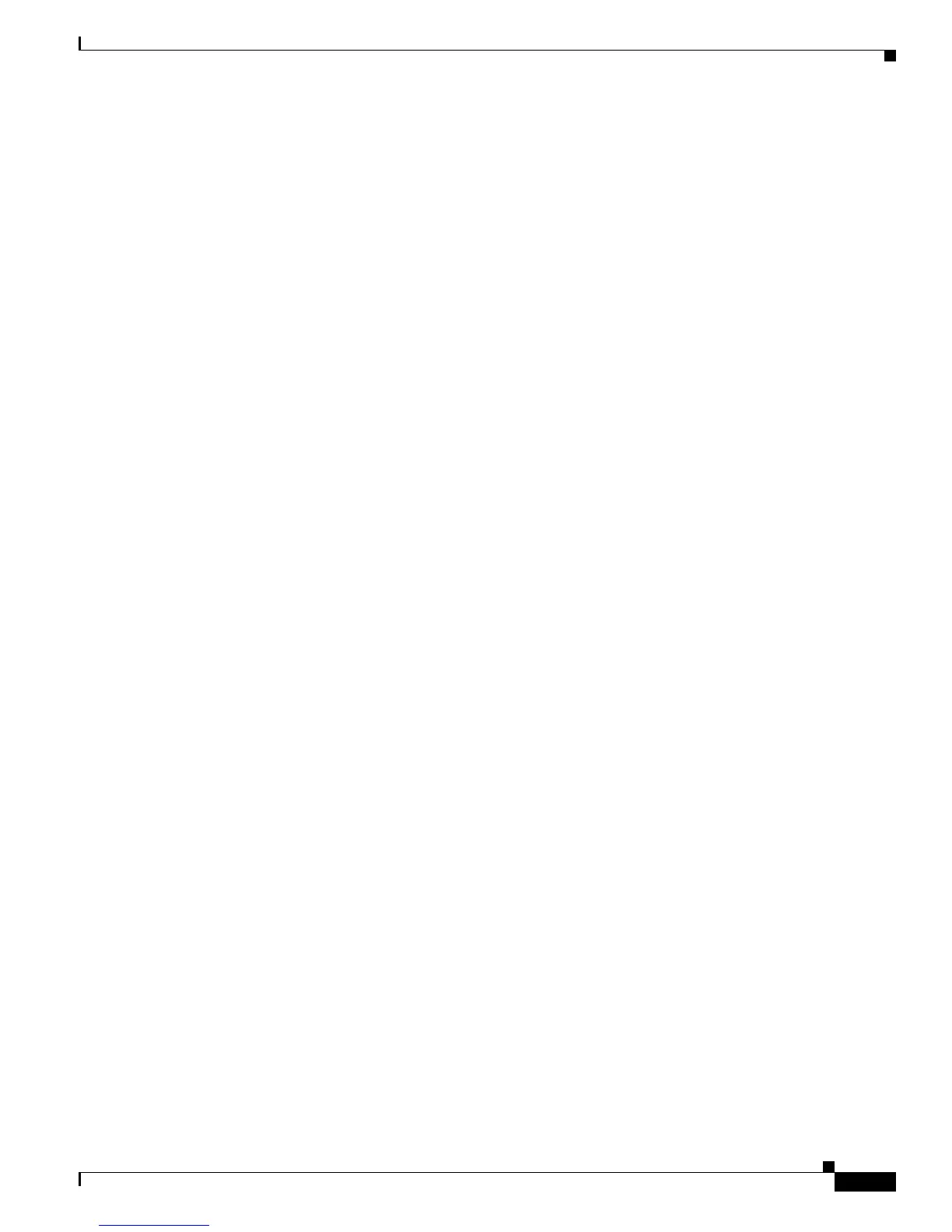2-9
Software Configuration Guide for Cisco 2600 Series, Cisco 3600 Series, and Cisco 3700 Series Routers
OL-1957-04
Chapter2 Using the Setup Command Facility
Configuring Interface Parameters
Enter lowest 2-way channel [1]:
Enter highest 2-way channel [64]:
Enter frame window (K) [7]:
Enter Packet window (W) [2]:
Enter Packet size (must be powers of 2) [128]:
ATM-DXI Encapsulation
Enter VPI number [1]:
Enter VCI number [1]:
Do you want to map the remote machine’s IP address to vpi and vci’s? [yes]:
IP address for the remote interface: 2.0.0.2
Do you want to map the remote machine’s IPX address to vpi and vci’s? [yes]:
IPX address for the remote interface: 40.1234.5678
SMDS Encapsulation
Enter smds address for the local interface: c141.5556.1415
We will need to map the remote smds station’s address
to the remote stations IP/IPX address
Enter smds address for the remote interface: c141.5556.1414
Do you want to map the remote machine’s smds address to IP address? [yes]:
IP address for the remote interface: 2.0.0.2
Do you want to map the remote machine’s smds address to IPX address? [yes]:
IPX address for the remote interface: 40.1234.5678
Serial Cisco IOS Commands Generated
The following is an example of the Cisco IOS commands generated by a typical serial configuration:
interface Serial0/0
encapsulation ppp
clock rate 2000000
ip address 2.0.0.1 255.0.0.0
Asynchronous/Synchronous Serial Interface Configuration
This section contains sample configurations for an asynchronous/synchronous serial interface. Enter the
values appropriate for your router and network. The messages you see may vary.
Do you want to configure Serial1/0 interface? [yes]:
Enter mode (async/sync) [sync]:
Synchronous Configuration
If you select synchronous, you see screen displays similar to the following:
Do you want to configure Serial1/0 interface? [yes]:
Enter mode (async/sync) [sync]:
Some supported encapsulations are
ppp/hdlc/frame-relay/lapb/x25/atm-dxi/smds
Choose encapsulation type [hdlc]:
