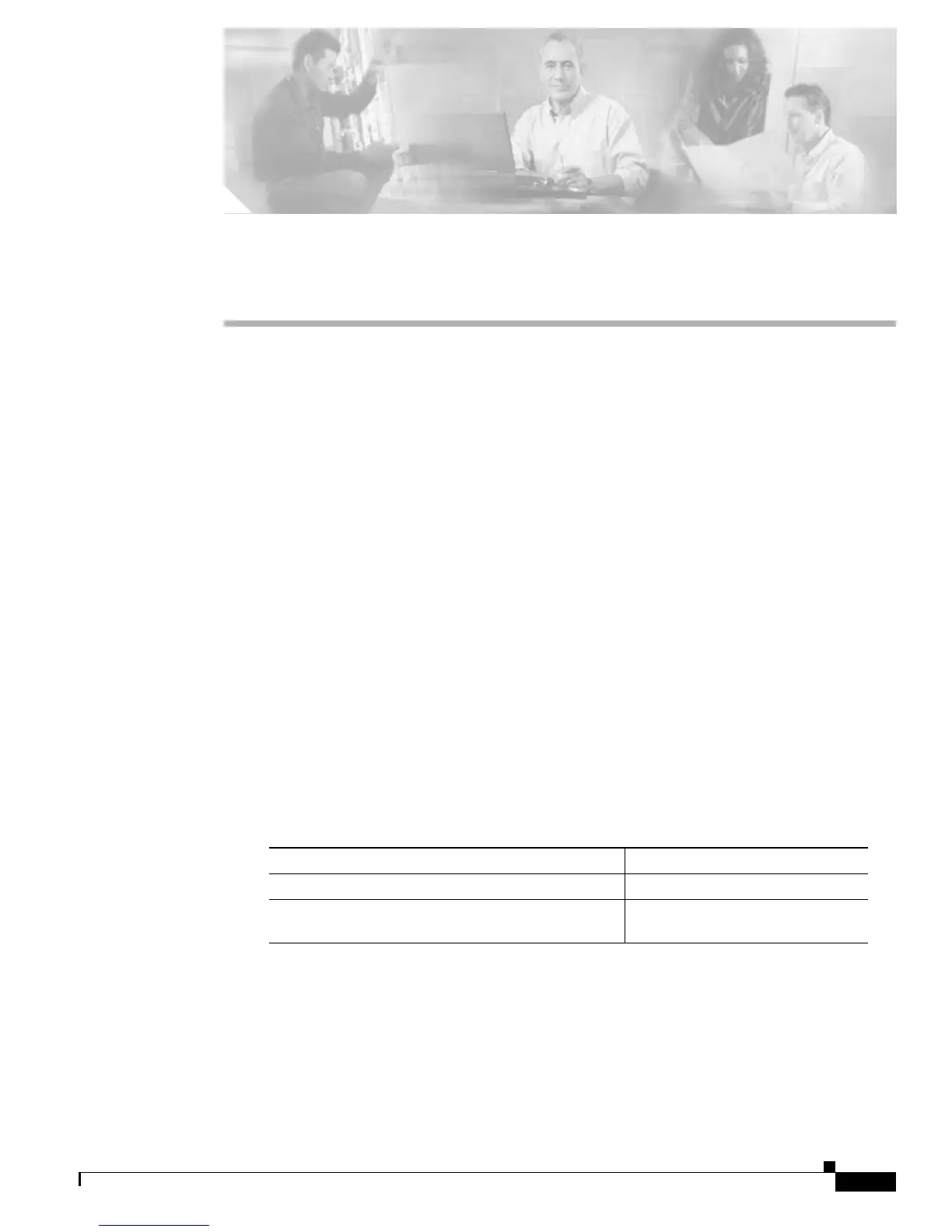C-1
Software Configuration Guide for Cisco 2600 Series, Cisco 3600 Series, and Cisco 3700 Series Routers
OL-1957-04
A P P E N D I X
C
Using the ROM Monitor
This appendix describes the ROM monitor (also called the bootstrap program), which is the firmware
that runs when you power on or restart the Cisco 2600 series, Cisco 3600 series, and Cisco 3700 series
router. During normal operation, the ROM monitor helps to initialize the processor hardware and boot
the operating system software. You can also use the ROM monitor to help you isolate or rule out
hardware problems encountered when installing your router.
This appendix contains the following sections:
• Entering the ROM Monitor Mode, page C-1
• ROM Monitor Commands, page C-2
• ROM Monitor Syntax Conventions, page C-3
• Command Descriptions, page C-3
• Procedures for Recovering Boot and System Images, page C-8
Entering the ROM Monitor Mode
To use the ROM monitor, you must have access to the console port. See the Cisco 2600 Series Cabling
and Setup Quick Start Guide for information on connecting the console cable.
To enter ROM monitor mode, do the following:
Configure
Verify
To verify that you are in the ROM monitor mode, check that the prompt displayed on your screen is the
ROM monitor mode prompt:
rommon # >
The # is the line number and increases incrementally at each prompt.
Command or Action Purpose
Step1
2600> reload
Restarts the router.
Step2
Press the Break key during the first 60 seconds while
the system is starting up
Forces the router to stop booting
and enter the ROM monitor mode.