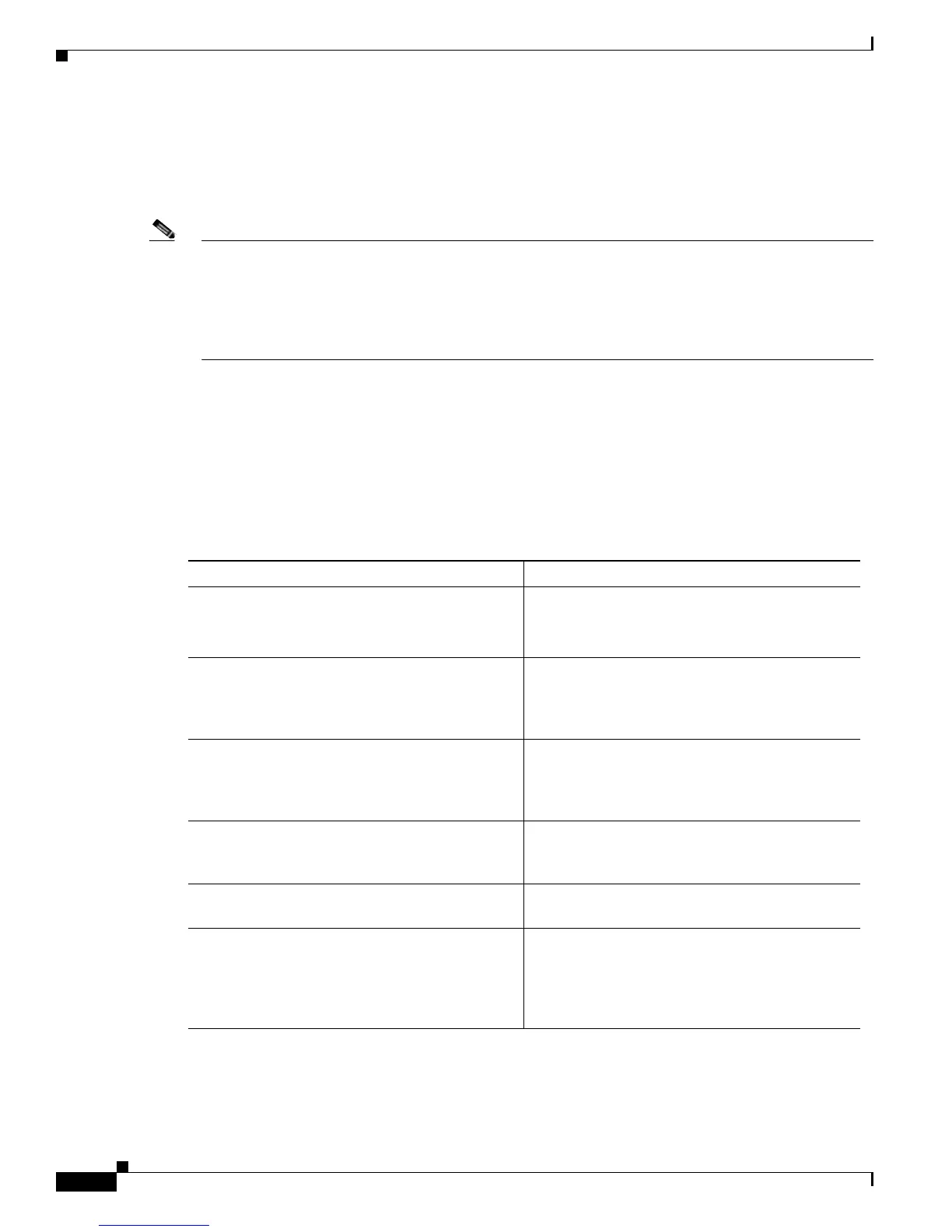3-20
Software Configuration Guide for Cisco 2600 Series, Cisco 3600 Series, and Cisco 3700 Series Routers
OL-1957-04
Chapter3 Configuring with the Command-Line Interface
Configuring ATM Interfaces
Configuring ATM Interfaces
To configure an ATM interface, you must use configuration mode (manual configuration). In this mode,
you enter CiscoIOS commands at the router prompt.
Note Before you begin, disconnect all WAN cables from the router to keep it from trying to run the AutoInstall
process. The router tries to run AutoInstall whenever you power it on if there is a WAN connection on
both ends and the router does not have a valid configuration file stored in nonvolatile random-access
memory (NVRAM) (for instance, when you add a new interface). It can take several minutes for the
router to determine that AutoInstall is not connected to a remote Transmission Control Protocol/Internet
Protocol (TCP/IP) host.
This section describes basic configuration, including enabling the interface and specifying IP routing.
Depending on your own requirements and the protocols you plan to route, you might also need to enter
other configuration commands.
Configuring PVCs
To configure the ATM interface with PVCs, follow this procedure:
Command Purpose
Step1
Router> enable
Password: password
Router#
Enter enable mode. Enter the password.
You have entered enable mode when the prompt
changes to Router#.
Step2
Router# configure terminal
Enter configuration commands, one per line.
End with CNTL/Z.
Router(config)#
Enter global configuration mode. You have
entered global configuration mode when the
prompt changes to Router(config)#.
Step3
Router# ip routing
Router# appletalk routing
Router# ipx routing
Enable routing protocols as required for your
global configuration. This example uses IP
routing, AppleTalk routing, and Internetwork
Packet Exchange (IPX) routing.
Step4
Router(config)# interface atm 1/0
Router(config-if)#
Enter interface configuration mode. You have
entered interface configuration mode when the
prompt changes to Router(config-if)#.
Step5
Router(config-if)# ip address 192.168.74.3
255.255.255.0
Assign an IP address and subnet mask to the
interface.
Step6
Router(config-if)# appletalk static
cable-range 3-3
Router(config-if)# appletalk zone ZZEth
Router(config-if)# ipx network B005
Configure routing protocols on the interface. You
must have previously enabled these protocols as
part of global configuration. In this example,
AppleTalk and IPX are being configured on the
interface.
