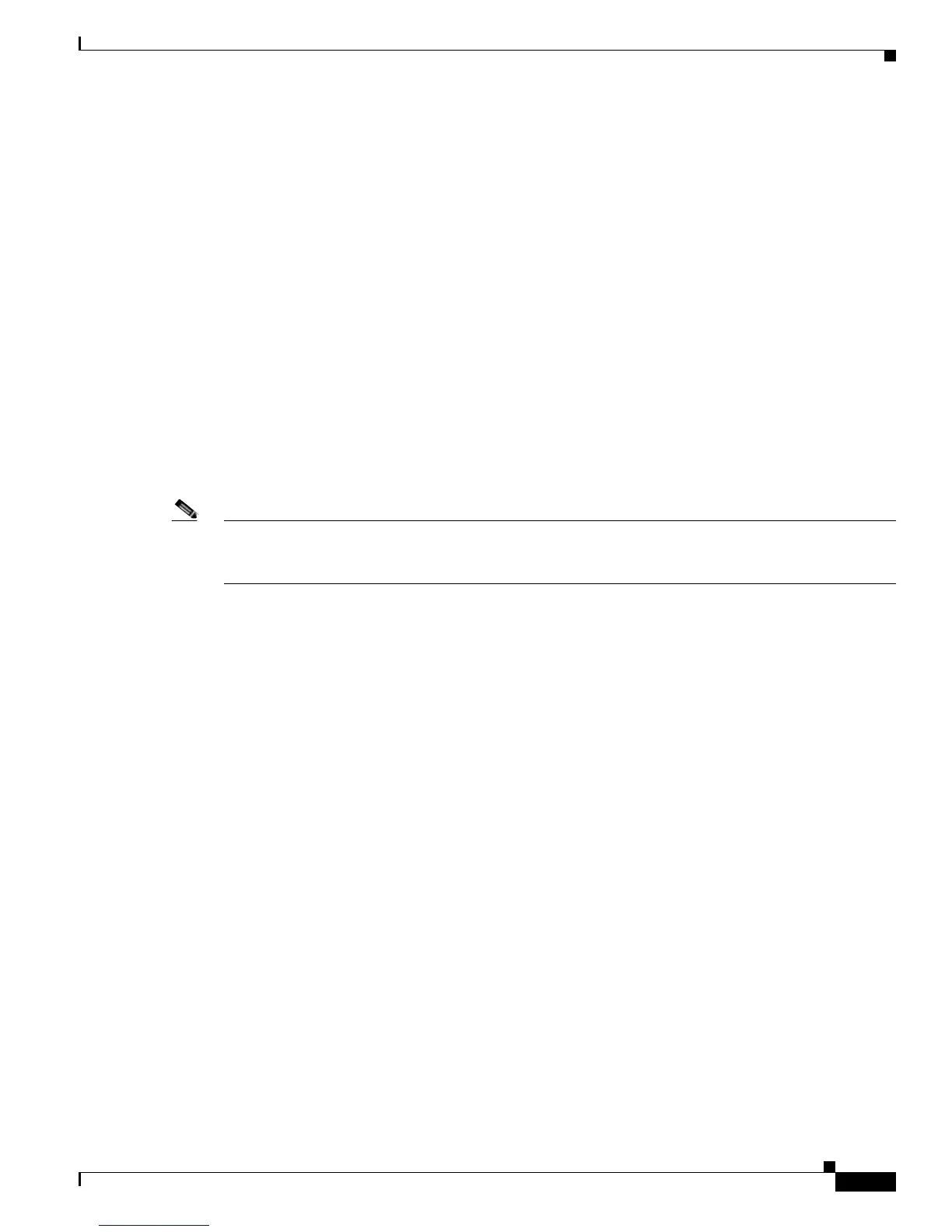C-3
Software Configuration Guide for Cisco 2600 Series, Cisco 3600 Series, and Cisco 3700 Series Routers
OL-1957-04
AppendixC Using the ROM Monitor
Entering the ROM Monitor Mode
ROM Monitor Syntax Conventions
The ROM monitor syntax in this appendix uses the following conventions:
• Square brackets [ ] denote an optional element. In the following example, the element abc is not
required, but you can specify it if you choose:
command [abc]
• If a minus option is followed by a colon (for example, [-s:]) you must provide an argument for the
option.
• A term in italics means that you must fill in the appropriate information. In the following example,
you replace the term in italics with the interface type you are using:
command type interface
Command Descriptions
This section lists some useful ROM monitor commands. Refer to the CiscoIOS configuration guides and
command references for more information on ROM monitor commands.
Note The commands show rom-monitor, showmon, upgrade rom-monitor , upgrade rom-monitor
preference, rommon-pref are present in the Cisco 3700 series routers only. The command tftpdnld is
present in the Cisco 2600 series routers only.
• boot or b—Boots an image.
–
Boots from the first IOS image in flash memory.
–
flash:[name] boots the CiscoIOS software from the flash memory.
–
filename tftpserver boots from the specified file over the network from the specified TFTP
server. For example:
boot c2600-i-mz 172.15.19.11
–
filename boots from the boothelper image, because it does not recognize the device ID. This
form of the command is used to netboot the image named filename.
• The Cisco 2600 series router does not have a dedicated boothelper image ([rx]boot) as used by
some other Cisco routers. With the Cisco 2600 series router, the first image in flash memory is
invoked as the default boothelper image anytime the ROM monitor does not recognize the
device ID in the boot command.
• You can override the default boothelper image setting by setting the BOOTLDR Monitor
environment variable to point to another image. Any system image can be used for this purpose.
• Options to the boot command are -x, load image but do not execute, and -v, verbose.
• Use the CiscoIOS commands show version and show hardware to display the source of the
currently running image.
–
dir device:[partition:]—Lists the files on the named device. For example:
rommon 8 > dir flash:
File size Checksum File name
2229799 bytes (0x220627) 0x469e C2600-j-m2.113-4T
