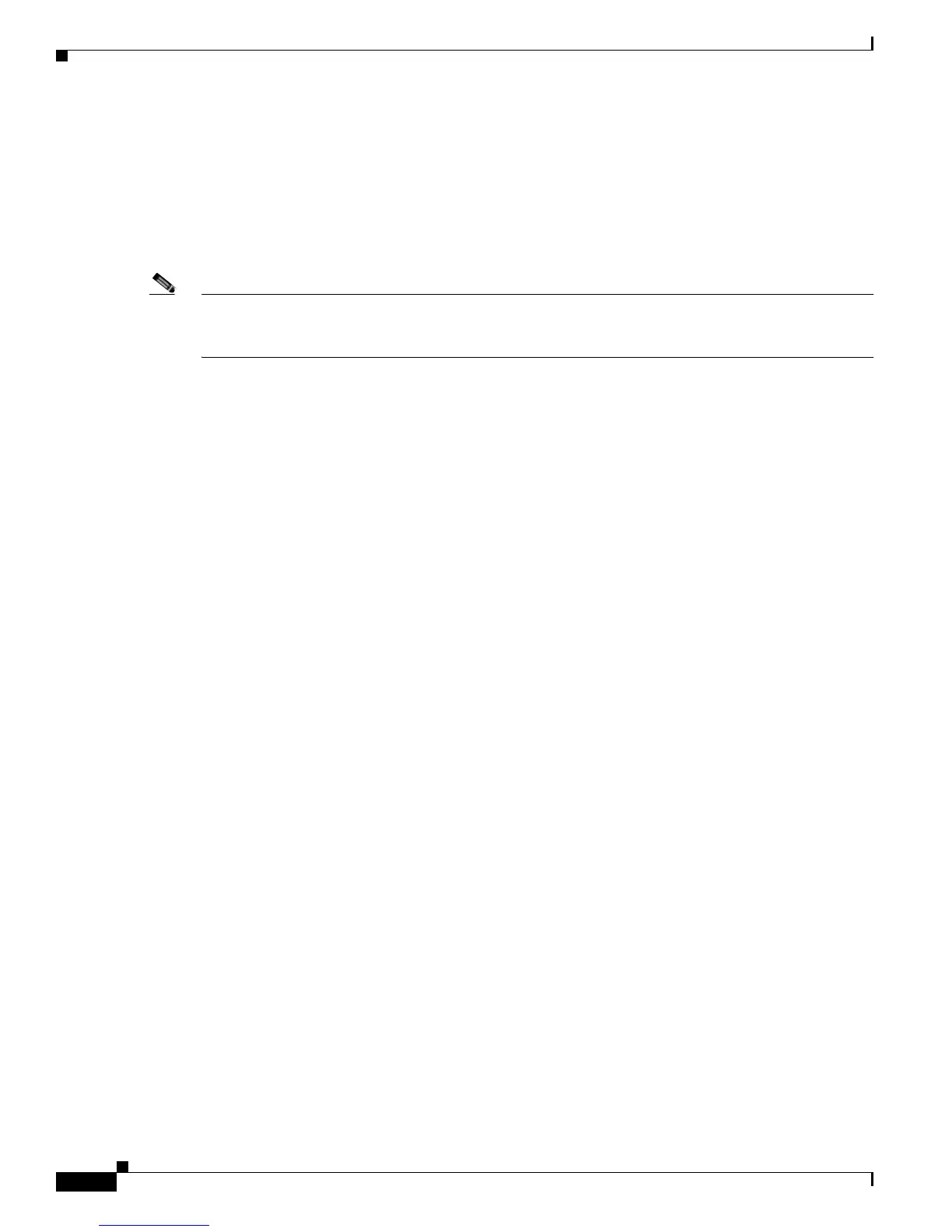2-8
Software Configuration Guide for Cisco 2600 Series, Cisco 3600 Series, and Cisco 3700 Series Routers
OL-1957-04
Chapter2 Using the Setup Command Facility
Configuring Interface Parameters
Frame Relay Encapsulation
The following lmi-types are available to be set,
when connected to a frame relay switch
[0] none
[1] ansi
[2] cisco
[3] q933a
Enter lmi-type [2]:
Note The setup command facility only prompts for the data-link connection identifier (DLCI) number if you
specify none for the Local Management Interface (LMI) type. If you accept the default or specify
another LMI type, the DLCI number is provided by the specified protocol.
Enter the DLCI number for this interface [16]:
Do you want to map a remote machine’s IP address to dlci? [yes]:
IP address for the remote interface: 2.0.0.2
Do you want to map a remote machine’s IPX address to dlci? [yes]:
IPX address for the remote interface: 40.1234.5678
Serial interface needs clock rate to be set in dce mode.
The following clock rates are supported on the serial interface.
0
1200, 2400, 4800, 9600, 19200, 38400
56000, 64000, 72000, 125000, 148000, 500000
800000, 1000000, 1300000, 2000000, 4000000, 8000000
choose speed from above: [2000000]: 1200
Configure IP on this interface? [yes]:
IP address for this interface: 2.0.0.1
Subnet mask for this interface [255.0.0.0]:
Class A network is 2.0.0.0, 8 subnet bits; mask is /8
If IPX is configured on the router, the setup command facility prompts for the IPX map:
Do you want to map a remote machine's IPX address to dlci? [yes]:
IPX address for the remote interface: 40.0060.34c6.90ed
LAPB Encapsulation
lapb circuit can be either in dce/dte mode.
Choose either from (dce/dte) [dte]:
X.25 Encapsulation
x25 circuit can be either in dce/dte mode.
Choose from either dce/dte [dte]:
Enter local x25 address: 1234
We will need to map the remote x.25 station’s x25 address
to the remote stations IP/IPX address
Enter remote x25 address: 4321
Do you want to map the remote machine’s x25 address to IP address? [yes]:
IP address for the remote interface: 2.0.0.2
Do you want to map the remote machine’s x25 address to IPX address? [yes]:
IPX address for the remote interface: 40.1234.5678
