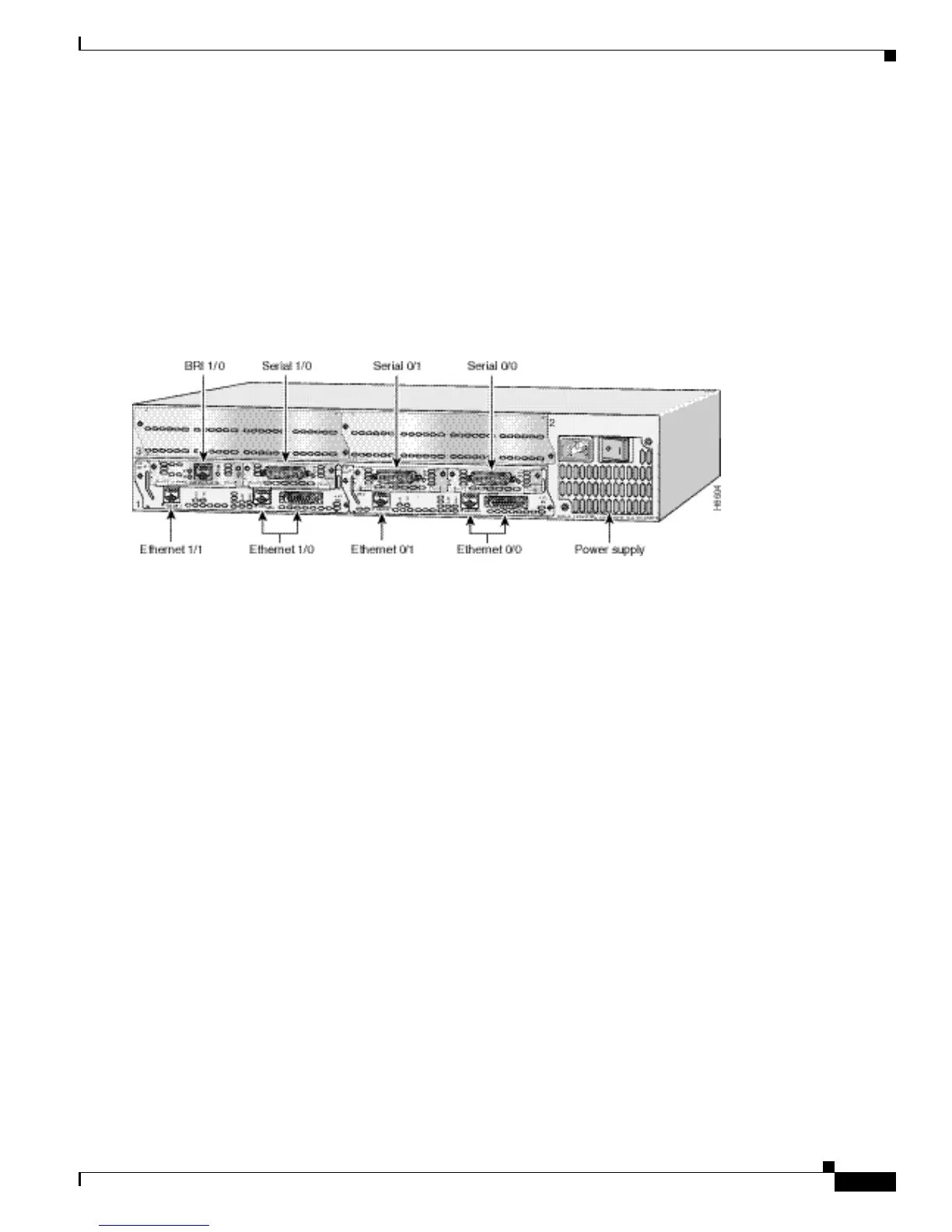1-9
Software Configuration Guide For Cisco 2600 Series, Cisco 3600 Series, and Cisco 3700 Series Routers
OL-1957-04
Chapter1 Understanding Interface Numbering and Cisco IOS Software Basics
Understanding Interface Numbering
If you have a 4-channel voice network module installed in slot 1 of your router, the voice interfaces will
be:
• Slot 1, voice network module slot 0, voice interface 0, referred to as voice 1/0/0 (closest to chassis
slot 0)
• Slot 1, voice network module slot 0, voice interface 1, referred to as voice 1/0/1
• Slot 1, voice network module slot 1, voice interface 0, referred to as voice 1/1/0
• Slot 1, voice network module slot 1, voice interface 1, referred to as voice 1/1/1 (farthest from
chassis slot 0)
Figure1-9 Cisco 3600 Series Unit Numbers
Cisco 3700 Series Interface Numbering
Each WAN and LAN interface on a Cisco 3700 series router is identified by a slot number and a unit
number. The Cisco 3700 series includes the Cisco 3725 and Cisco 3745.
Cisco 3725 Router Interface Numbering
The Cisco 3725 router chassis contains the following wide-area network (WAN) and local area network
(LAN) interface types:
• Two built-in FastEthernet LAN interfaces
• Three slots in which you can install WAN interface cards (WICs)
• One single-width slot (slot 1) in which you can install one network module
• One double-width slot (slot 2) in which you can install one single-width or double-width network
module
Cisco 3725 Router Slot Numbering
The numbering format is Interface-type Slot-number/Interface-number. Two examples are:
FastEthernet 0/0
Serial 1/2.
The slot numbers are as follows:
• 0 for all built-in interfaces
• 0 for all WIC interfaces
