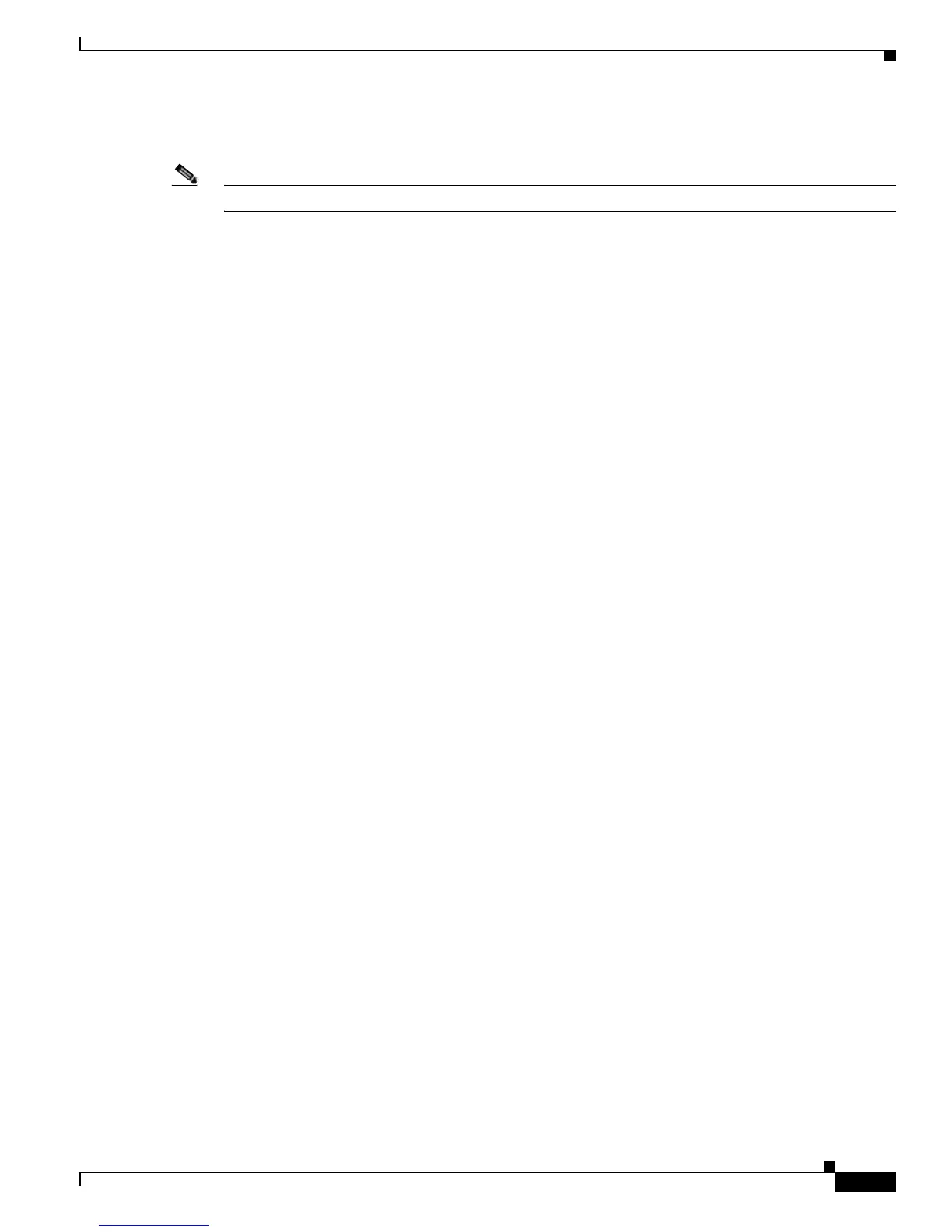C-9
Software Configuration Guide for Cisco 2600 Series, Cisco 3600 Series, and Cisco 3700 Series Routers
OL-1957-04
AppendixC Using the ROM Monitor
Entering the ROM Monitor Mode
Using the tftpdnld Command
Note The command tftpdnld is present in the Cisco 2600 series routers only.
The tftpdnld command downloads a CiscoIOS software image from a remote server into flash memory
using TFTP.
tftpdnld—Begins the TFTP copy command.
The following variables are required:
–
IP_ADDRESS—IP address for the router you are using.
–
IP_SUBNET_MASK—Subnet mask for the router you are using.
–
DEFAULT_GATEWAY—Default gateway for the router you are using.
–
TFTP_SERVER—IP address of the server from which you want to download the image file.
–
TFTP_FILE—Name of the file that you want to download.
–
The following variables are optional:
–
TFTP_VERBOSE—Print setting. 0=quiet, 1=progress, 2=verbose. The default is 1.
–
TFTP_RETRY_COUNT—Retry count for ARP and TFTP. The default is 7.
–
TFTP_TIMEOUT—Overall timeout of the download operation in seconds. The default is 2400
seconds.
–
TFTP_CHECKSUM—Performs a checksum test on the image. 0=no, 1=yes. The default is 1.
The syntax for specifying the variables is:
VARIABLE_NAME=value
After you specify the variables, you must reenter the tftpdnld command. For example:
rommon 1 > tftpdnld
rommon 2 > IP_ADDRESS=172.15.19.11
rommon 3 > IP_SUBNET_MASK=255.255.255.0
rommon 4 > DEFAULT_GATEWAY=172.15.19.1
rommon 5 > TFTP_SERVER=172.15.20.10
rommon 6 > TFTP_FILE=/tftpboot/c2600-i-mz
rommon 7 > TFTP_VERBOSE=1
rommon 8 > tftpdnld
IP_ADDRESS=172.15.19.11
IP_SUBNET_MASK=255.255.255.0
DEFAULT_GATEWAY=172.15.19.1
TFTP_SERVER=172.15.20.10
TFTP_FILE=/tftpboot/2600-i-mz
TFTP_VERBOSE=1
Invoke this command for disaster recovery only.
WARNING: all existing data in flash will be lost!
Do you wish to continue? y/n: [n]:
Enter y to begin downloading the CiscoIOS software image. When the process is complete, the ROM
monitor mode prompt appears on your screen.