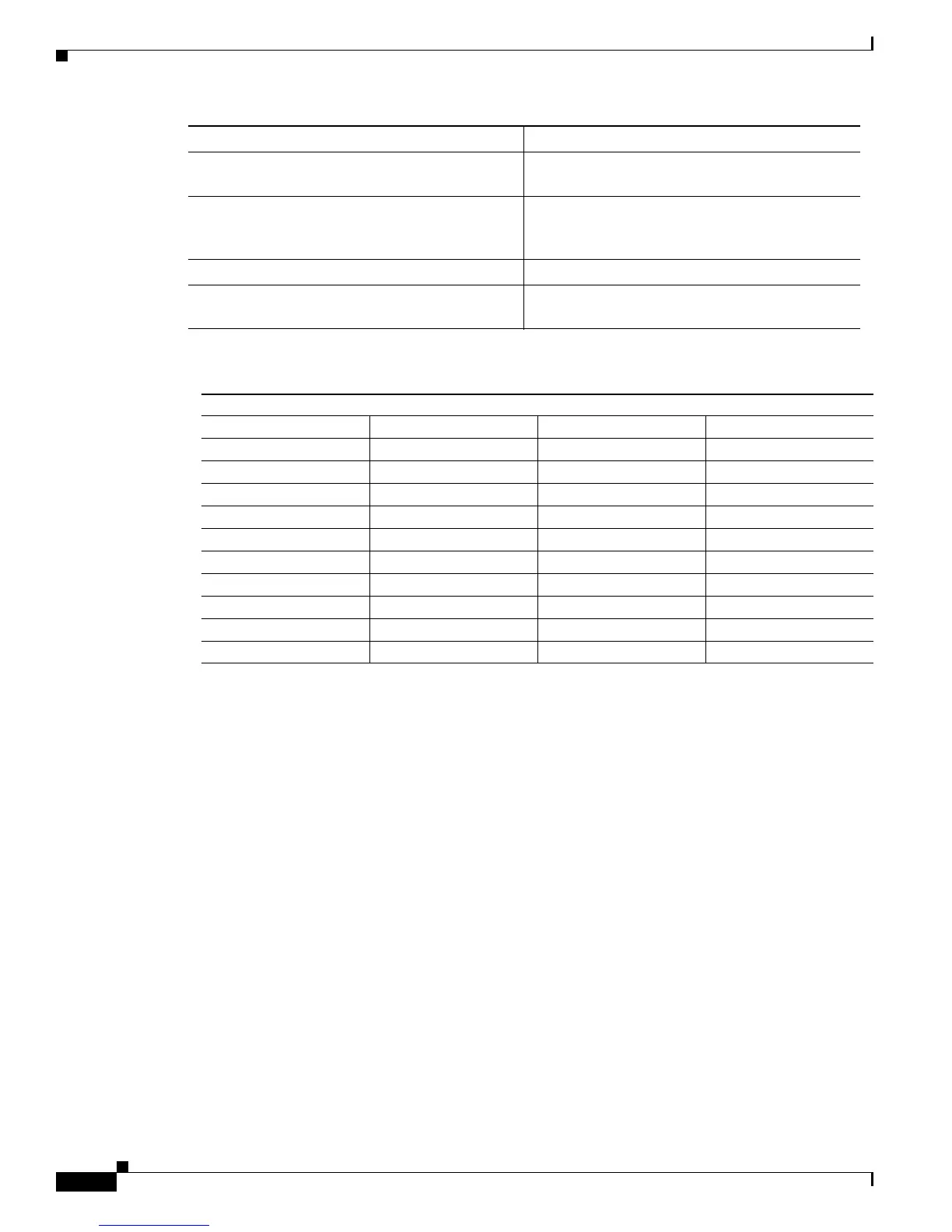3-28
Software Configuration Guide for Cisco 2600 Series, Cisco 3600 Series, and Cisco 3700 Series Routers
OL-1957-04
Chapter3 Configuring with the Command-Line Interface
Configuring Wireless Multipoint Interfaces
Checking the Modem Configuration
After configuring the new modem interface, you can perform the following tests to verify that the new
interface is operating correctly:
• To verify your group interface configuration, enter the show interface async command.
• To display a summary for all modem lines, enter the show line command.
• To display a summary for a single modem line, enter the show line number command.
If an interface is down and you configured it as up, or if the displays indicate that the hardware is not
functioning properly, make sure that the new interface is properly connected and configured.
Configuring Wireless Multipoint Interfaces
The configuration process for the fixed wireless multipoint subscriber-unit is automated. For
information about the following optional configuration tasks, see the Multipoint Wireless Support for
the Cisco 2600 and Cisco 3600 Series Routers feature module:
• Specifying an alternative boot location
• Configuring cable loss
Step15
Router(config-line)# transport input all
Allow all protocols to be used when connecting to
the line.
Step16
Router(config-line)# autoselect ppp
Enable remote IP users running a PPP application
to dial in, bypass the EXEC facility, and connect
directly to the network.
Step17
Router(config-line)# modem inout
Enable incoming and outgoing calls.
Step18
Router(config-if)# Ctrl-z
When you finish configuring interfaces, return to
enable mode.
Table3-8 Modem Country Codes
Country Codes
argentina Finland japan saudi-arabia
australia France korea singapore
austria Germany malaysia south-africa
belgium Greece mexico spain
brazil hong-kong netherlands sweden
canada hungary new-zealand switzerland
chile india norway taiwan
china indonesia peru thailand
columbia ireland philippines united-kingdom
czech-republic israel poland usa
Denmark italy portugal
Command Purpose
