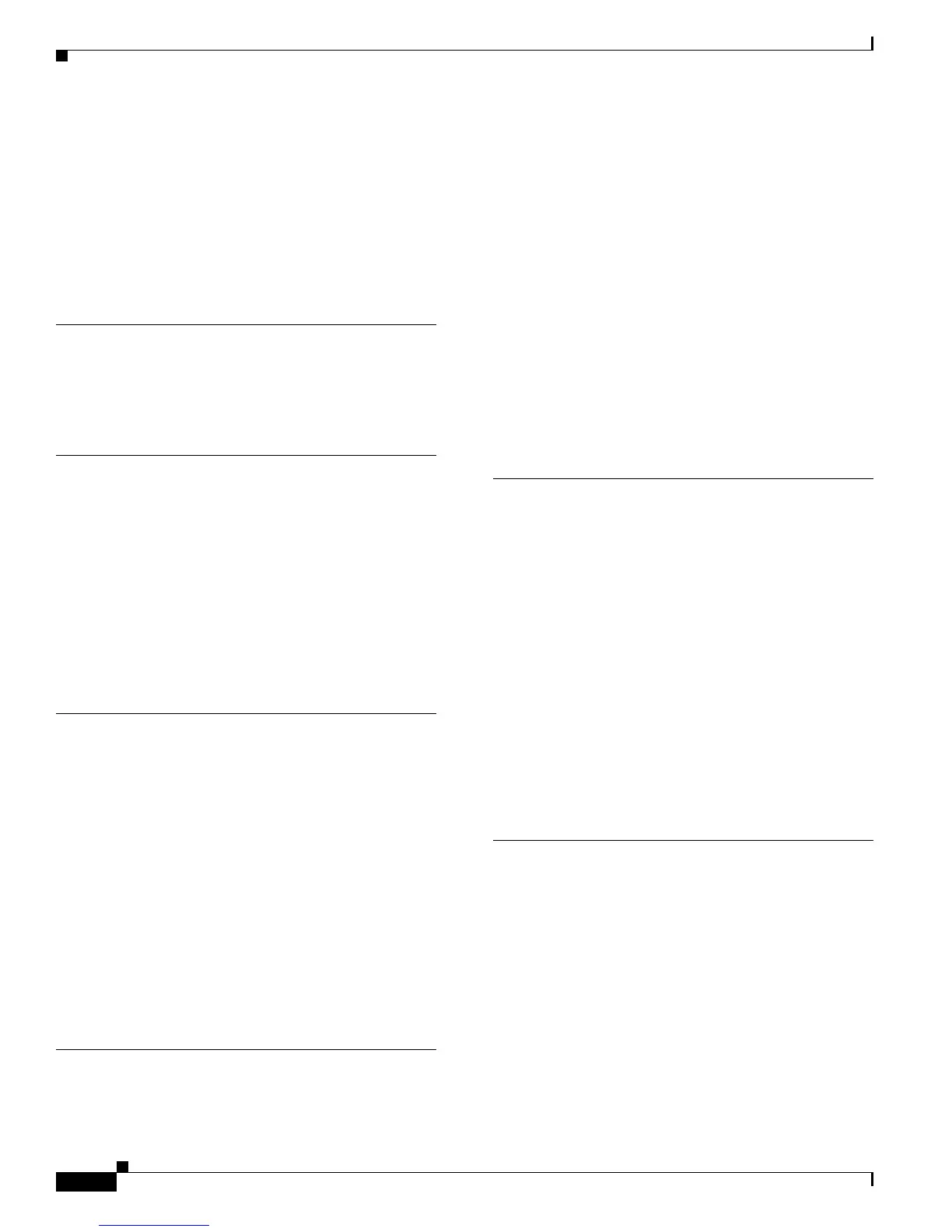Index
IN-4
Software Configuration Guide For Cisco 2600 Series, Cisco 3600 Series, and Cisco 3700 Series Routers
OL-1957-04
configuring 3-14
E1 configuration 3-16
T1 configuration 3-15
ISDN PRI switch types 3-52
ISDN provisioning by switch type (table) 2-16
ISDN switch types 3-12
L
LAN Interface Numbering
Cisco 2600 series router 1-2
M
meminfo command C-4
modem country codes 3-28
multiflex trunk interface
configuring 3-14
E1 configuration 3-16
T1 configuration 3-15
TDM connect 3-16
N
network modules
configuring
asynchronous/synchronous interface 2-9
E1/T1 ISDN PRI interface 2-17
Ethernet interface 2-6
Fast Ethernet interface 2-6
ISDN BRI interface 2-12
serial interface 2-7
Token Ring interface 2-7
note symbol, meaning of xiii
P
parameters
configuring global 2-2
configuring interface 2-5
password
configuring 3-2
show config command 3-2
verifying 3-2
PPP
compression 3-49
prerequisites 3-50
privileged EXEC command mode 1-14
provisioning ISDN switch types 2-15
PVC configuration 3-20
R
recovering boot and system images C-8
reset command C-4
ROM
monitor
diagnostics C-5
router
rear view
Cisco 3620 (figure) 1-5
Cisco 3631 (figure) 1-6
Cisco3640 (figure) 1-5
Cisco 3660 (figure) 1-5
S
saving configuration changes 1-15
script, setup 2-2
service profile identifier
See SPID
setup command facility 2-2
setup script, using 2-2
show config command 3-2
show process cpu command 3-49
Slot numbering - Cisco 3745 1-11