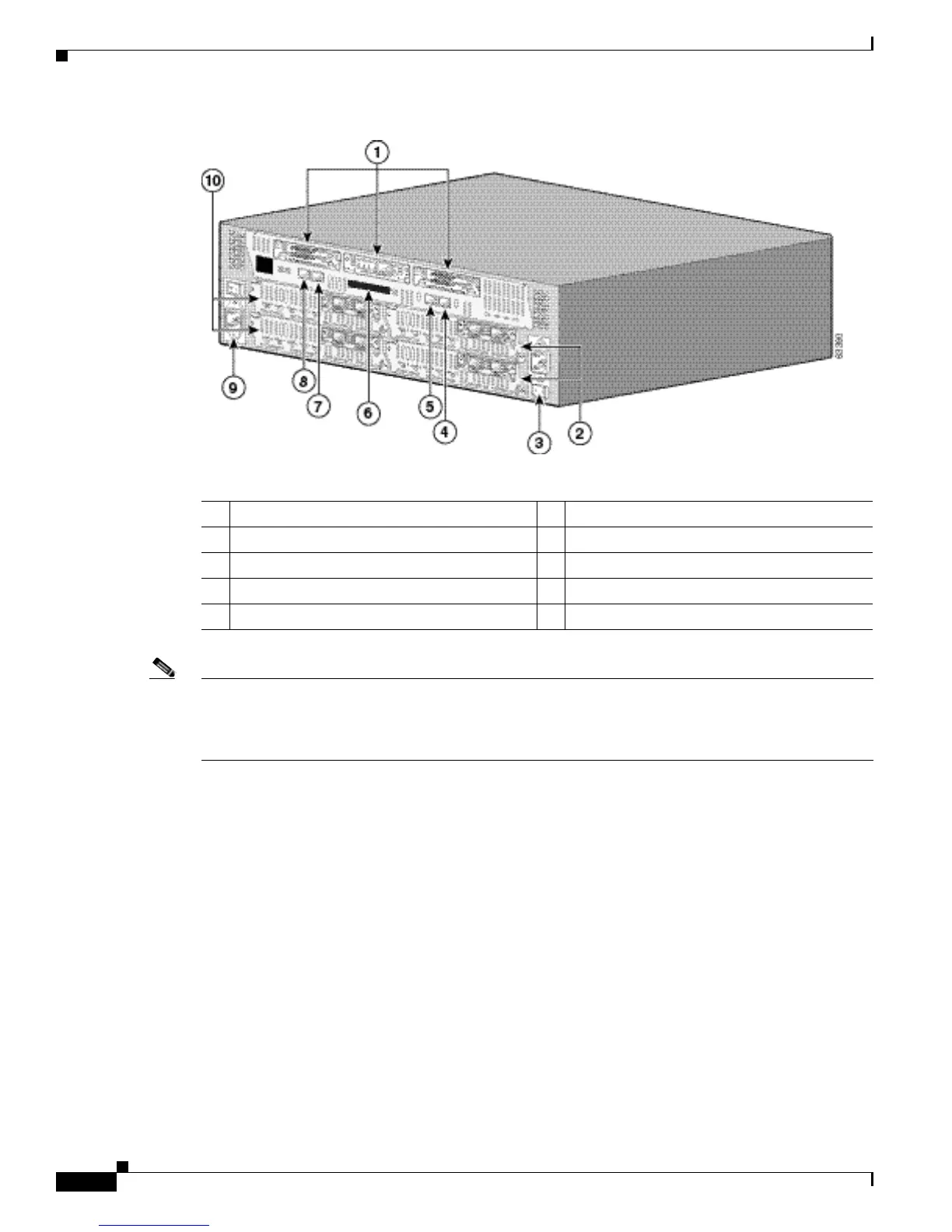1-12
Software Configuration Guide For Cisco 2600 Series, Cisco 3600 Series, and Cisco 3700 Series Routers
OL-1957-04
Chapter1 Understanding Interface Numbering and Cisco IOS Software Basics
Understanding Interface Numbering
Figure1-11 Cisco 3745 Rear Panel
Note The slot number for all WIC interfaces is always 0. (The W0, W1, and W2 slot designations are for
physical slot identification only.) Interfaces in the WICs are numbered from right to left, starting with
0/0 for each interface type, regardless of which physical slot the WICs are installed in. Some examples
are:
–
If physical slot W0 is empty and physical slot W1 contains a 1-port serial WIC, the interface in
the WIC is numbered Serial0/0.
–
If slot W0 contains a 2-port serial WIC and slot W1 contains a 1-port serial WIC, the interfaces
in physical slot W0 are numbered Serial 0/0 and Serial 0/1, and the interface in physical slot W1
is numbered Serial 0/2.
–
If slot W0 contains a 2-port serial WIC and slot W1 contains a 1-port BRI WIC, the interfaces
in physical slot W0 are numbered Serial 0/0 and Serial 0/1, and the interface in physical slot W1
is numbered BRI 0/0.
Cisco 3700 Series Routers Voice Interface Numbering
Voice interfaces in Cisco 3725 and Cisco 3745 routers are numbered differently from the WAN
interfaces described in the previous section Voice interfaces are numbered as follows:
chassis slot/voice module slot/voice interface
If a 4-channel voice network module is installed in chassis slot 1, the voice interfaces are:
• 1/0/0—Chassis slot 1/Voice module slot 0/Voice interface 0
1 Interface card slots 6 Cisco 3700 compact Flash slot
2 Network modules 7 Auxiliary port
3 Power supply 8 Console port
4 Fast Ethernet 0/0 port 9 Power supply
5 Fast Ethernet 0/1 port 10 Network modules