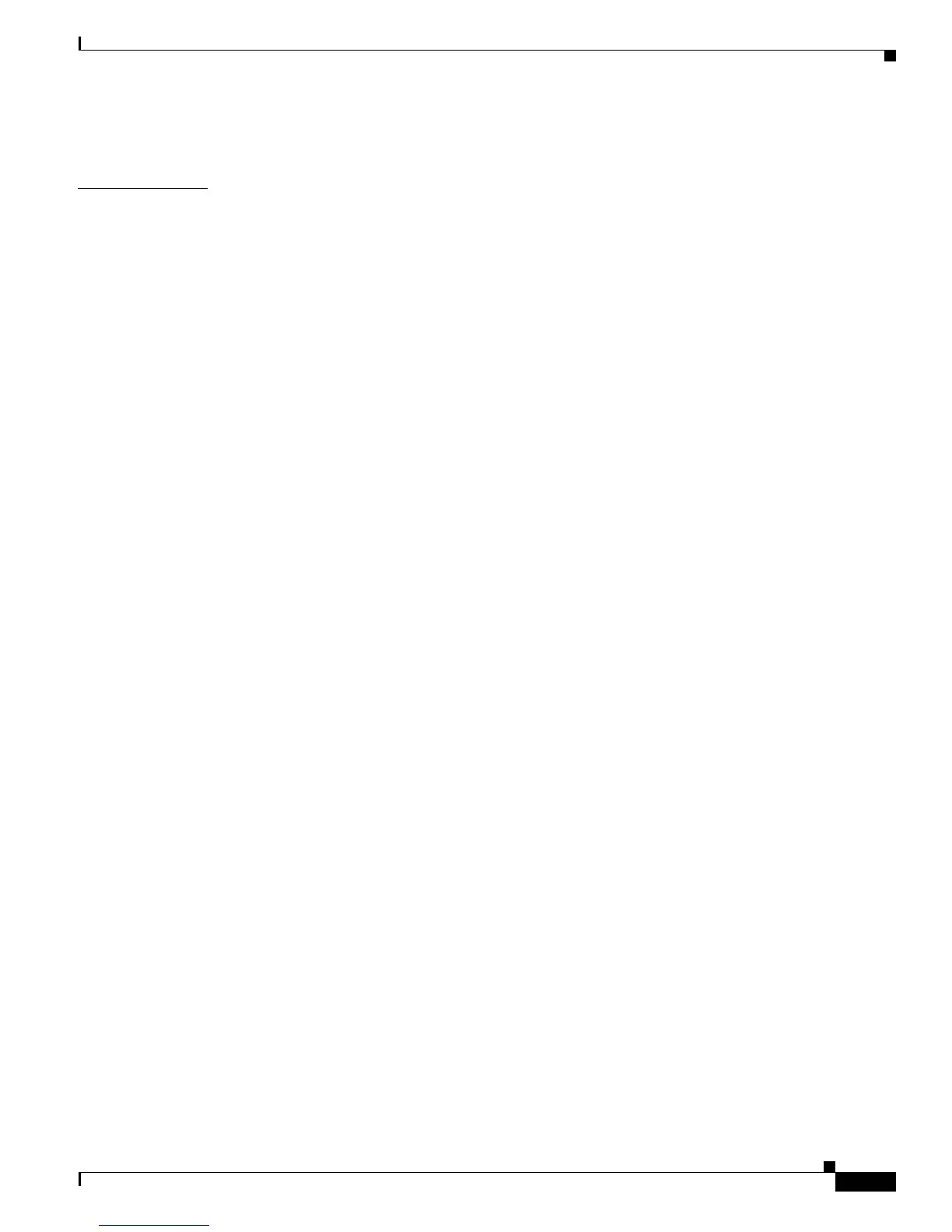Contents
v
Software Configuration Guide For Cisco 2600 Series, Cisco 3600 Series, and Cisco 3700 Series Routers
OL-1957-04
Where to Go Next 2-24
CHAP T ER
3 Configuring with the Command-Line Interface 3-1
Configuring the Host Name and Password 3-2
Verifying the Host Name and Password 3-2
Configuring 1-Port and 2-Port Ethernet Interfaces 3-3
Configuring Fast Ethernet Interfaces 3-4
Configuring Asynchronous/Synchronous Serial Network Modules or WAN Interface Cards 3-5
Configuring 16-Port and 32-Port Asynchronous Network Modules 3-9
Configuring ISDN BRI WAN Interface Cards 3-10
Configuring ISDN BRI Lines 3-12
ISDN BRI Provisioning by Switch Type 3-12
Defining ISDN Service Profile Identifiers 3-14
Configuring T1 and E1 Interfaces 3-14
Configuring T1 Interfaces 3-15
Configuring E1 Interfaces 3-16
Configuring TDM Connect (Data Pass-Through) 3-16
Configuring Codec Complexity 3-17
Configuring T1 (FT1) WAN Interface Cards 3-18
Default Configuration 3-18
Configuring ATM Interfaces 3-20
Configuring PVCs 3-20
Configuring SVCs 3-21
Configuring Inverse Multiplexing for ATM Interfaces 3-22
Configuring the ATM T1/E1 Interface 3-23
Configuring the IMA Interface 3-24
Checking the IMA Configuration 3-26
Configuring Analog Modem Interfaces 3-26
Checking the Modem Configuration 3-28
Configuring Wireless Multipoint Interfaces 3-28
Checking the Interface Configuration 3-29
Configuring 1-Port ADSL WAN Interface Card 3-29
Benefits 3-30
Restrictions 3-30
Prerequisites 3-31
Configuration Tasks 3-31
Configuring the ADSL Port on the ADSL WAN Interface Card 3-31
Verifying ATM Configuration 3-32