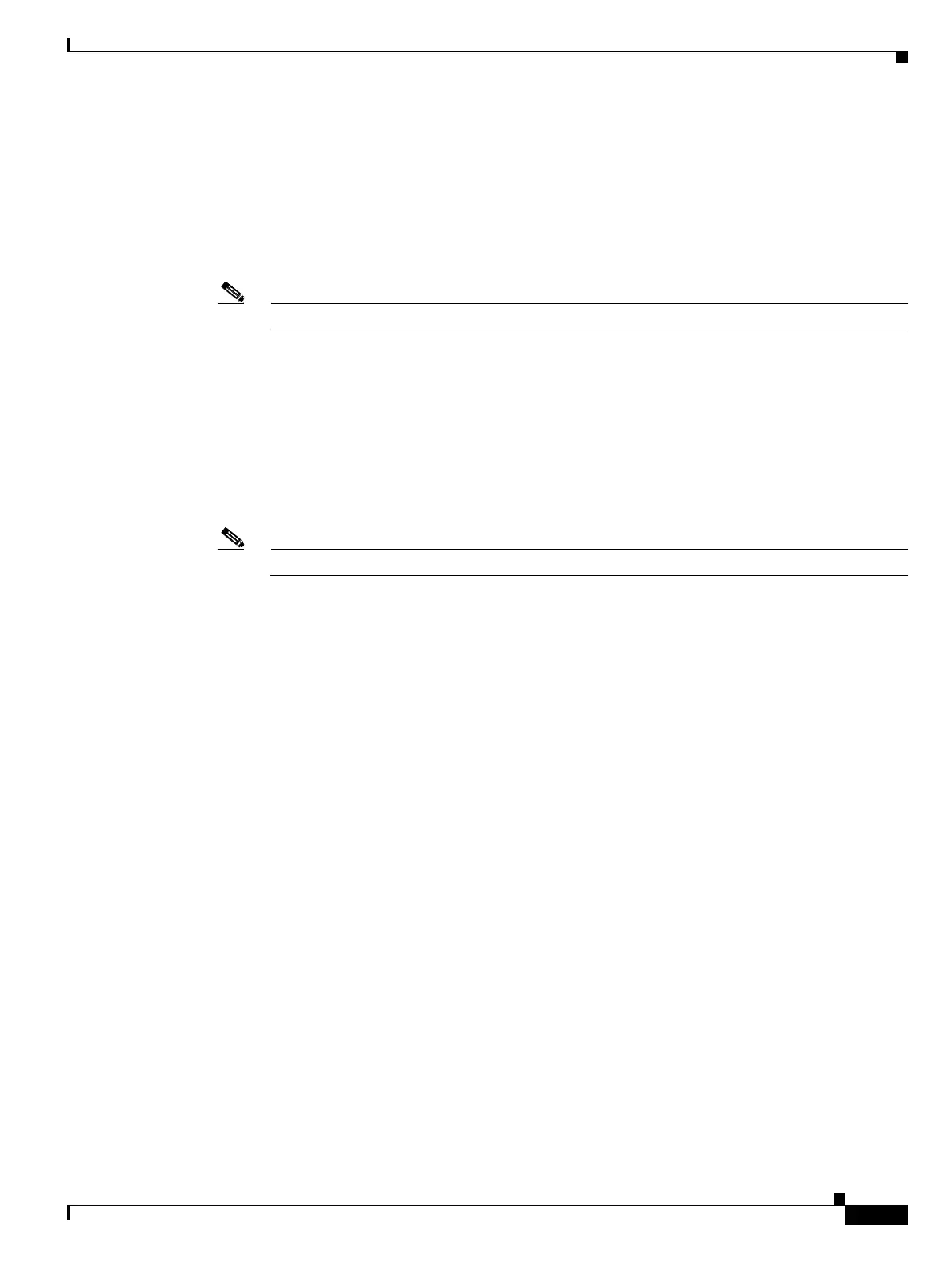2-33
Cisco Catalyst Switch Module 3110 and 3012 for IBM BladeCenter System Message Guide
OL-12191-01
Chapter 2 Message and Recovery Procedures
FRNTEND_CTRLR Messages
FRNTEND_CTRLR Messages
This section contains the front-end controller messages on stacking-capable switches.
Error Message FRNTEND_CTRLR-1-MGR_TXQ_FULL: The front end controller Tx queue
reached watermark level
Note This message applies only to the Catalyst Switch Module 3110.
Explanation There are too many messages in the queue between the front-end controller and the
switch software.
Recommended Action Reset the switch. If the problem is not resolved, contact your Cisco technical
support representative because there might be a problem with the switch.
Error Message FRNTEND_CTRLR-2-SUB_INACTIVE: The front end controller [dec] is
inactive.
Note This message applies only to the Catalyst Switch Module 3110.
Explanation The front-end controller that controls the LEDs and the fan-control features is now
inactive on the port controlled by the front-end controller. This does not affect the traffic on the port.
[dec] is the controller number.
Recommended Action Reset the switch. If the problem is not resolved, contact your Cisco technical
support representative because there might be a problem with the switch.