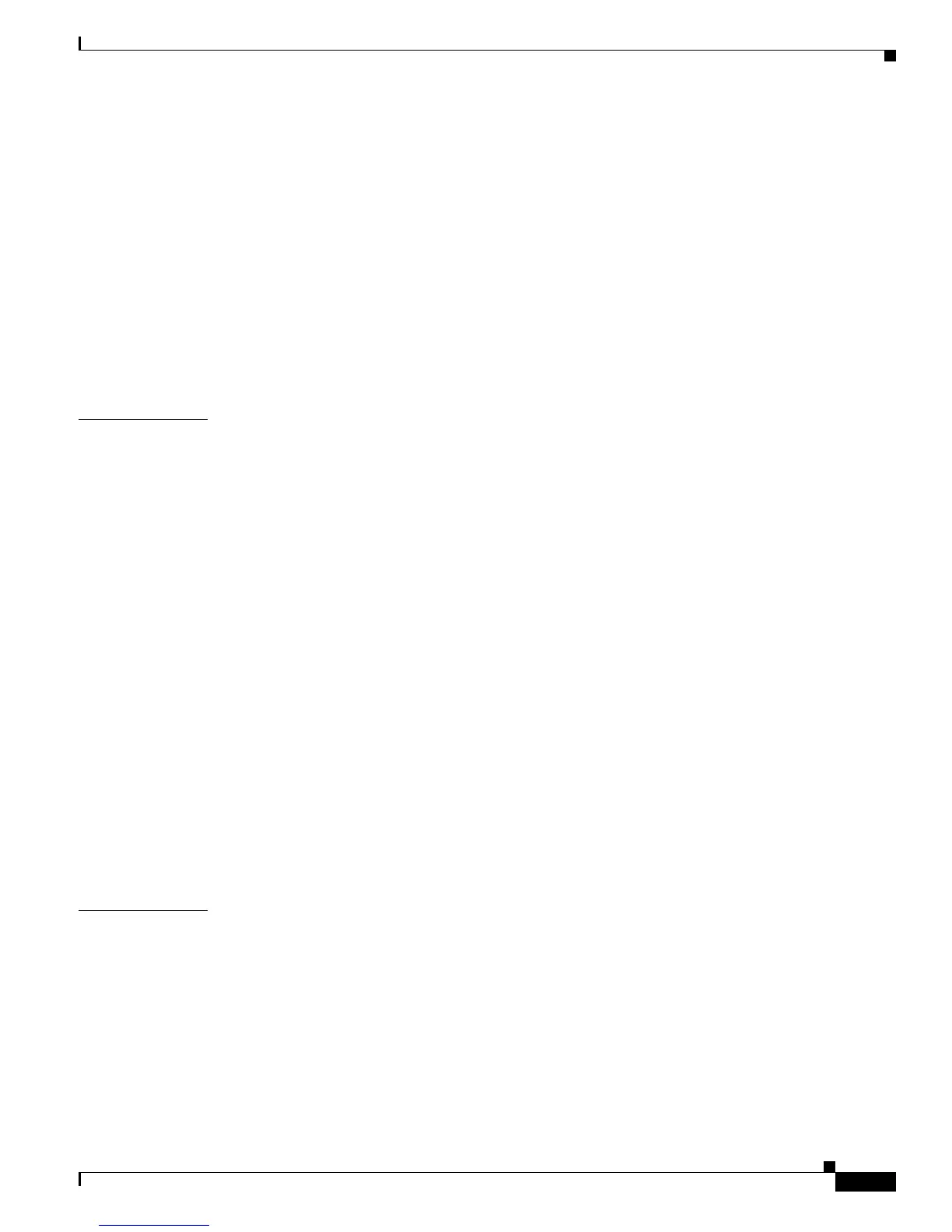Contents
vi
Hardware Installation Guide for the Cisco 4451-X Integrated Services Router
Gateway of Last Resort 4-13
Configuration Examples 4-15
Configuring Virtual Terminal Lines for Remote Console Access 4-16
Configuration Examples 4-17
Configuring the Auxiliary Line 4-17
Verifying Network Connectivity 4-19
Saving Your Router Configuration 4-20
Saving Backup Copies of Configuration and System Image 4-20
Configuration Examples 4-21
Verifying the Initial Configuration 4-23
CHAPTER
5 ROM Monitor Overview and Basic Procedures 5-1
ROM Monitor Overview 5-1
Entering ROM Monitor Mode 5-2
Checking the Current ROMmon Version 5-2
Commonly Used ROM Monitor Commands 5-4
Displaying the Available ROM Monitor Commands 5-4
Examples 5-4
Changing the ROM Monitor Prompt 5-5
Displaying the Configuration Register Setting 5-5
Environment Variable Settings 5-5
Frequently Used Environmental Variables 5-6
Displaying Environment Variable Settings 5-6
Entering Environment Variable Settings 5-7
Saving Environment Variable Settings 5-7
Exiting ROM Monitor Mode 5-7
Configuration Example 5-8
Upgrading the ROMmon for a Router 5-9
Example of Upgrade 5-9
CHAPTER
6 Installing and Upgrading Internal Modules and FRUs 6-1
Safety Warnings 6-2
Accessing Internal Modules 6-4
Removing and Replacing the Chassis Cover 6-4
Removing the Cover 6-4
Replacing the Cover 6-4
Locating Internal and External Slots for Modules 6-5
Overview of the SSD Carrier Card NIM (NIM-SSD) 6-6