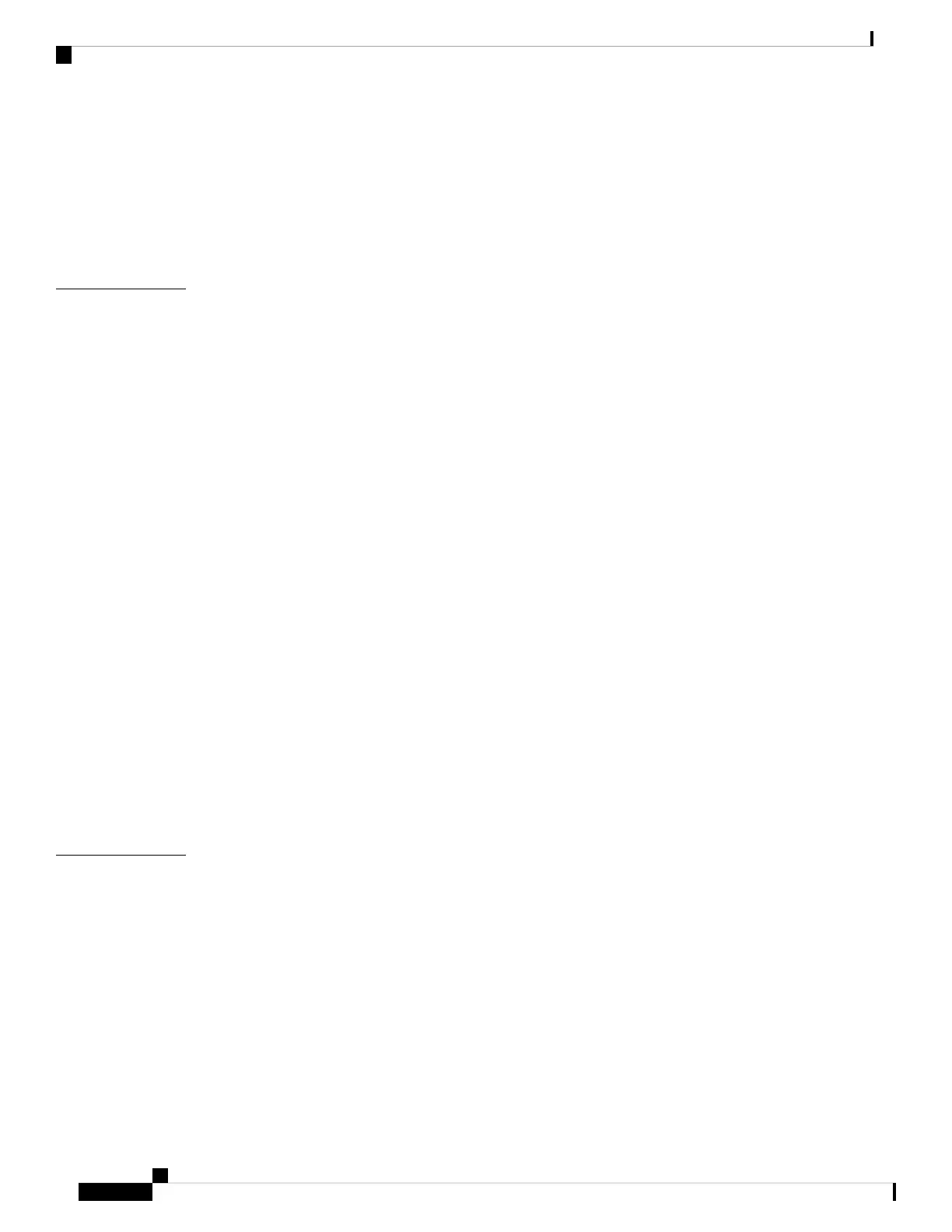Report a Phone Problem Remotely 317
Troubleshooting Procedures 317
Check DHCP Settings 317
Verify DNS Settings 318
Additional Troubleshooting Information 318
Maintenance 319
CHAPTER 14
Basic Reset 319
Factory Reset the Phone with the Keypad 320
Perform Factory Reset from Phone Menu 320
Factory Reset the Phone from Phone Web Page 321
Identify Phone Issues with a URL in the Phone Web Page 321
Voice Quality Monitoring 322
Voice Quality Troubleshooting Tips 322
Voice Quality Reporting 323
Supported Scenarios for Voice Quality Reporting 323
Mean Opinion Scores and Codecs 324
Configure Voice Quality Reporting 324
Cisco IP Phone Cleaning 325
View Phone Information 325
Reboot Reasons 325
Reboot History on the Phone Web User Interface 326
Reboot History on the Cisco IP Phone Screen 326
Reboot History in the Status Dump File 326
Phone Behavior During Times of Network Congestion 326
TR-069 Parameter Comparison 329
APPENDIX A
XML and TR-069 Parameter Comparison 329
Cisco IP Phone 7800 Series Multiplatform Phones Administration Guide
xiv
Contents
