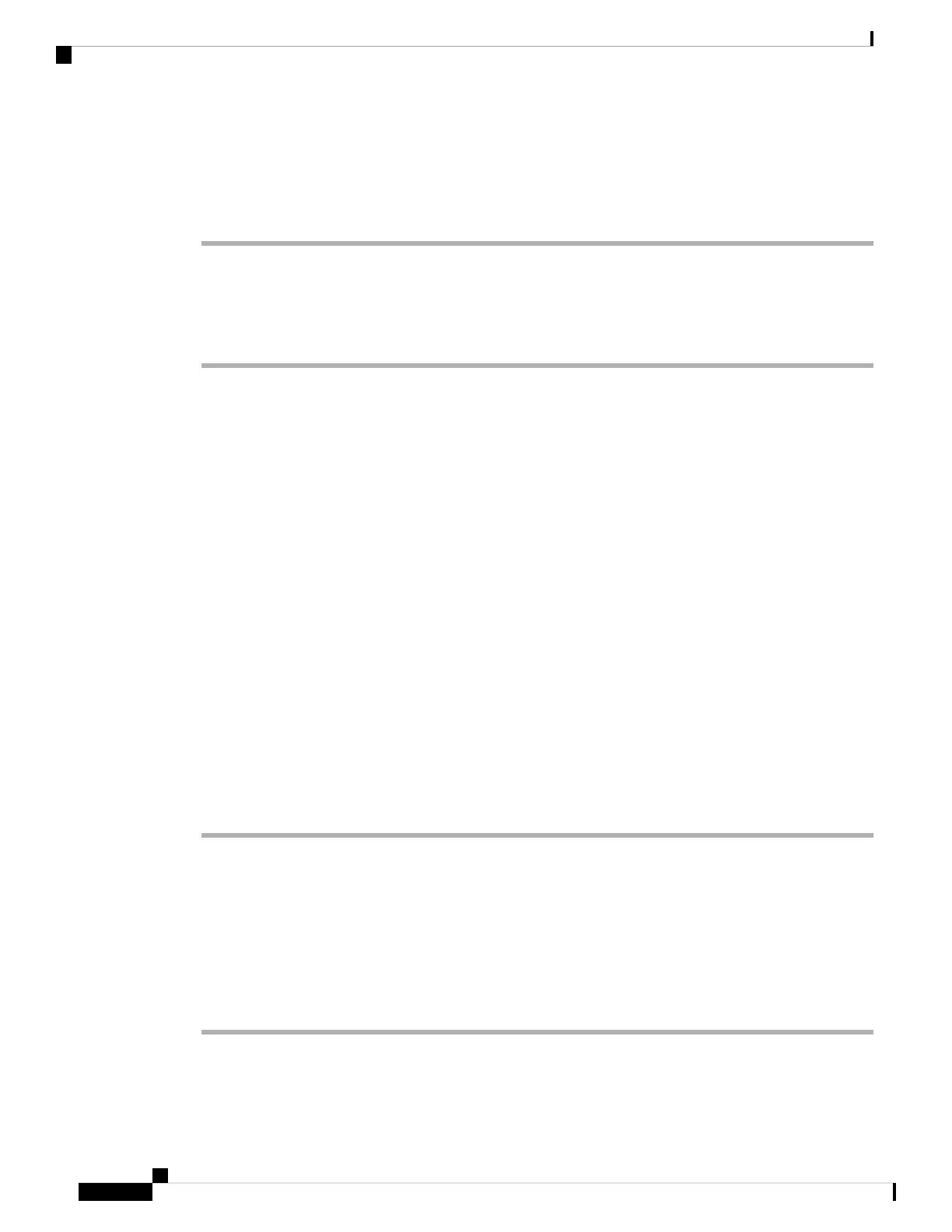Before you begin
Your administrator provides your activation code:
Procedure
Step 1 Press pound (#), and enter your activation code in the field that is provided on the Welcome screen.
Step 2 Press Continue.
The phone completes the provisioning process automatically.
Step 3 If an error message displays, enter the code again or contact your administrator.
User Authentication Control
Your administrator can configure if you require authentication to access phone menus. Your administrator
can also customize and turn off the authentication to allow access to all phone menus.
With this feature, whether any phone menu needs authentication is controlled by your administrator. If your
administrator configures authentication to access the menu, you need to provide the password and sign in to
access the menu.
Sign into Your Extension from Another Phone (Extension
Mobility)
If extension mobility is configured, you can sign into a different phone in your network and have it act the
same as your phone. After you sign in, the phone adopts your personal directory number.
Before you begin
Your administrator configures provisioning authority.
Procedure
Step 1 Press Sign in.
Step 2 Enter your username and password, then press Sign in.
The password field allows two input methods: alphanumeric and numeric. While you type in the password,
you see the Options softkey on the phone. Use this softkey to change the current password input type. Select
Input all for alphanumeric input and select Input num for numeric entry. Your administrator configures the
password input method on the phone web page.
Step 3 Press Sign out to sign out of your extension.
Cisco IP Conference Phone 7832 Multiplatform Phone User Guide
8
Your Phone
User Authentication Control
