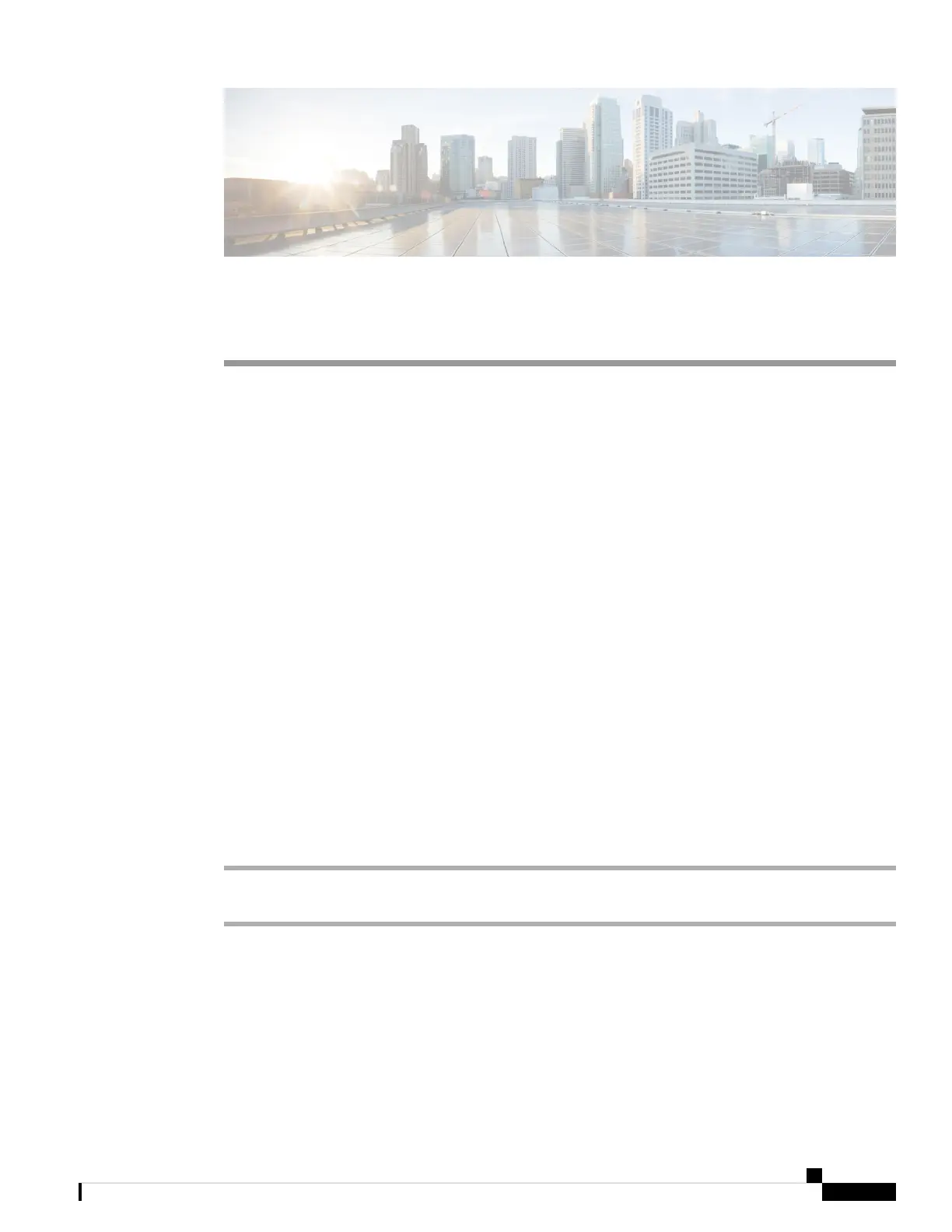CHAPTER 2
Calls
• Make Calls, on page 25
• Answer Calls, on page 27
• Mute Your Call, on page 30
• Hold Calls, on page 30
• Forward Calls, on page 31
• Transfer Calls, on page 33
• Conference Calls and Meetings, on page 34
• Record a Call, on page 34
• Instant Message and Presence Contacts, on page 35
• Page a Group of Phones (Multicast Paging), on page 36
• Call Center Features, on page 37
Make Calls
Your phone works just like a regular phone. But we make it easier for you to make calls.
Make a Call
Use your phone just like any other phone to make a call.
Procedure
Enter a number and press Call.
Make an Emergency Call
Use your phone to make an emergency call, similar to any other call. When you dial the emergency number,
your emergency services get your phone number and location so that they can assist you.
Cisco IP Conference Phone 7832 Multiplatform Phone User Guide
25