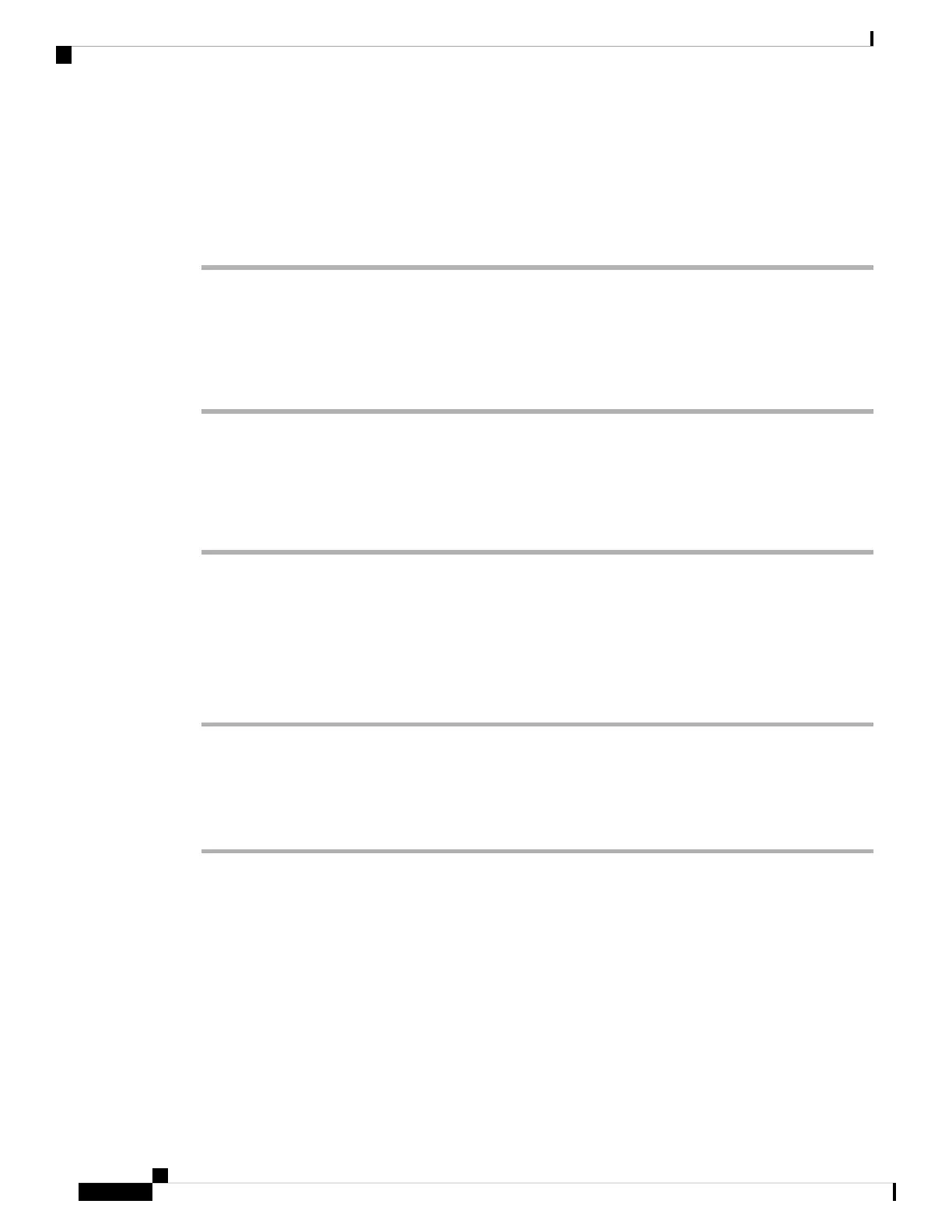Step 2 Select User preferences > Call preferences > Do not disturb.
If the Do not disturb menu doesn't display on the screen, contact your administrator.
Note
Step 3 Select On to turn on DND or select Off to turn off DND.
Step 4 Press Set to save the setting.
Turn on DND from the Phone Web Page
Procedure
Step 1 On the phone web page, select User Login > Voice > User.
Step 2 Under Supplementary Services, set DND Settings to Yes.
You can turn on DND on for all lines if your administrator hasn't enabled feature key sync (FKS).
Step 3 Click Submit All Changes.
Block an Anonymous Call
You can block an incoming call that does not have caller information.
Procedure
Step 1 Press Settings.
Step 2 Select User preferences > Call preferences > Block anonymous call.
Step 3 Select On if you want to block the call that does not have caller information, or select Off to allow the call.
Step 4 Press Set to save the setting.
Block Caller ID
You can block your caller identification to prevent your name and phone number from being displayed on
the receiver's screen when you make a call. This feature helps you to maintain privacy.
Before you begin
Your administrator enables Block CID feature on your phone.
Your administrator enables Block CID feature on the XSI BroadWorks server.
Cisco IP Conference Phone 7832 Multiplatform Phone User Guide
64
Settings
Turn on DND from the Phone Web Page