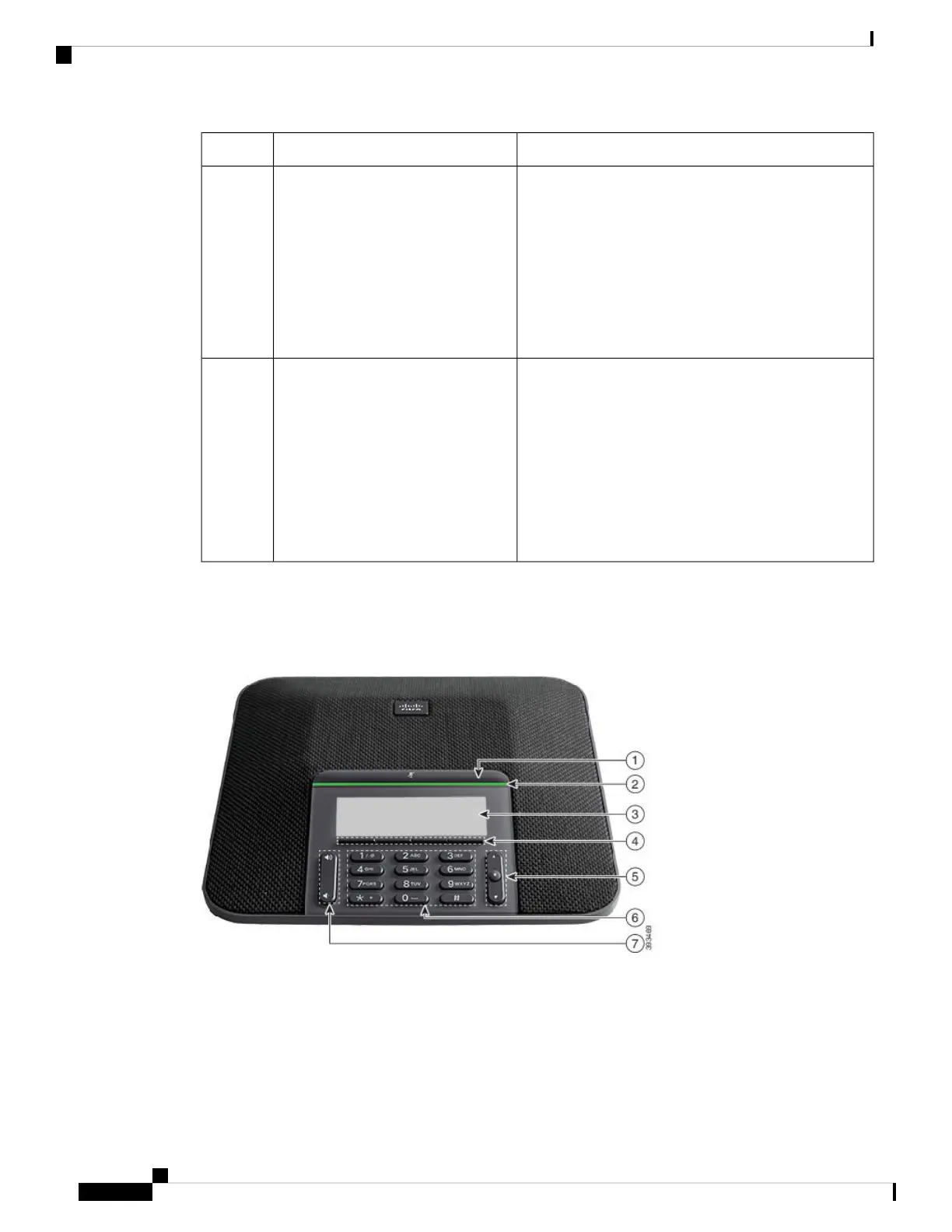DescriptionAccessibility FeatureItem
The phone screen displays the current state.
When you have a message, a message is displayed on the
phone screen. Your phone also provides an audible
message-waiting indicator.
To change the audible voice-message indicator, sign in
to the Self Care portal and access the message-indicator
settings. You can change each setting to on or off.
Your administrator can also change your settings.
Visual notification of the phone state
and message-waiting indicator
2
• Select Settings > Preferences to change the
ringtone.
• Adjust the volume level for the phone ring. When
not in a call, press Volume to raise or lower the
volume.
When you adjust the volume, the LED bar lights
white to show the volume increase or decrease.
Your administrator can also change your settings.
Adjustable ringtone, pitch, and volume3
Vision-Impaired and Blind Accessibility Features
Your phone comes with standard accessibility features that require little or no setup.
Figure 4: Vision-Impaired and Blind Accessibility Features
The following table describes the vision-impaired and blind accessibility features on the Cisco IP Conference
Phone 7832.
Cisco IP Conference Phone 7832 Multiplatform Phone User Guide
16
Your Phone
Vision-Impaired and Blind Accessibility Features