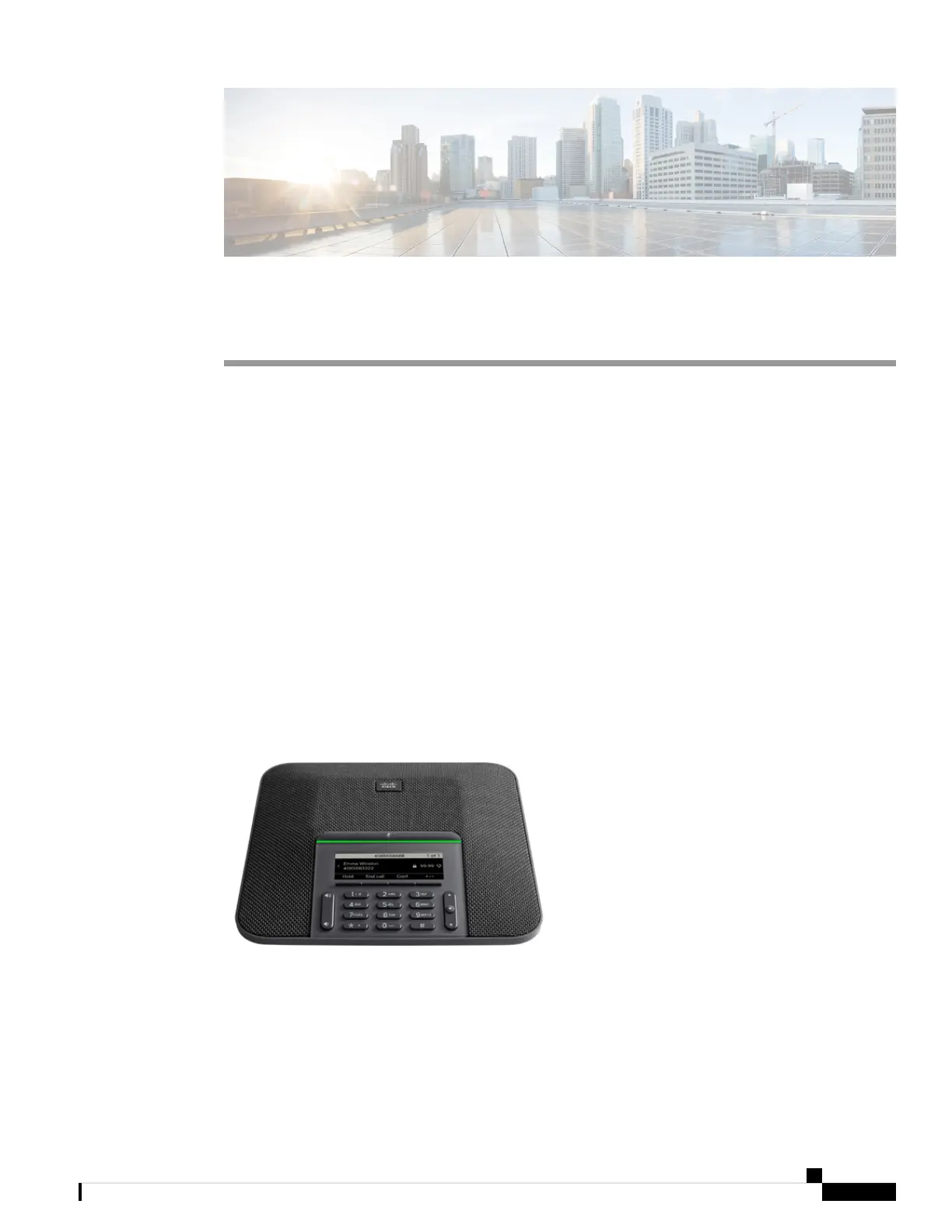CHAPTER 1
Your Phone
• The Cisco IP Conference Phone 7832, on page 1
• Phones Supported in this Document, on page 2
• New and Changed Features, on page 3
• Phone Setup, on page 6
• Sign into Your Extension from Another Phone (Extension Mobility), on page 8
• Sign in to a Phone as a Guest, on page 9
• Set the Profile Rule on the Phone, on page 9
• Phone Web Page, on page 10
• Speed-Dial Numbers, on page 10
• Cisco IP Phone 7832 Buttons and Hardware, on page 11
• Energy Savings, on page 14
• Additional Help and Information, on page 14
The Cisco IP Conference Phone 7832
The phone has sensitive microphones with 360-degree coverage. This coverage lets users speak in a normal
voice and be heard clearly from up to 7 feet (2.1 m) away. The phone also features technology that resists
interference from mobile phones and other wireless devices, assuring delivery of clear communications without
distractions.
Cisco IP Conference Phone 7832 Multiplatform Phone User Guide
1