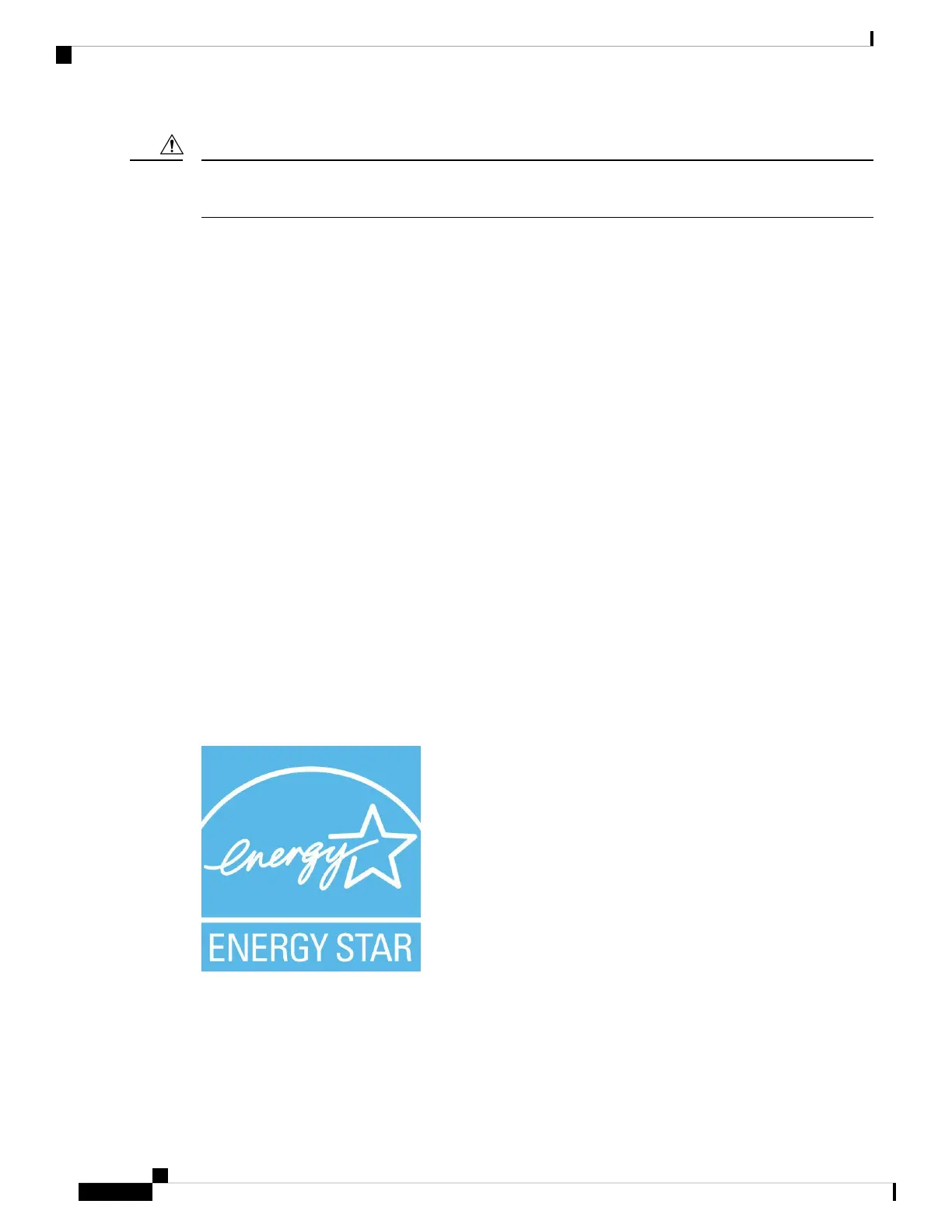In European Union countries, use only external speakers, microphones, and headsets that are fully compliant
with the EMC Directive [89/336/EC].
Caution
Ways to Provide Power to Your Phone
You can provide power to your phone in one of these ways:
• Use the power adapter that comes with your phone.
• If your network supports Power over Ethernet (PoE), you can plug your conference phone into the
network.
If you are not sure whether your network supports PoE, check with your administrator.
Phone Behavior During Times of Network Congestion
Anything that degrades network performance can affect phone audio and, in some cases, can cause a call to
drop. Sources of network degradation can include, but are not limited to, the following activities:
• Administrative tasks, such as an internal port scan or security scan
• Attacks that occur on your network, such as a Denial of Service attack
UL Warning
The LAN/Ethernet cable or other cables attached to the device should not be extended outside of the building.
EnergyStar
The following phone has EnergyStar certification:
• Cisco IP Conference Phone 7832
Cisco IP Conference Phone 7832 Multiplatform Phone User Guide
74
Product Safety and Security
Ways to Provide Power to Your Phone
