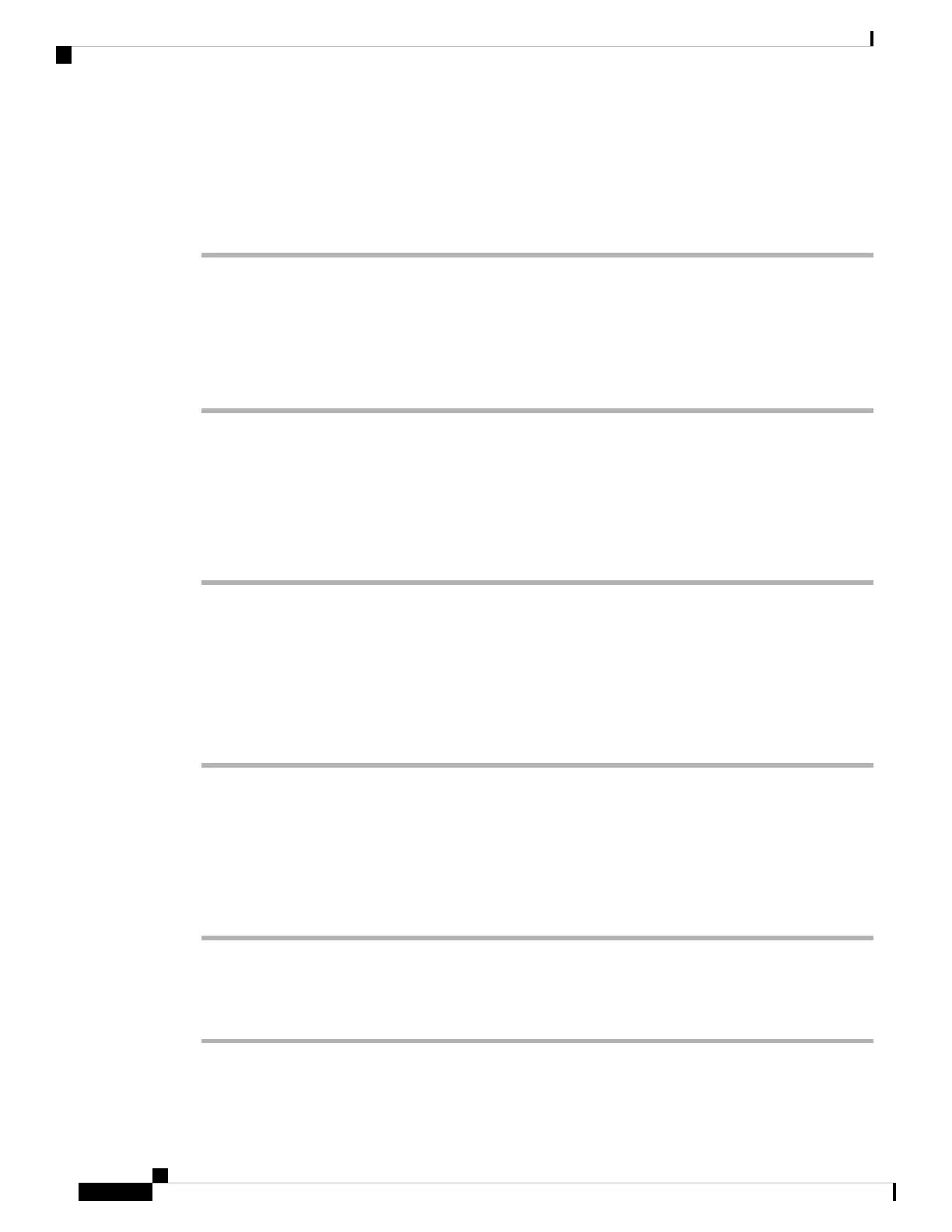Set Up Voicemail
Procedure
Step 1 Press Settings.
Step 2 Select User preferences > Call preferences > Voice mail.
Step 3 Enter a phone number to check voicemail.
Step 4 Press Set to confirm the assigned number.
Step 5 Press Back to exit.
Change the Time Format
You can change the current time format that the phone screen displays.
Procedure
Step 1 Press Settings.
Step 2 Select Device administration > Date/Time > Time format.
To set daylight savings, select Device administration > Date/Time > Daylight savings. Select On to turn
on the daylight savings and select Off to turn it off.
Step 3 (Optional) Select Device administration > Date/Time > Time zone.
Step 4 Select a time format and press Set to apply the changes.
Change the Date Format
You can change the date format that you want to see on your phone screen.
Procedure
Step 1 Press Settings.
Step 2 Select Device administration > Date/Time > Date format.
Step 3 Select a date format and press Set to apply the changes.
Cisco IP Conference Phone 7832 Multiplatform Phone User Guide
66
Settings
Set Up Voicemail