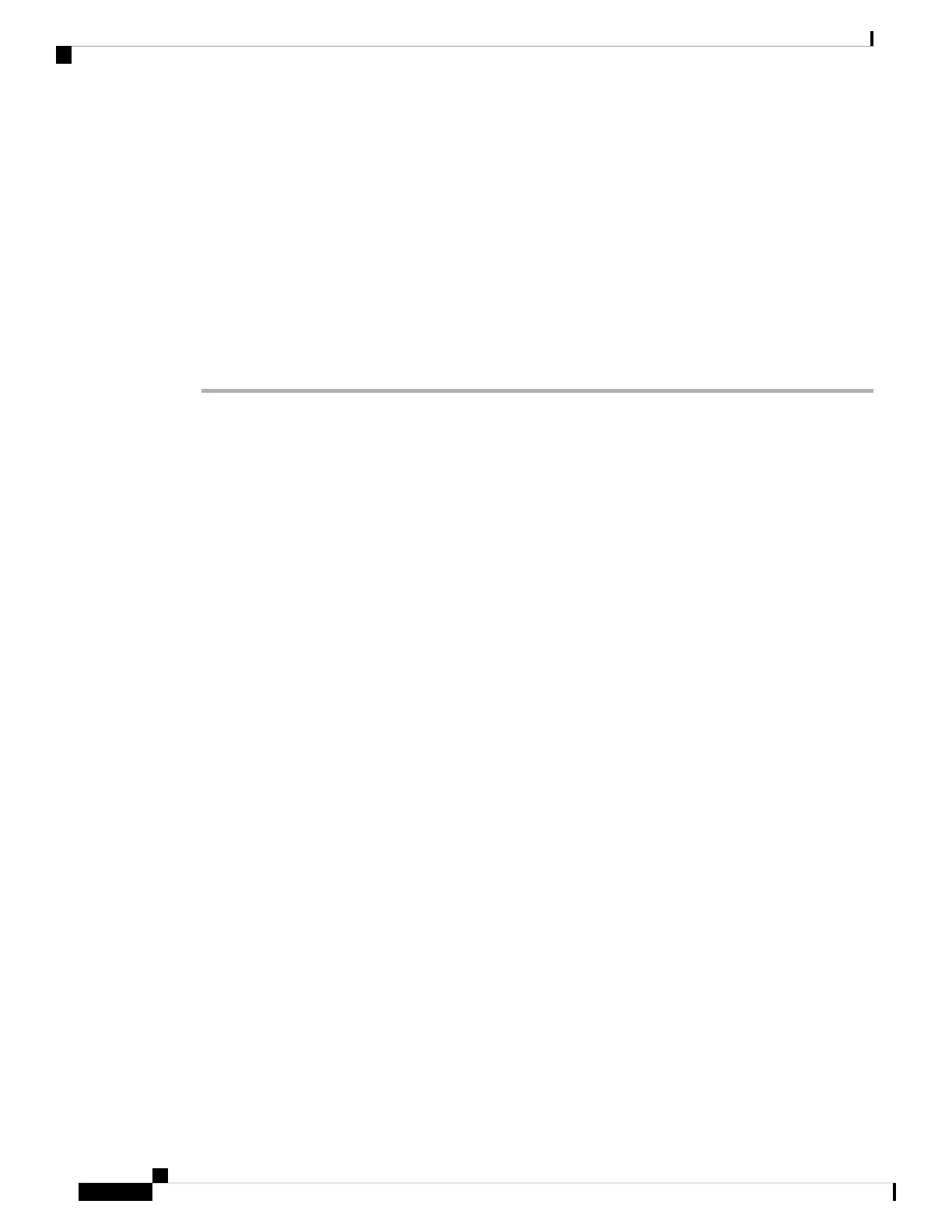If you cancel a provisioning alert, the phone doesn't show another provisioning alert until the phone
has rebooted.
Note
Step 2 Highlight the relevant status message from the list, and press one of these options:
• Details—display the entire status message.
• Clear—delete the complete message list.
Step 3 Contact your administrator to help you resolve the issue. If your administrator has given you access, you can
also view the messages on the phone web page.
On the phone web page, go to Info > Download Status > Provisioning Status
Cisco One-Year Limited Hardware Warranty Terms
Special terms apply to your hardware warranty and services that you can use during the warranty period.
Your formal Warranty Statement, including the warranties and license agreements applicable to Cisco software,
is available on Cisco.com at this URL: https://www.cisco.com/go/hwwarranty.
Cisco IP Conference Phone 7832 Multiplatform Phone User Guide
24
Your Phone
Cisco One-Year Limited Hardware Warranty Terms