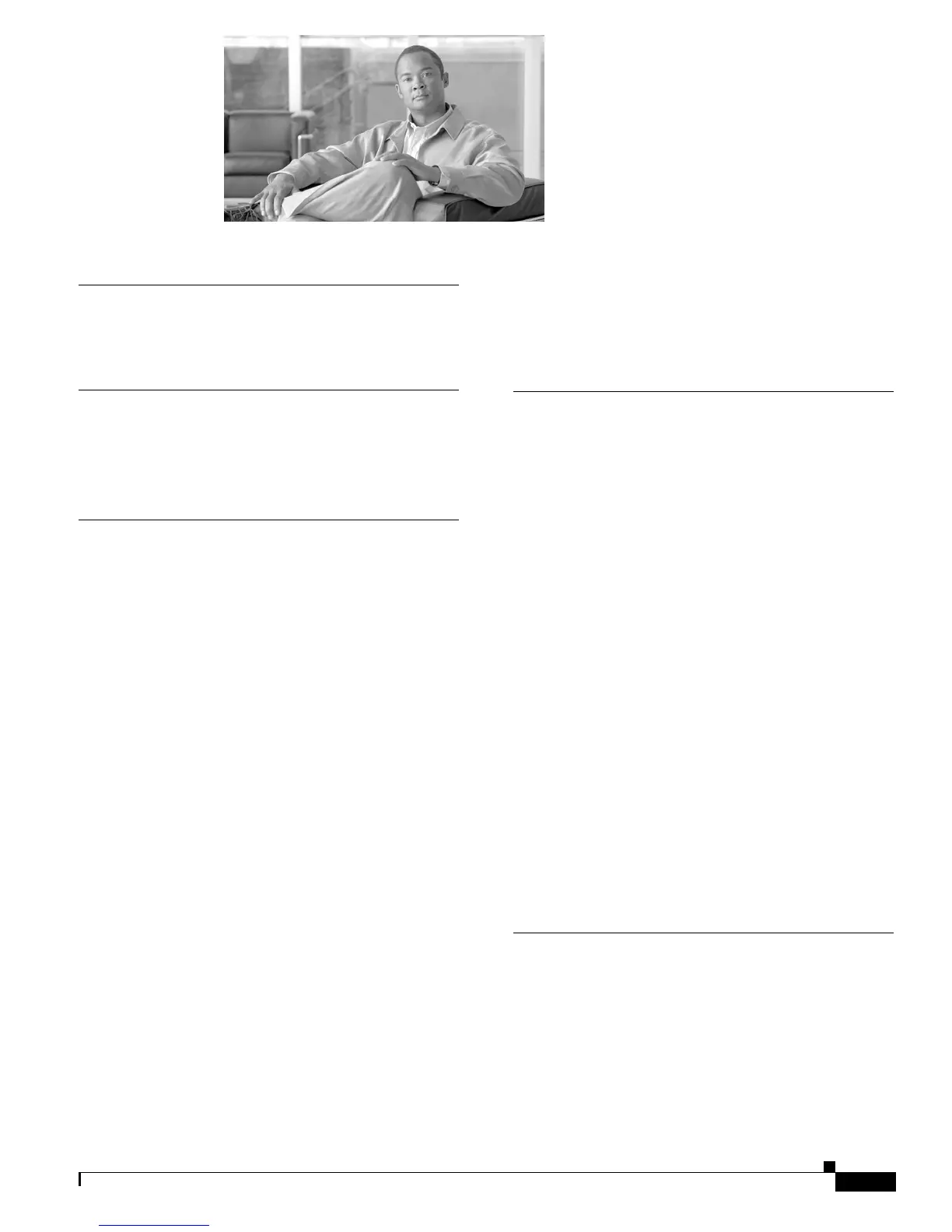IN-1
Cisco Unified IP Phone 7960G/7940G Administration Guide for Cisco Unified Communications Manager 7.0 (SIP)
OL-15499-01
INDEX
Symbols
? button 1-3
Numerics
10/100 PC port 3-2, 4-7
10/100 SW port 3-2, 4-7
A
abbreviated dialing B-1
AC adapter, connecting to 3-5
access, to phone settings 4-2
access port
configuring 4-7
connecting 3-5
purpose 3-2
adding
Cisco Unified IP Phones manually 2-9
Cisco Unified IP Phones using auto-registration 2-8
Cisco Unified IP Phones using BAT 2-9
users to Cisco Unified Communications Manager 5-7
adjusting, phone placement 3-7
Admin VLAN Id option 4-7
Alternate TFTP option 4-7
anonymous call block 5-2
attendant console B-3
audience, for this document 1-9
authentication 1-7, 3-9
auto answer B-1
auto answer (intercom) 5-2
AutoAttendant B-3
auto-registration
using 2-8
auxiliary VLAN 2-3
B
barge B-1
BAT (Bulk Administration Tool) 2-9
BootP 1-4
Bootstrap Protocol (BootP) 1-4
Busy Lamp Field (BLF) Pickup B-1
button
? (help) 1-3
directories 1-3
headset 1-3
line 1-3
messages 1-3
mute 1-3
navigation 1-3
services 1-3
settings 1-3
speaker 1-3
speed dial 1-3
volume 1-3
C
call back B-1
call display restrictions B-1
caller ID 5-3, B-2
caller ID blocking 5-3
call forward all 5-2, B-1
call forward busy B-1
