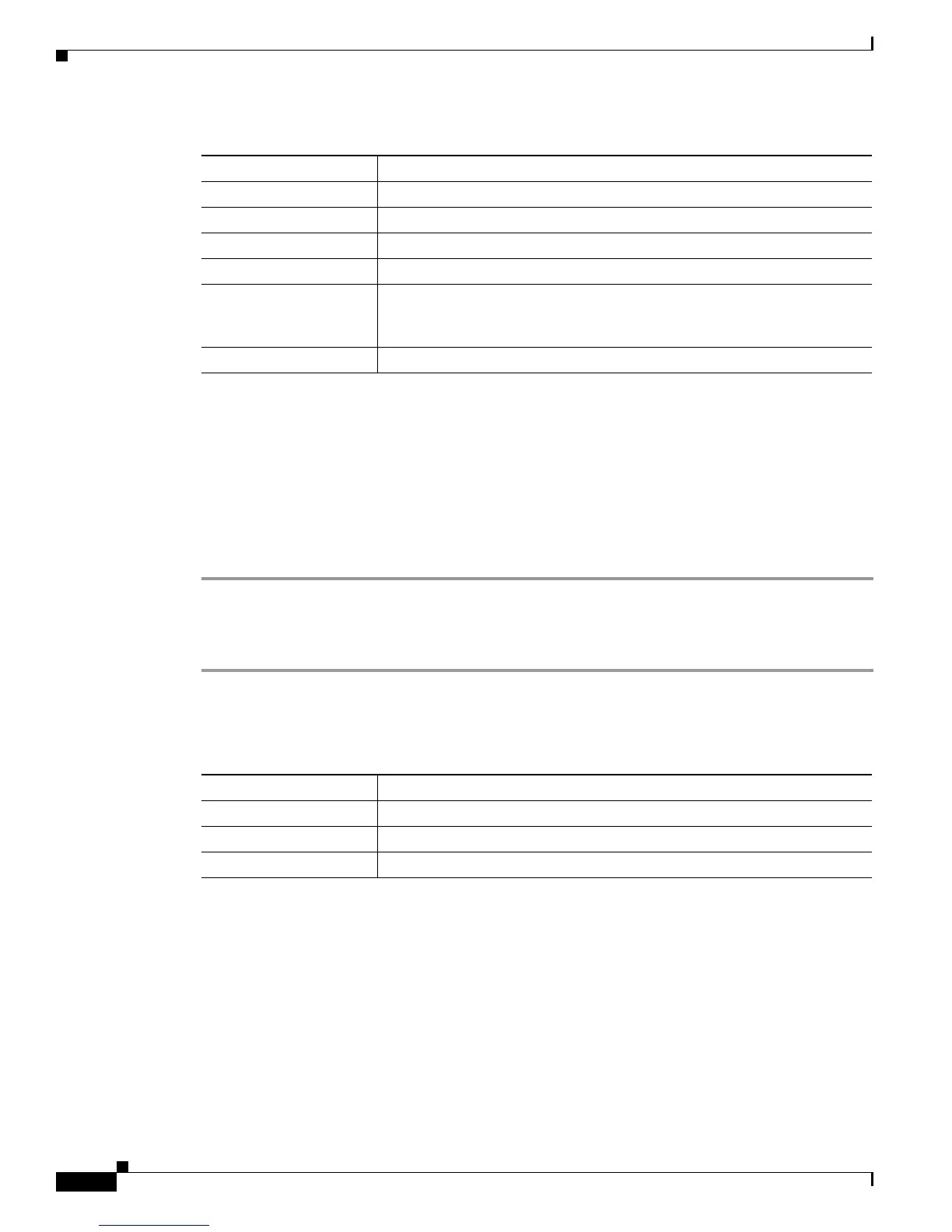6-6
Cisco Unified IP Phone 7960G/7940G Administration Guide for Cisco Unified Communications Manager 7.0 (SIP)
OL-15499-01
Chapter 6 Viewing Status, Statistics, and Firmware Information on the Cisco Unified IP Phone
Firmware Versions Screen
Firmware Versions Screen
The Firmware Versions screen displays information about the firmware that is running on the phone.
Table 6-3 explains the information that is displayed on this screen.
To display the Firmware Version screen, follow these steps:
Procedure
Step 1 Press the Settings button.
Step 2 Select Status.
Step 3 Select Firmware Versions.
To exit the Firmware Version screen, press the Exit softkey.
REr Number of broadcast packets received by the phone
BCast Number of broadcast packets transmitted by the phone
Phone Initialized Amount of time that has elapsed since the phone last initialized.
Elapsed Time Amount of time that has elapsed since the phone last rebooted.
Port 1 Link state and connection of the PC port (for example, Auto 100 Mb
Full-Duplex
means that the PC port is in a link up state and has
auto-negotiated a full-duplex, 100-Mbps connection)
Port 2 Link state and connection of the Network port
Table 6-2 Network Statistics Message Components (continued)
Message Component Description
Ta b l e 6-3 Firmware Version Information
Message Component Description
Application Load ID Identifies the phone application running on the phone
Boot Load ID Identifies the factory-installed load running on the phone
DSP Load ID Identifies the DSP version on the phone.
