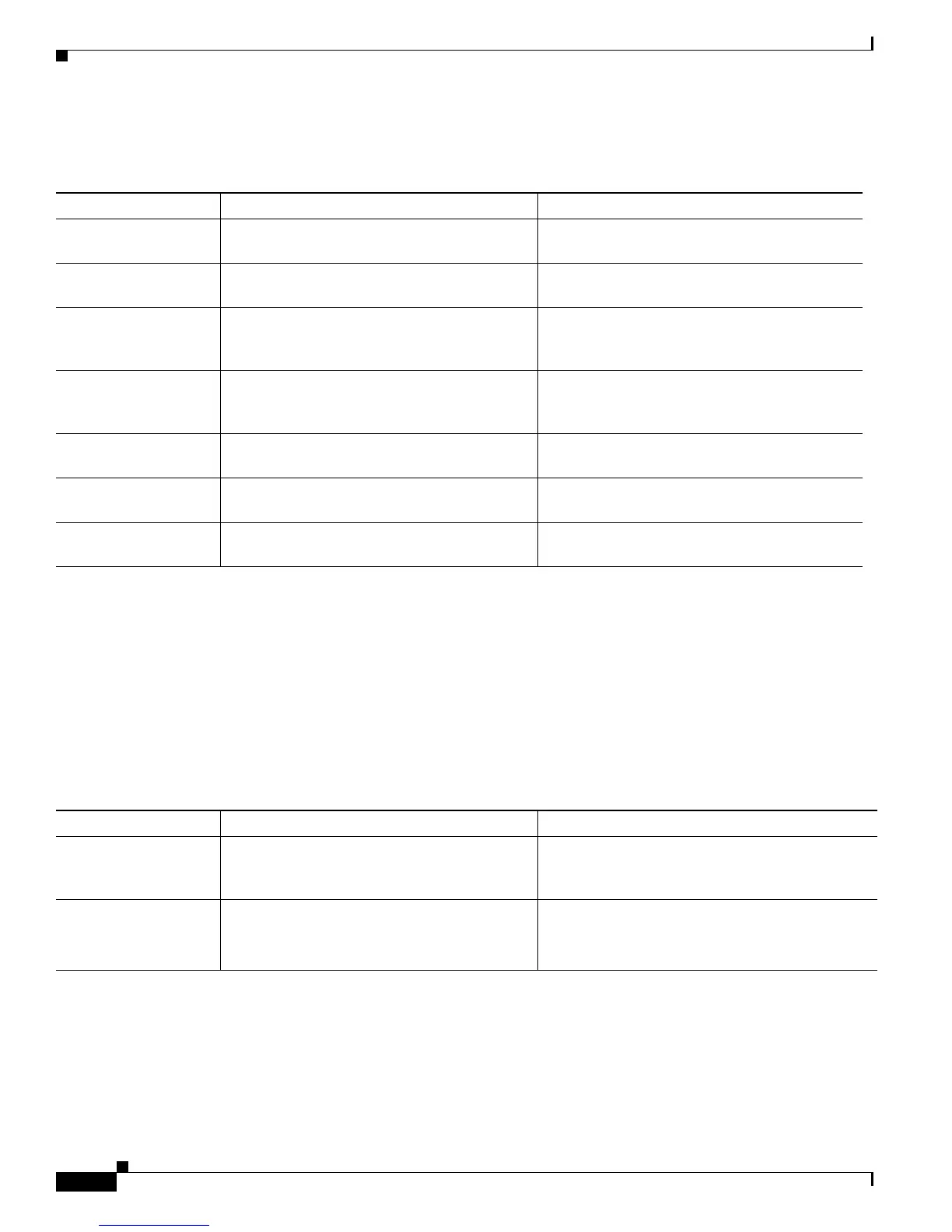4-12
Cisco Unified IP Phone 7960G/7940G Administration Guide for Cisco Unified Communications Manager 7.0 (SIP)
OL-15499-01
Chapter 4 Configuring Settings on the Cisco Unified IP Phone
XML URLs Menu
Table 4-6 describes the options in the Line Configuration menu.
XML URLs Menu
The XML URLs menu displays the URLs of the servers from which the phone obtains various
information.
For information about how to access the XML URLs menu, see the “Displaying a Configuration Menu”
section on page 4-2.
Table 4-7 describes the options on the XML Services Configuration menu.
Security Configuration Menu
The Security Configuration menu lets you set the encryption key used by the phone.
For information about how to access the Security Configuration menu, see the “Displaying a
Configuration Menu” section on page 4-2.
Ta b l e 4-6 Line Configuration Menu Options
Option Description To Change
Name Displays the number, user name, or SIP URI
that the line uses when registering.
Use Cisco Unified Communications Manager to
modify.
Short Name Displays the short name configured for the line. Use Cisco Unified Communications Manager to
modify.
Authentication Name Displays the name used by the phone for
authentication if a registration is challenged by
the proxy server during initialization.
Use Cisco Unified Communications Manager to
modify.
Authentication
Password
Displays the password used by the phone for
authentication if a registration is challenged by
the proxy server during initialization.
Use Cisco Unified Communications Manager to
modify.
Display Name Displays the identification the phone uses for
display for caller identification purposes.
Use Cisco Unified Communications Manager to
modify.
Proxy Address Not applicable in a Cisco Unified
Communications Manager environment.
—
Proxy Port Not applicable in a Cisco Unified
Communications Manager environment.
—
Ta b l e 4-7 XML URLs Options
Option Description To Change
Services URL Press the Select softkey to display the URL of
the server from which the phone obtains
Cisco
Unified IP Phone services.
Use Cisco Unified Communications Manager
enterprise parameters configuration to modify.
Directories URL Press the Select softkey to display URL of the
server from which the phone obtains directory
information.
Use Cisco Unified Communications Manager
enterprise parameters confutation to modify.
