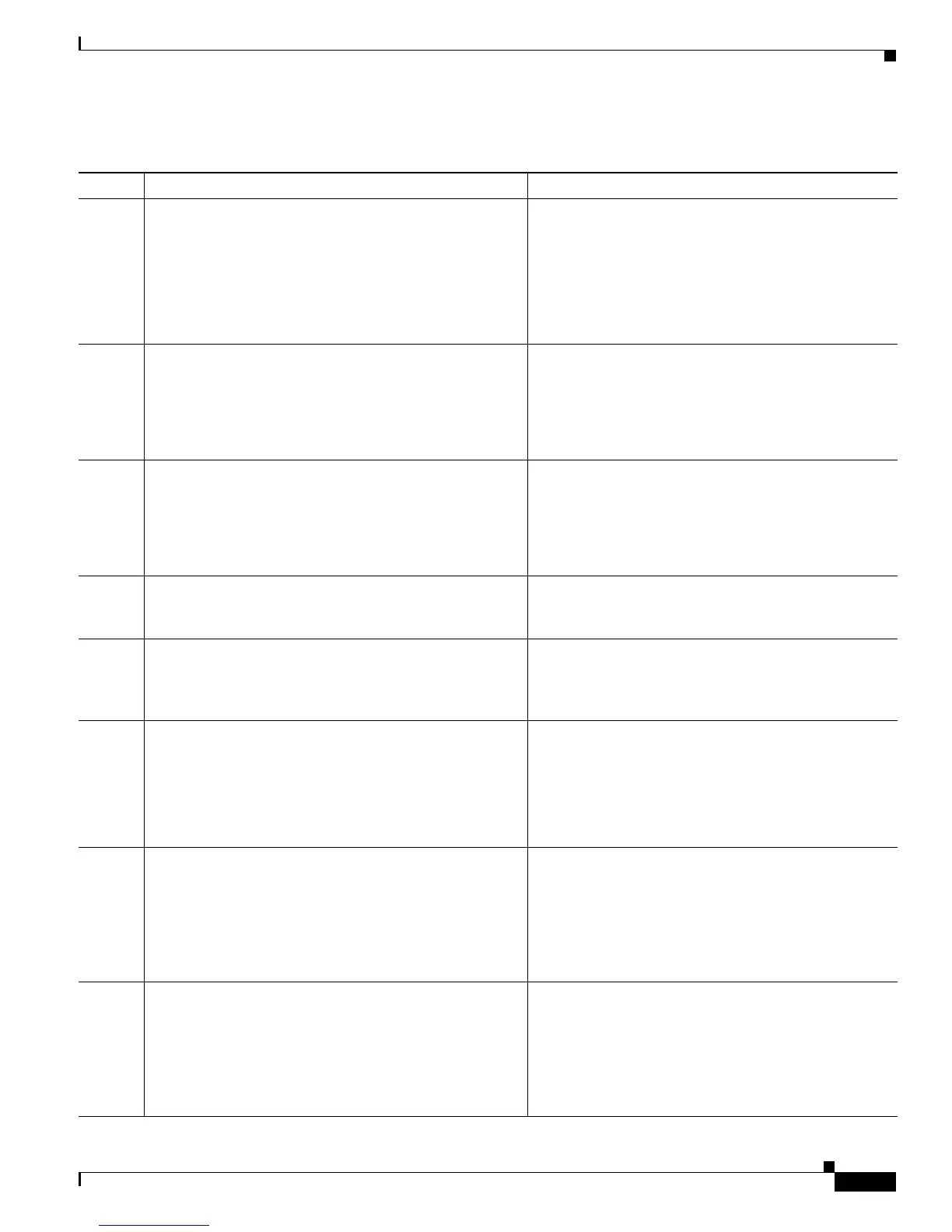1-11
Cisco Unified IP Phone 7960G/7940G Administration Guide for Cisco Unified Communications Manager 7.0 (SIP)
OL-15499-01
Chapter 1 An Overview of the Cisco Unified IP Phone
Overview of Configuring and Installing Cisco Unified IP Phones
4. Add and configure directory numbers (lines) on the phone
by completing the required fields in the Directory Number
Configuration window. Required fields are indicated by
an asterisk (*) next to the field name; for example,
directory number and presence group.
Adds primary and secondary directory numbers and
features associated with directory numbers to the phone.
Refer to the Cisco Unified Communications Manager
Administration Guide, Directory Number
Configuration chapter, “Creating a Cisco Unity Voice
Mailbox” section.
See the “Telephony Features Available for the Cisco
Unified IP Phone” section on page 5-2.
5. Configure speed-dial buttons and assign speed-dial
numbers (optional)
Adds speed-dial buttons and numbers.
Users can change speed-dial settings on their phones by
using the Cisco Unified CM User Options.
Refer to Cisco Unified Communications Manager
Administration Guide, “Cisco Unified
IP Phone
Configuration” chapter, “Configuring Speed-Dial
Buttons” section.
6. Configure Cisco Unified IP Phone services and assign
services (optional).
Provides IP Phone services.
Users can add or change services on their phones by using
the User Options.
Refer to Cisco Unified Communications Manager
Administration Guide, “Cisco Unified
IP Phone
Services Configuration” chapter.
See the “Setting Up Services” section on page 5-6.
7. Create a SIP profile. Refer to the Cisco Unified Communications Manager
Administration Guide, “SIP Profile Configuration”
chapter.
8. Assign services to phone buttons (optional).
Provides single button access to an IP phone service or
URL.
Refer to Cisco Unified Communications Manager
Administration Guide, “Cisco Unified
IP Phone
Configuration” chapter, “Adding a Cisco
Unified
IP Phone Service to a Phone Button” section.
9. Add user information by configuring the required fields:
Note Assign a password (for the User Options) and PIN
(for Personal Directory)
Adds user information to the global directory for Cisco
Unified
Communications Manager.
Refer to Cisco Unified Communications Manager
Administration Guide, “End User Configuration”
chapter.
See the “Adding Users to Cisco
Unified Communications Manager” section on
page 5-7.
10. Associate a user to a user group.
Assigns users a common list of roles and permissions that
apply to all users in a user group. Administrators can
manage user groups, roles, and permissions to control the
level of access (and, therefore, the level of security) for
system users.
Refer to Cisco Unified Communications Manager
Administration Guide:
• “End User Configuration” chapter, “End User
Configuration Settings” section.
• “User Group Configuration” chapter, “Adding
Users to a User Group” section.
11. Associate a user with a phone (optional).
Provides users with control over their phone such as
forwarding calls or adding speed-dial numbers or
services.
Note Some phones, such as those in conference rooms,
do not have an associated user.
Refer to Cisco Unified Communications Manager
Administration Guide, “End User Configuration”
chapter, “Associating Devices to a User” section.
Table 1-4 Checklist for Configuring the Cisco Unified IP Phones 7960G and 7940G in Cisco Unified Communications
Manager (continued)
Task Purpose For More Information
