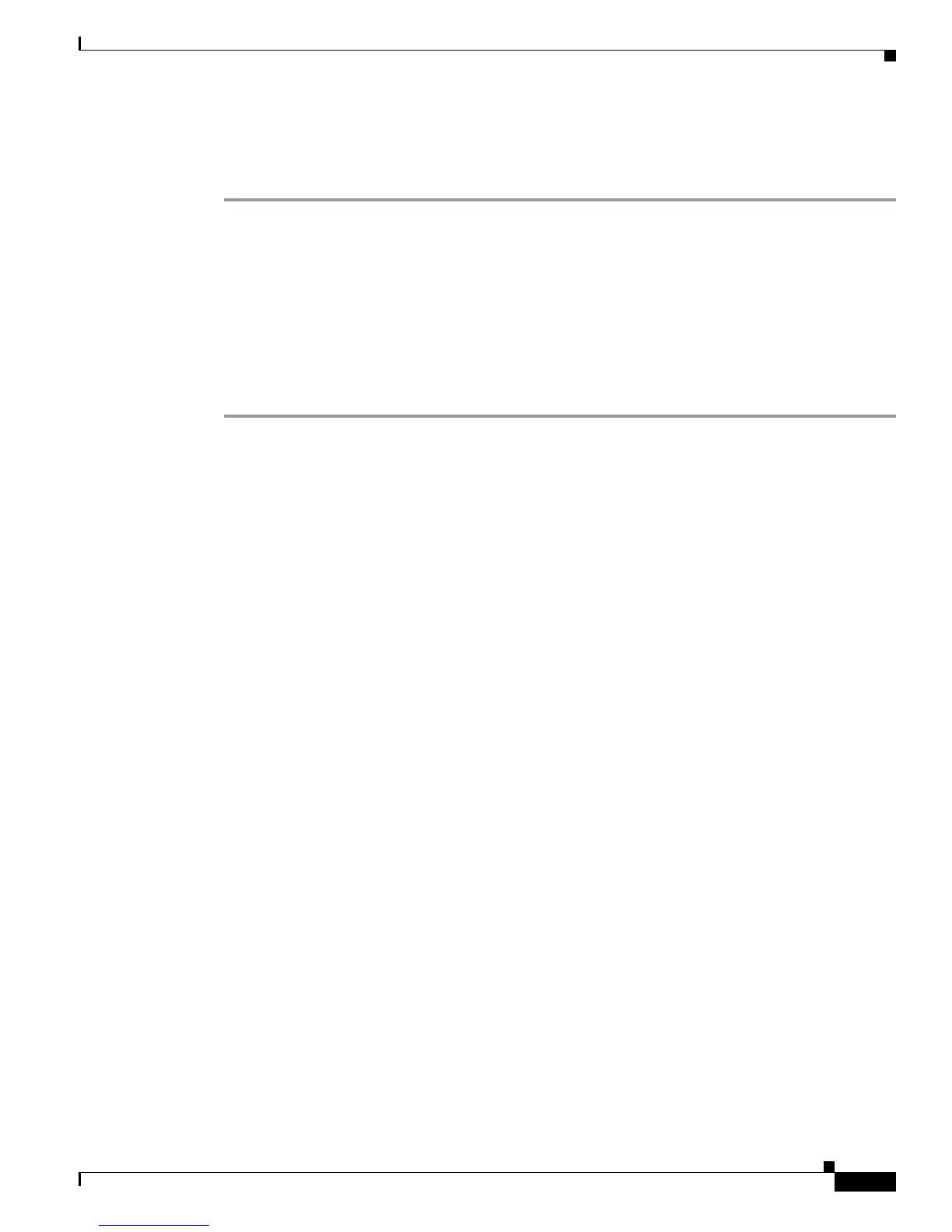4-13
Cisco Unified IP Phone 7960G/7940G Administration Guide for Cisco Unified Communications Manager 7.0 (SIP)
OL-15499-01
Chapter 4 Configuring Settings on the Cisco Unified IP Phone
Security Configuration Menu
To enter a configuration key, perform these steps:
Procedure
Step 1 Unlock options as described in the “Unlocking and Locking Options” section on page 4-2.
Step 2 From the Security Configuration menu, press the Select softkey.
Step 3 Enter a new encryption key.
For information about the keys you can use to edit options, see the “Editing Values” section on page 4-3.
In addition, you can use these softkeys when you enter an encryption key:
• more—See additional softkeys
• Clear—Erase all characters from the cursor position to the end of the line.
Step 4 Press the Accept softkey.
