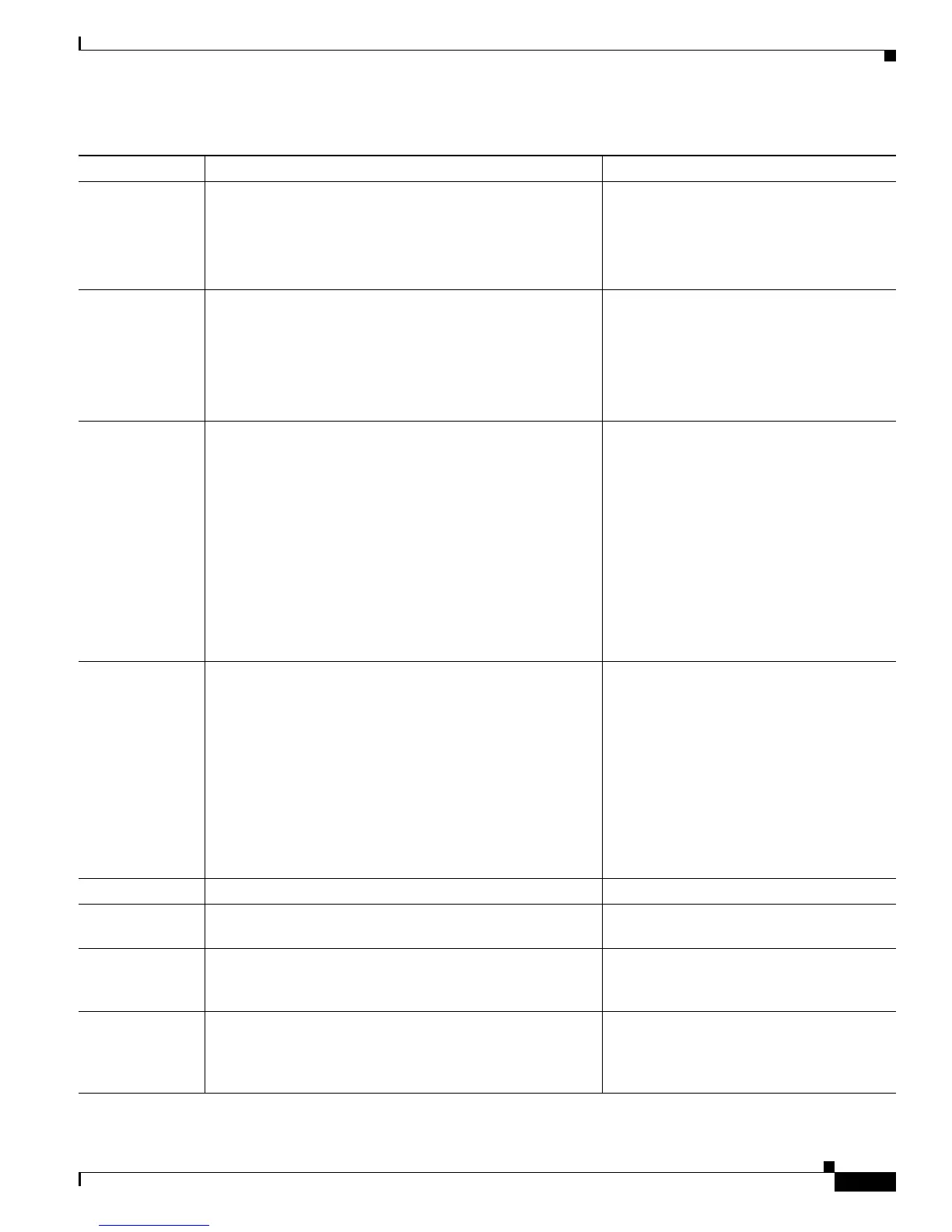4-7
Cisco Unified IP Phone 7960G/7940G Administration Guide for Cisco Unified Communications Manager 7.0 (SIP)
OL-15499-01
Chapter 4 Configuring Settings on the Cisco Unified IP Phone
Network Configuration Menu
Admin VLAN Id Auxiliary VLAN in which the phone is a member.
Used only if the phone does not receive an auxiliary VLAN
from the switch, ignored otherwise.
1. Scroll to the Admin. VLAN Id option,
press the Edit softkey, and then enter a
new Admin VLAN setting.
2. Press the Accept softkey and then press
the Save softkey.
Call Manager 1
Call Manager 2
Call Manager 3
Call Manager 4
Call Manager 5
Cisco Unified Communications Manager servers that are
available for processing calls from this phone, in prioritized
order.
For more information, see the “Cisco Unified
Communications Manager Options” section on page 4-8.
Display only—cannot configure.
Network Media
Type
Speed and duplex of the network port (labelled 10/100 SW
on the phone). Valid values:
Auto—Auto Negotiate
Full100—100-BaseT/full duplex
Half100—100-BaseT/half duplex
FUll0—10-BaseT/full duplex
Half10f—10-BaseT/half duplex0
If the phone is connected to a switch, configure the port on
the switch to the same speed/duplex as the phone, or
configure both to auto-negotiate.
Display only—cannot configure.
Network Port 2
Device Type
Type of device that is connected to the access port (labelled
10/100 PC on the phone). Valid values:
Hub/Switch—Used for a network or switch
PC—Used for a PC
Note If the value of this option is PC, the port can be
connected only to a PC. If you are not sure about the
device, use the Hub/Switch value. Specifying the PC
value and then connecting a switch to the port
results in spanning-tree loops and network
confusion.
Display only—cannot configure.
DHCP Enabled Indicates whether DHCP is being used by the phone. Display only—cannot configure.
DHCP Address
Released
Releases the IP address assigned by DHCP. Display only—cannot configure.
Alternate TFTP Indicates whether the phone is using an alternative TFTP
server. If you set this option to Yes, you must enter a value
for TFTP Server 1.
Display only—cannot configure.
Erase
Configuration
Changes these settings to their default values: Network
Configuration menu settings (including password), Device
Configuration menu settings, volume settings, and contrast
settings.
Display only—cannot configure.
Table 4-2 Network Configuration Menu Options (continued)
Option Description To Change
