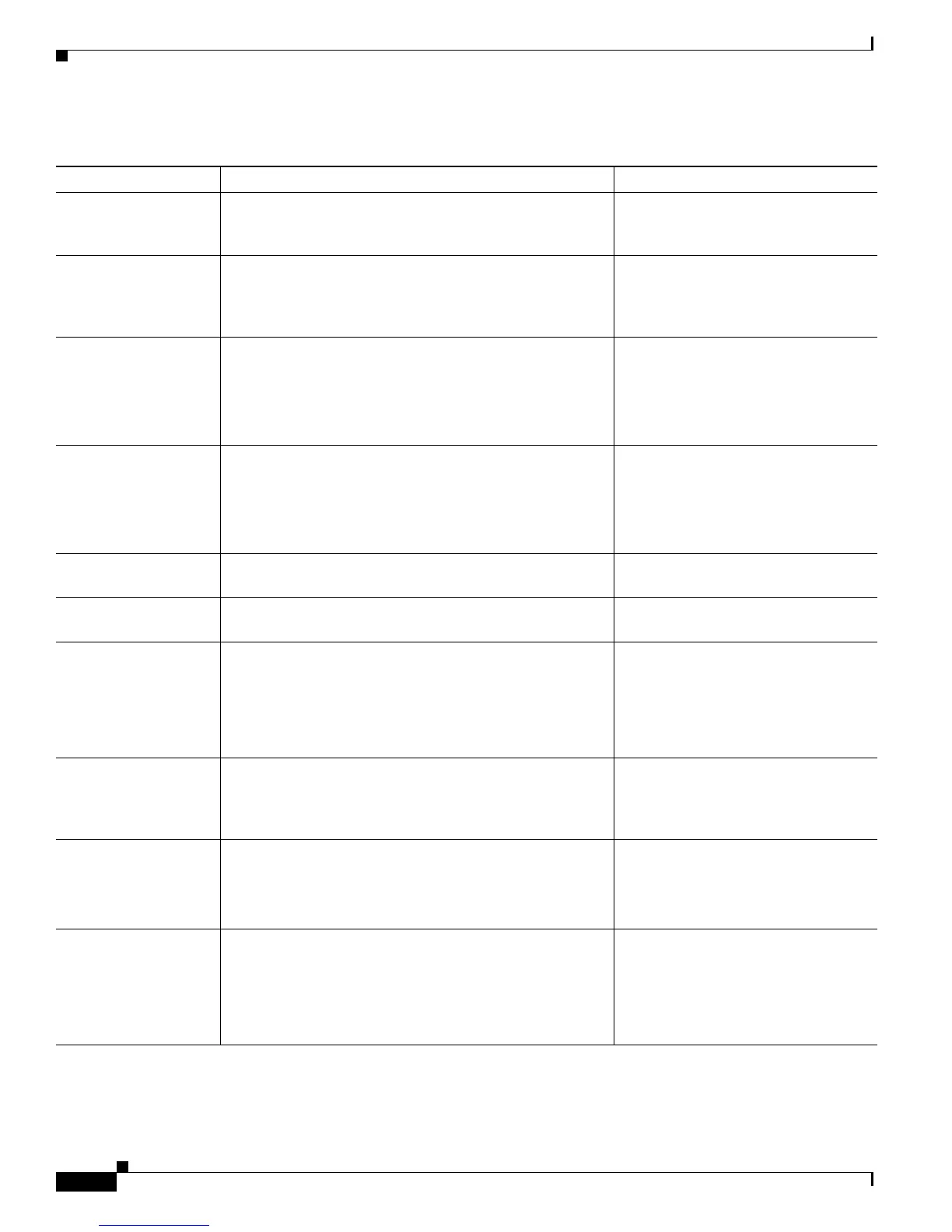4-10
Cisco Unified IP Phone 7960G/7940G Administration Guide for Cisco Unified Communications Manager 7.0 (SIP)
OL-15499-01
Chapter 4 Configuring Settings on the Cisco Unified IP Phone
SIP Configuration Menu
Ta b l e 4-5 SIP Configuration Menu Options
Option Description To Change
Line x Settings Displays the Line Configuration menu for the selected line.
For more information, see the
“Line Configuration Menu”
section on page 4-11
—
Messages URI URL of the server from which the phone obtains message
services.
Use Cisco Unified Communications
Manager to modify through enterprise
parameters and phone configuration
options.
Preferred Codec Displays the codec to use when a call is initiated.
Valid values are none, g711ulaw, g711alaw, and g729a.
1. Scroll to the Preferred Codec
option and then press the Change
softkey until the desired codec is
displayed.
2. Press the Save softkey.
Out of Band DTMF Displays the configuration of the out-of-band signaling (for
tone detection on the IP side of a gateway). The
Cisco
Unified IP Phone (SIP) supports out-of-band
signaling using the AVT tone method.
Valid values are none, avt, and avt_always.
1. Scroll to the Out of Band DTMF
option and then press the Change
softkey until the desired value is
displayed.
2. Press the Save softkey.
Register with Proxy Not applicable in a Cisco Unified Communications
Manager environment.
—
Register Expires Displays the amount of time, in seconds, after which a
registration request expires.
Display only—do not configure.
TFTP Directory Displays the IP address of the TFTP server. 1. Scroll to the TFTP Directory
option, press the Edit softkey, and
then enter the desired value.
2. Press the Accept softkey.
3. Press the Save softkey.
Phone Label Displays the text that is displayed on the top right status
line of the LCD on the phone. This text is for end-user
display only and has no effect on caller denazification or
messaging.
Use Cisco Unified Communications
Manager to modify.
Enable VAD Displays if voice activation detection (VAD) is enabled. 1. Scroll to the Enable VAD option
and then press the Yes or the No
softkey to change the setting.
2. Press the Save softkey.
VOIP Control Port Displays the UDP ports used for SIP messages. 1. Scroll to the VOIP Control Port
option, press the Edit softkey, and
then enter the desired value.
2. Press the Accept softkey.
3. Press the Save softkey.
