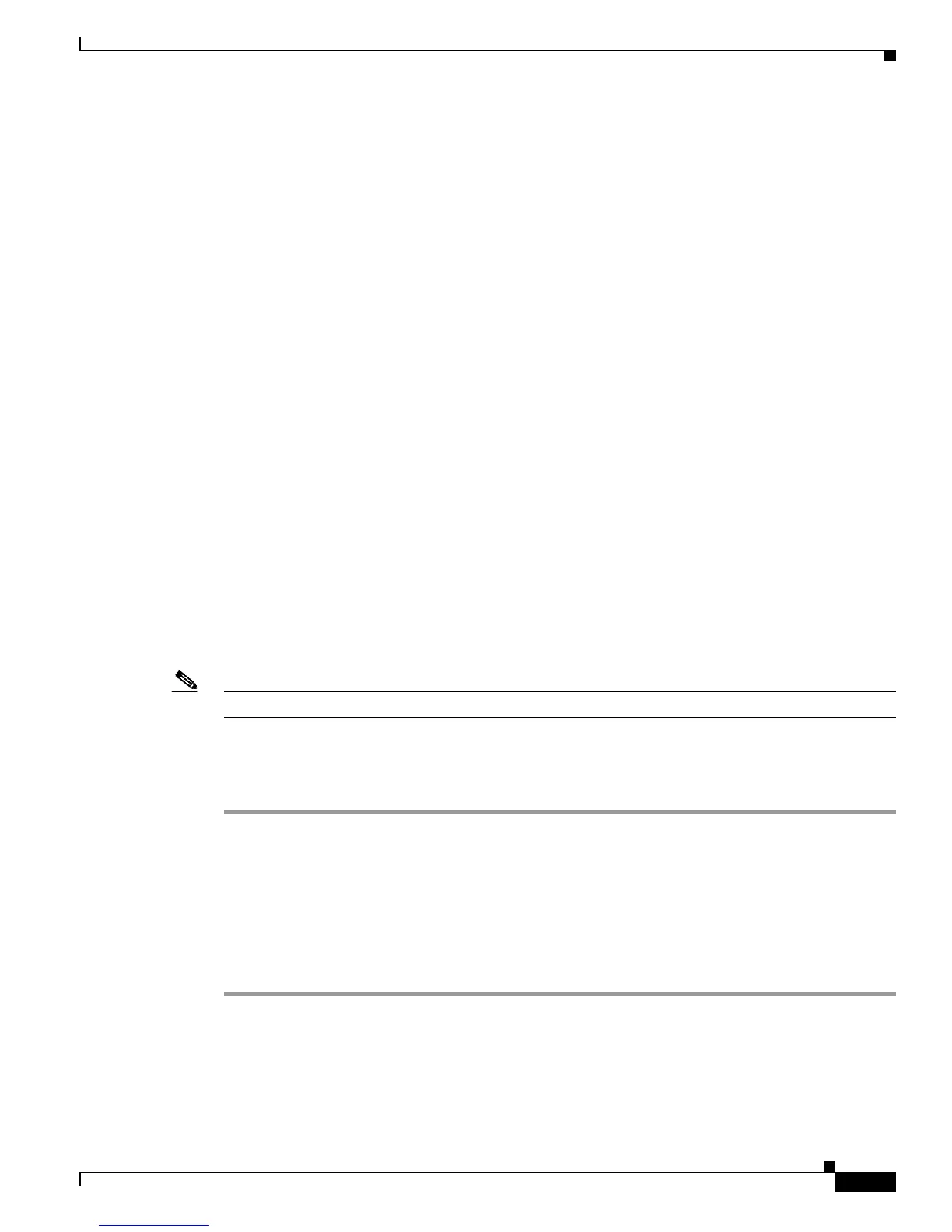5-21
Cisco Unified IP Phone 7975G Administration Guide for Cisco Unified Communications Manager 6.0
OL-12642-01
Chapter 5 Configuring Features, Templates, Services, and Users
Managing the User Options Web Pages
Managing the User Options Web Pages
From the User Options web page, users can customize and control several phone features and settings.
For detailed information about the User Options web pages, refer to Cisco Unified IP Phone 7975G
Guide.
Giving Users Access to the User Options Web Pages
Before a user can access the User Options web pages, you must use Cisco Unified Communications
Manager Administration to add the user to a standard Cisco Unified Communications Manager end user
group. To do so, choose User Management > User Group. You must also associate appropriate phones
with the user. To perform these procedures, from Cisco Unified
Communications Manager
Administration, choose User
Management > End User.
For additional information, refer to Cisco Unified Communications Manager Administration Guide,
“End User Configuration” section.
Specifying Options that Appear on the User Options Web Pages
Most options on the User Options web pages appear by default. However, two options that do not appear
by default are:
• Show Ring Settings
• Show Line Text Label Settings
You can control the options that appear on the User Options web pages by using enterprise parameter
settings in Cisco
Unified Communications Manager Administration.
Note The settings apply to all User Options web pages at your site.
To specify the options that appear on the User Options web pages, follow these steps:
Procedure
Step 1 From Cisco Unified Communications Manager Administration, choose System > Enterprise
Parameters.
The Enterprise Parameters Configuration page appears.
Step 2 In the CCMUser Parameters area, specify whether a parameter appears on the User Options web pages
by choosing one of these values from the Parameter Value drop-down list for the parameter:
True—Option appears on the User Options web pages (default).
False—Option does not appear on the User Options web pages.
