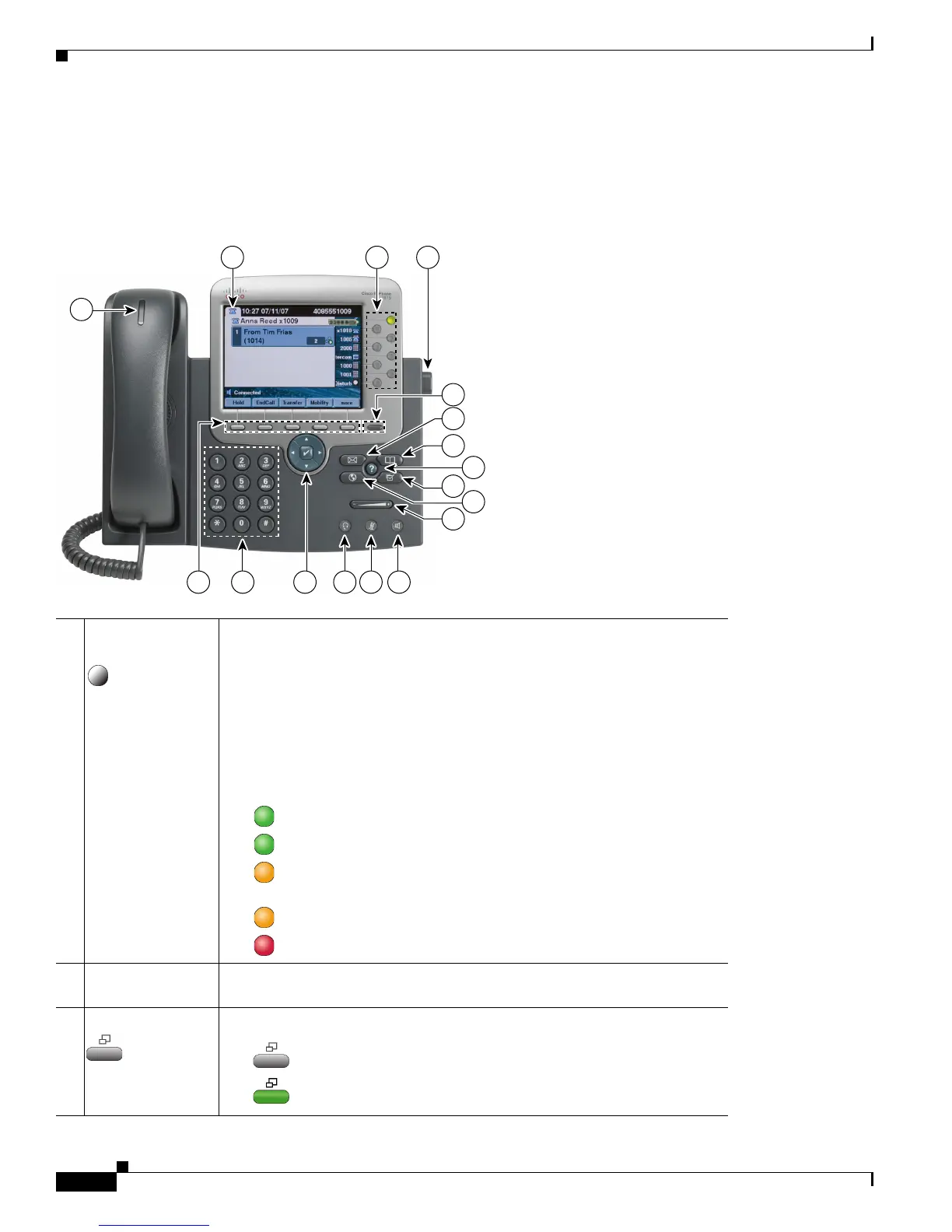1-2
Cisco Unified IP Phone 7975G Administration Guide for Cisco Unified Communications Manager 6.0
OL-12642-01
Chapter 1 An Overview of the Cisco Unified IP Phone
Understanding the Cisco Unified IP Phone 7975G
Understanding the Cisco Unified IP Phone 7975G
Figure 1-1 shows the main components of the Cisco Unified IP Phone 7975G.
Figure 1-1 Cisco Unified IP Phone 7975G
1 2
16
4
3
5
7
9
6
8
101112131415
184914
17
1 Programmable
buttons
Depending on configuration, programmable buttons provide access to:
• Phone lines (line buttons)
• Speed-dial numbers (speed-dial buttons, including the BLF speed-dial
feature)
• Web-based services (for example, a Personal Address Book button)
• Phone features (for example, a Privacy button)
Buttons illuminate to indicate status:
Green, steady—Active call or two-way intercom call
Green, flashing—Held call
Amber, steady—Privacy in use, one-way intercom call, DND
active, or logged into Hunt Group
Amber, flashing—Incoming call or reverting call
Red, steady—Remote line in use (shared line or BLF status)
2 Footstand
adjustment button
Allows you to adjust the angle of the phone base.
3 Display button Awakens the touchscreen from sleep mode or disables it for cleaning.
No color—Ready for input
Green flashing—Disabled
Green steady—Sleep mode
