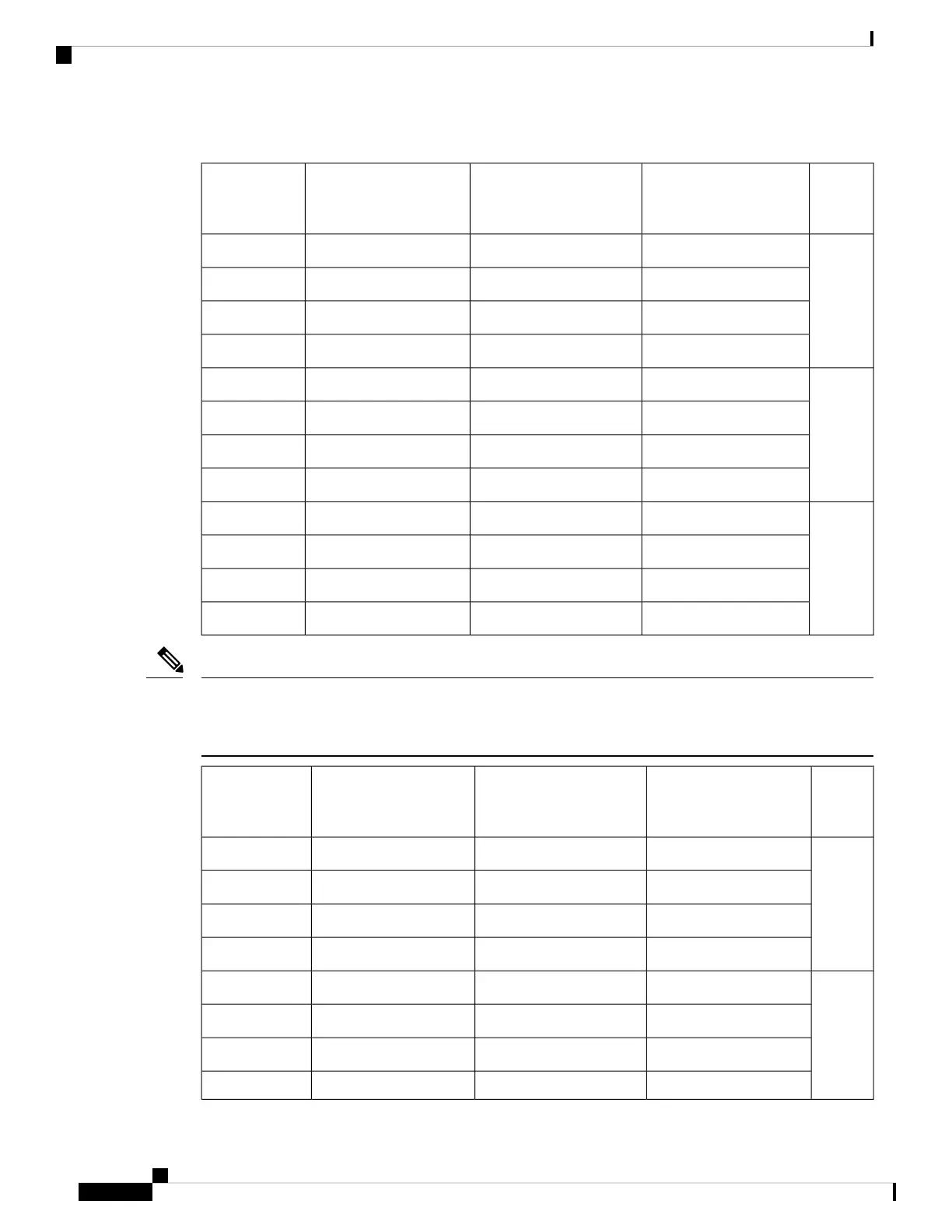Table 12: Maximum Power Available for a Router with DC100 Power Supplies
Total
Power
Tray
N+N Redundancy Mode
in Watts (with Feed Loss)
N+1 Redundancy Mode in
Watts (with Single Supply
Loss)
Combined Mode in Watts
(No redundancy)
Total Power
Supply
12,400—4,8001
4,8004,8009,6002
7,2009,60014,4003
9,60014,40019,2004
2
1
12,00019,20024,0005
14,40024,00028,8006
16,80028,80033,6007
19,20033,60038,4008
3
2
21,60038,40043,2009
24,00043,20048,00010
26,40048,00052,80011
28,80052,80057,60012
•
1
Cisco 8804 router supports 2 power trays.
•
2
Cisco 8808 and Cisco 8812 routers support 3 power trays.
Note
Total
Power
Tray
N+N Redundancy Mode
in Watts (with Feed Loss)
N+1 Redundancy Mode in
Watts (with Single Supply
Loss)
Combined Mode in Watts
(No redundancy)
Total Power
Supply
4
3
31,20057,60062,40013
33,60062,40067,20014
36,00067,20072,00015
38,40072,00076,80016
5
3
40,80076,80081,60017
43,20081,60086,40018
45,60086,40091,20019
48,00091,20096,00020
Hardware Installation Guide for Cisco 8800 Series Routers
10
Cisco 8800 Series Routers Overview
Maximum Power Available to the Router