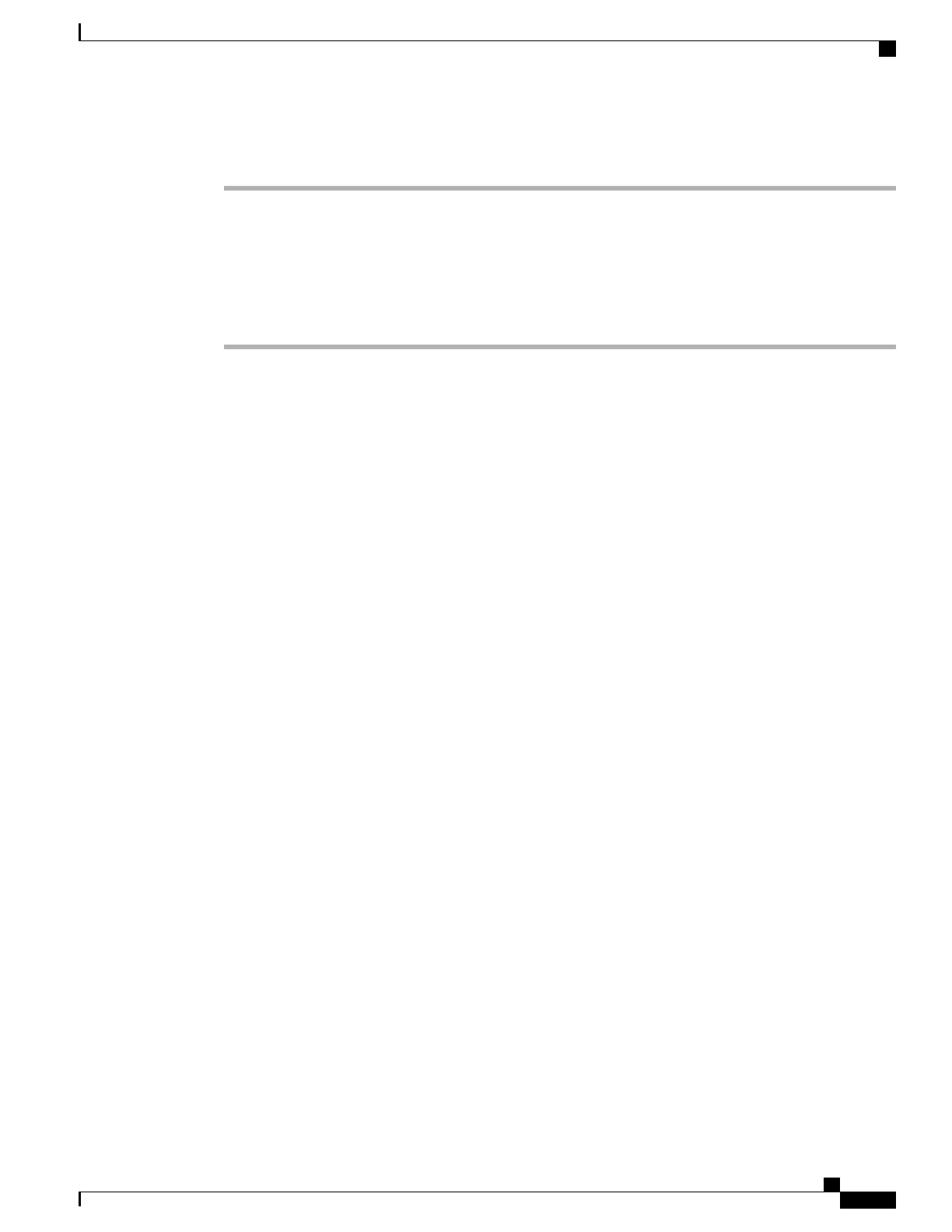Procedure
Step 1
Take the looped end of the cable lock and wrap it around the object to which you want to secure your phone.
Step 2
Pass the lock through the looped end of the cable.
Step 3
Unlock the cable lock.
Step 4
Press and hold the locking button to align the locking teeth.
Step 5
Insert the cable lock into the lock slot of your charger and release the locking button.
Step 6
Lock the cable lock.
Cisco Wireless IP Phone 8821 and 8821-EX User Guide
87
Accessories
Secure the Charger with a Cable Lock
