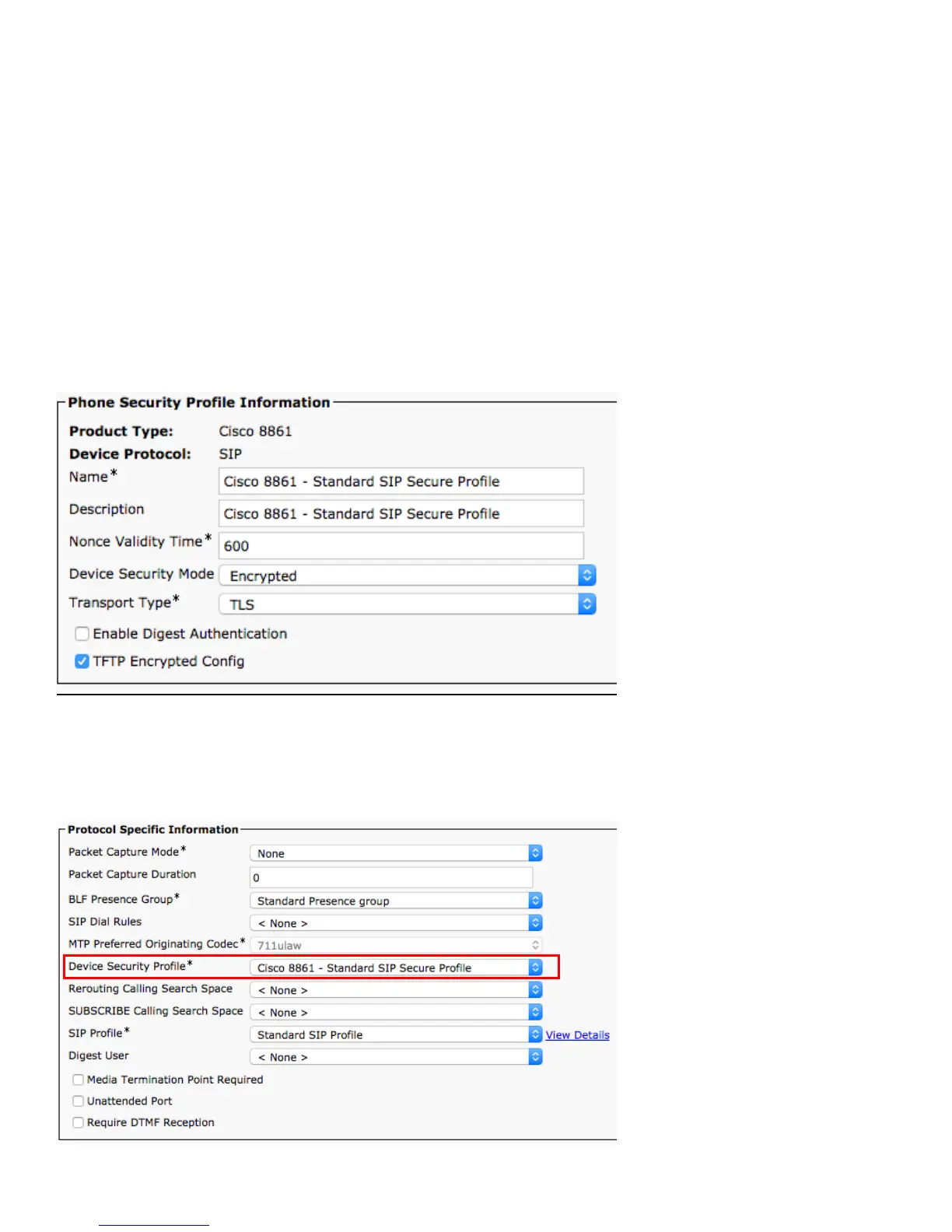Wireless LAN Profiles
With Cisco Unified Communications Manager 10.0 release and later, the Cisco IP Phone 8861 and 8865 can be provisioned
with Wireless LAN Profiles via the Cisco Unified Communications Manager.
With Cisco Unified Communications Manager 11.0 and later, EAP-TLS support is included.
Use the following guidelines to configure a Wireless LAN profile within Cisco Unified Communications Manager to then apply
to a Cisco IP Phone 8861 or 8865.
• Prior to creating a Wireless LAN Profile and associating it to a Cisco IP Phone 8861 and 8865, the Cisco IP Phone
8861 and 8865 should be configured to utilize a security profile in which TFTP encryption is enabled so Wireless LAN
Profile data is not passed down to the Cisco IP Phone 8861 and 8865 in clear text via TFTP.
• Once the security profile has been created, it then needs to be applied to the Cisco IP Phone 8861 and 8865 to enable
TFTP encryption for that Cisco IP Phone 8861 and 8865’ configuration files.
• Select the configured security profile from the Device Security Profile drop-down menu.
