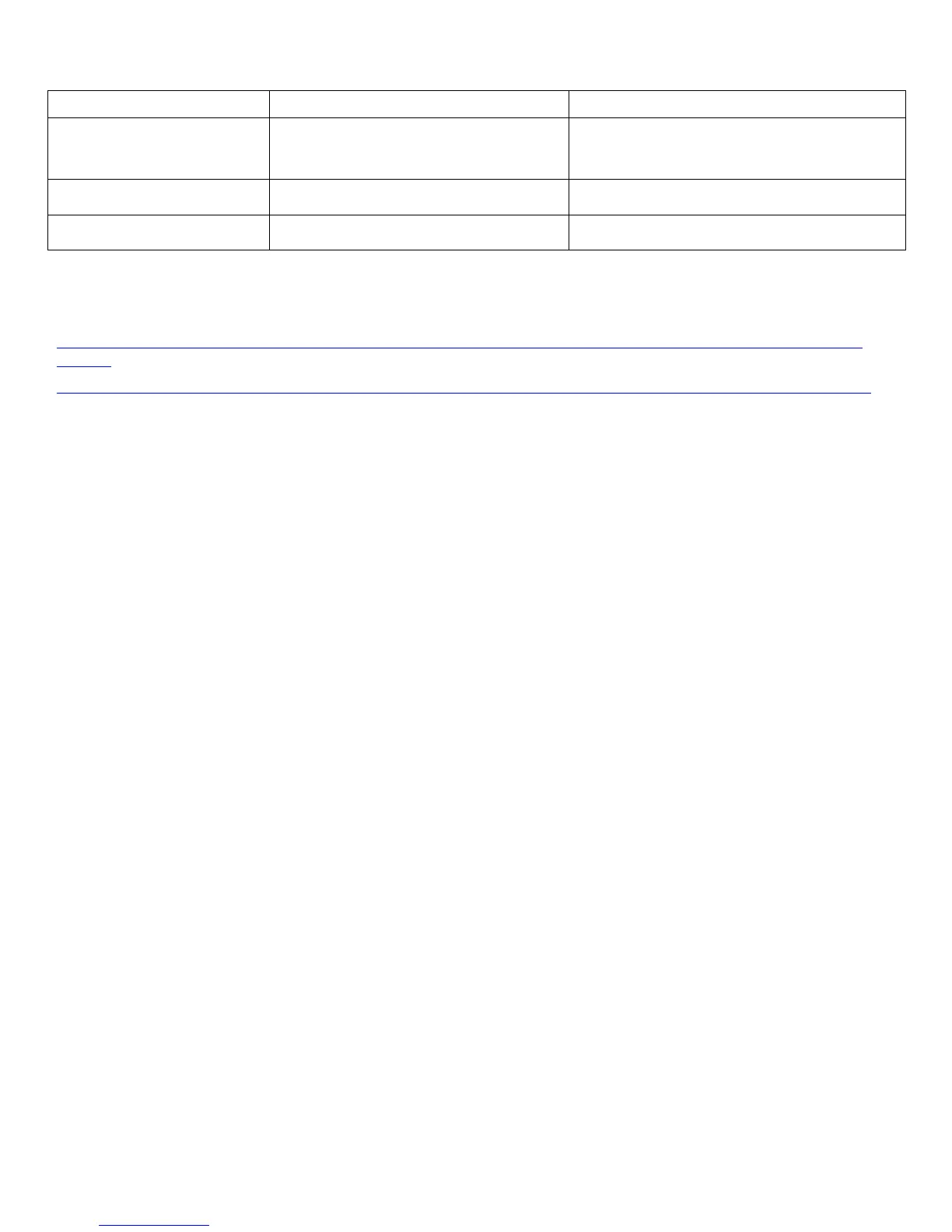For more information on these features, see the Cisco IP Phone 8800 Series Administration Guide or the Cisco IP Phone 8800
Series Release Notes.
http://www.cisco.com/c/en/us/support/collaboration-endpoints/unified-ip-phone-8800-series/products-maintenance-guides-
list.html
http://www.cisco.com/c/en/us/support/collaboration-endpoints/unified-ip-phone-8800-series/products-release-notes-list.html
Configuring the Cisco IP Phone 8861 and 8865
To configure the Wi-Fi settings on the Cisco IP Phone 8861 and 8865, use the keypad to navigate to Applications > Admin
settings > Network setup > Wi-Fi client setup.
Wi-Fi Profile Configuration
To configure the Wi-Fi settings on the Cisco IP Phone 8861 and 8865, either use an Ethernet network to connect to a Cisco
Unified Communications Manager or use the local user interface and keypad.
Automatic Provisioning
For automatic provisioning of the Wi-Fi Profiles, the Cisco IP Phone 8861 and 8865 needs to be connected to a network via
Ethernet or via Wi-Fi, which has connectivity to the Cisco Unified Communications Manager.
With connectivity to a Cisco Unified Communications Manager 10.0 or later, Wi-Fi profile configuration data can be
downloaded and applied to the Cisco IP Phone 8861 and 8865.
Cisco Unified Communications Manager 11.0 or later is required if wanting to download and apply a Wi-Fi profile including
EAP-TLS authentication.
For more information, see the Cisco Unified Communications Manager > Wireless LAN Profiles section.
Certificates can also be automatically installed utilizing a network connection.
For more information, see the Simplified Certificate Enrollment Protocol (SCEP) section.
Local User Interface
Use the following guidelines to configure the Wi-Fi Profiles via the local keypad.
