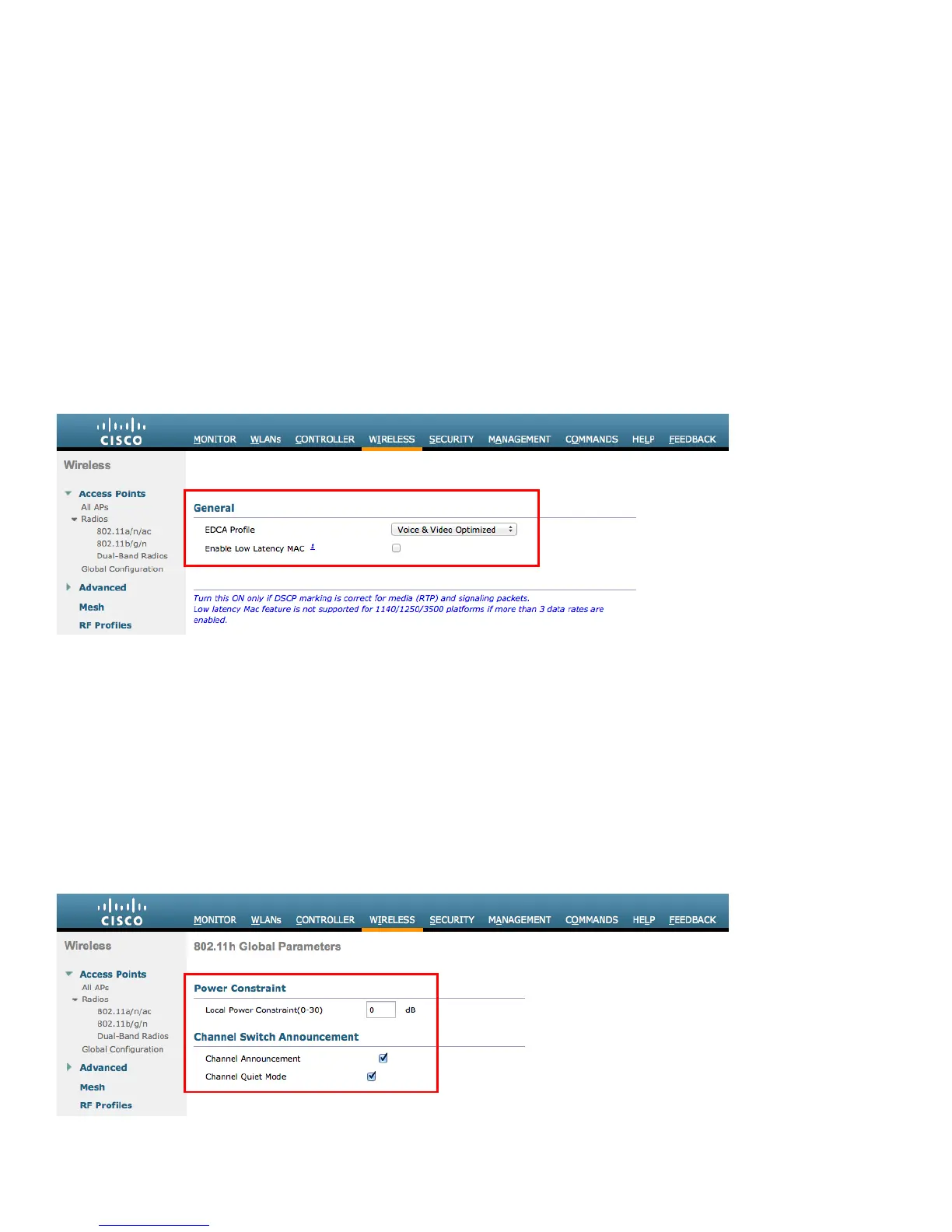Client Roaming
The Cisco IP Phone 8861 and 8865 do not utilize the RF parameters in the Client Roaming section of the Cisco Wireless LAN
Controller as scanning and roaming is managed independently by the phone itself.
EDCA Parameters
Set the EDCA profile for Voice Optimized and disable Low Latency MAC for either 5 or 2.4 GHz depending on which
frequency band is to be utilized.
Low Latency MAC (LLM) reduces the number of retransmissions to 2-3 per packet depending on the access point platform, so
it can cause issues if multiple data rates are enabled.
LLM is not supported on the Cisco 802.11n/ac Access Points.
DFS (802.11h)
In the DFS (802.11h) configuration, channel announcement and quiet mode should be enabled.
Power Constraint should be left un-configured or set to 0 dB as DTPC will be used by the Cisco IP Phone 8861 and 8865 to
control the transmission power.
In later versions of the Cisco Wireless LAN Controller it does not allow both TPC (Power Constraint) and DTPC (Dynamic
Transmit Power Control) to be enabled simultaneously.
Channel Announcement and Channel Quiet Mode should be enabled.
