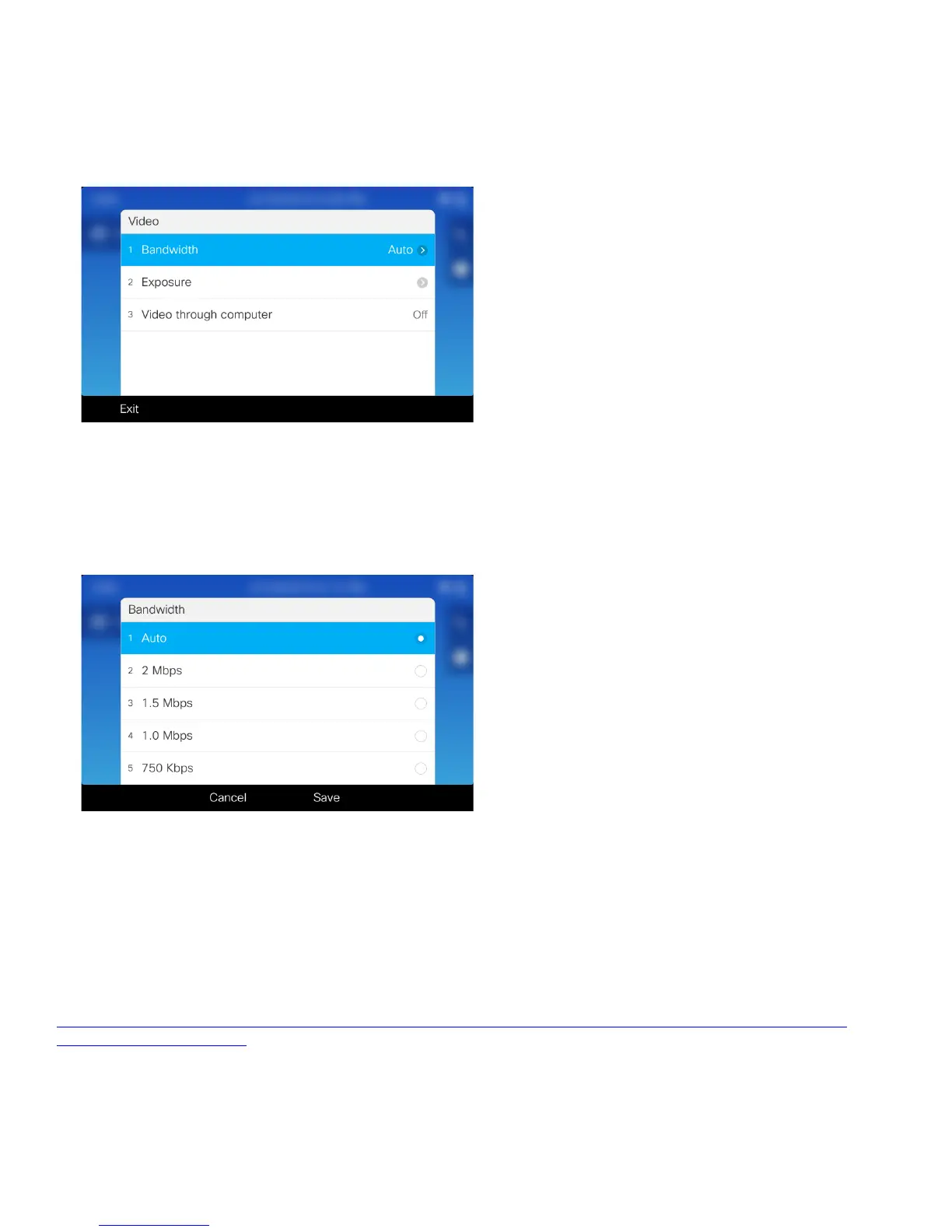Video Call Settings
Video call settings for the Cisco IP Phone 8865 can be configured by selecting Applications > Settings > Video.
Brightness can be configured to accommodate for the current working environment by selecting Exposure within the phone
settings.
The video bandwidth can be configured as necessary depending on the current working environment. This is set to Auto by
default, which enables video bandwidth adaptation.
Upgrading Firmware
Cisco Unified Communications Manager
To upgrade the firmware, install the signed COP file for Cisco Unified Communications Manager.
For information on how to install the COP file, refer to the Cisco Unified Communications Manager Operating System
Administrator Guide at this URL:
http://www.cisco.com/c/en/us/support/unified-communications/unified-communications-manager-callmanager/products-
maintenance-guides-list.html
The downloaded phone configuration file is parsed and the device load is identified. The Cisco IP Phone 8861 or 8865 then
downloads the firmware files to flash if it is not running the specified image already.
The Load Server can be specified as an alternate TFTP server to retrieve firmware files, which is located in the product specific
configuration section of Cisco IP Phone 8861 and 8865 within Cisco Unified Communications Manager Administration.
