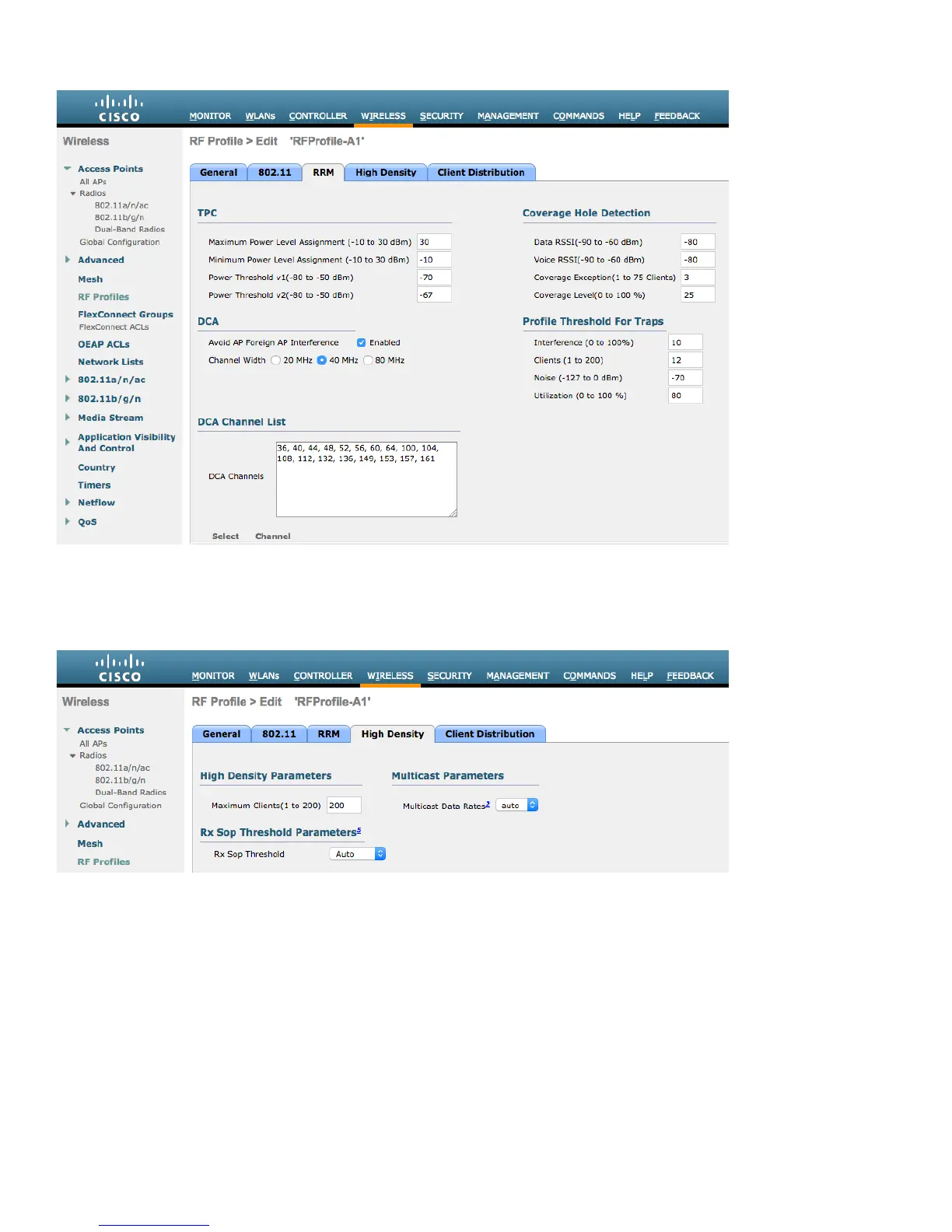On the High Density tab, Maximum Clients, Multicast Data Rates, and Rx Sop Threshold can be configured.
It is recommended to use the default value (Auto) for Rx Sop Threshold.
FlexConnect Groups
All access points configured for FlexConnect mode need to be added to a FlexConnect Group.
If utilizing 802.11r (FT) or CCKM, then seamless roams can only occur when roaming to access points within the same
FlexConnect Group.
The maximum number of access points allowed per FlexConnect Group is limited, which is WLC model specific.
