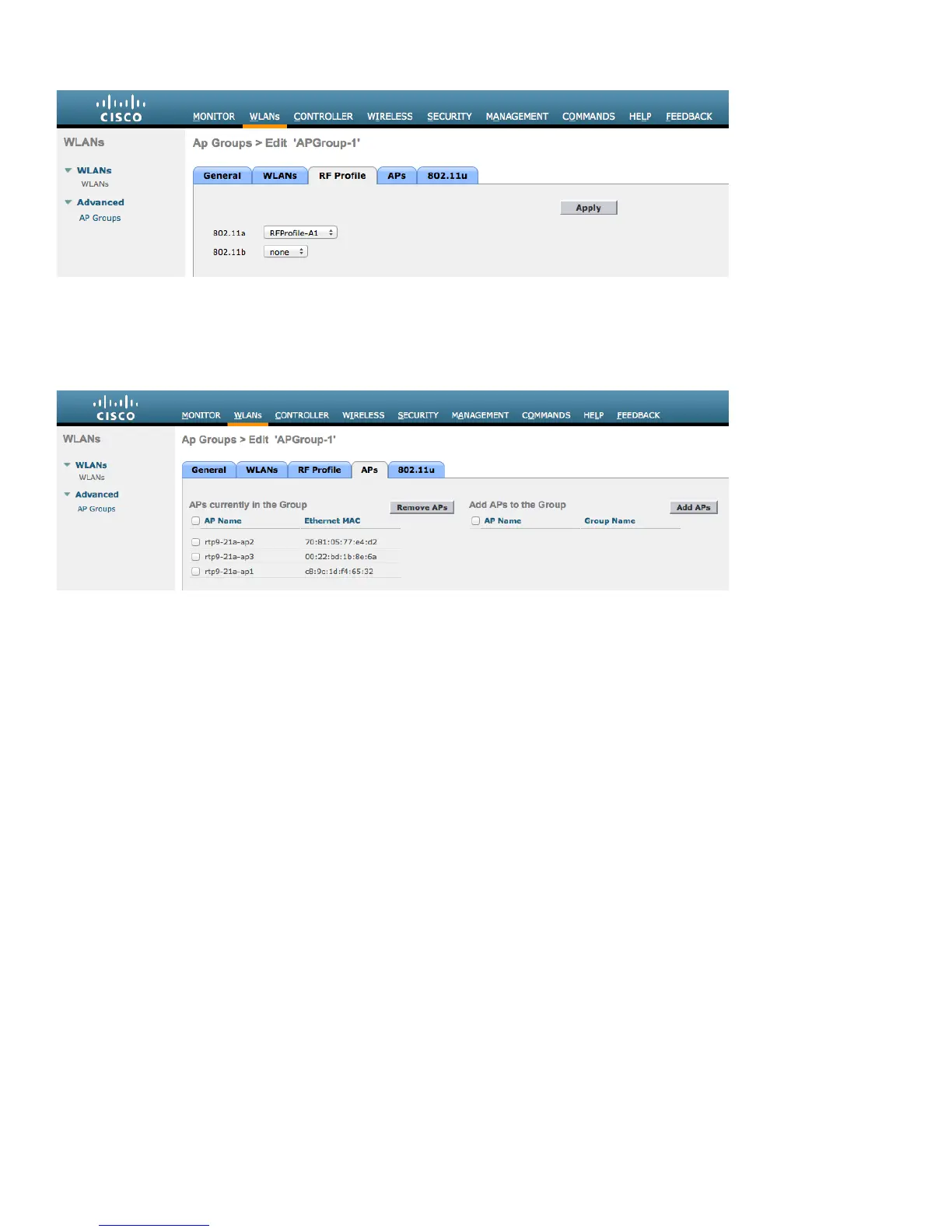On the APs tab, select the desired access points then select Add APs.
Those access points will then reboot.
Controller Settings
Ensure the Cisco Wireless LAN Controller hostname is configured correctly.
Enable Link Aggregation (LAG) if utilizing multiple ports on the Cisco Wireless LAN Controller.
Configure the desired AP multicast mode.
