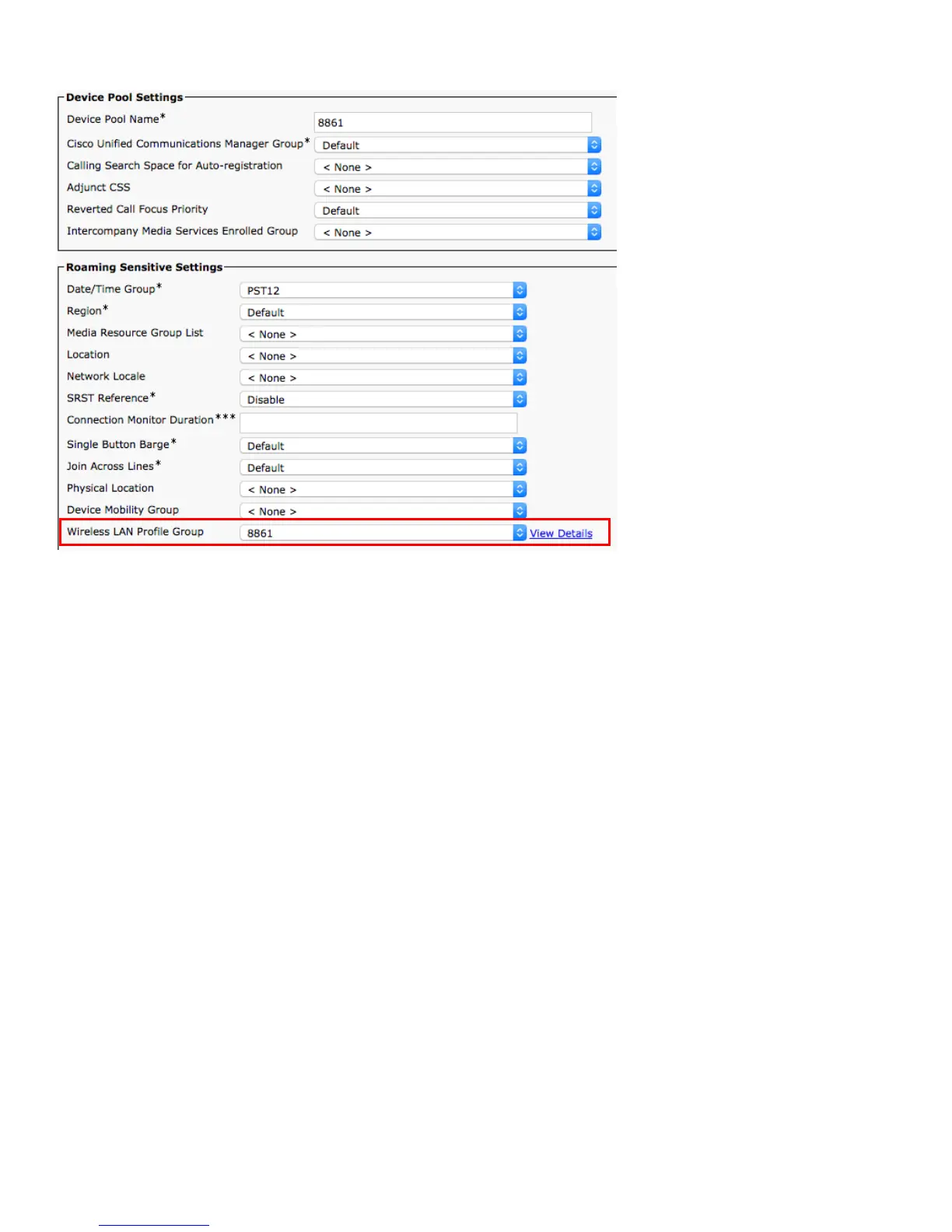• To apply a Wireless LAN Profile Group to an individual Cisco IP Phone 8861 and 8865, navigate to Device > Phone
within the Cisco Unified Communications Manager’s Administration interface.
• Navigate to the desired Cisco IP Phone 8861 and 8865, configure the Wireless LAN Profile Group then select Save.
• Once the Wireless LAN Profile Group has been applied to the individual Cisco IP Phone 8861 and 8865, select Apply
Config for the Cisco IP Phone 8861 and 8865 to download the Wireless LAN Profile Group configuration.
