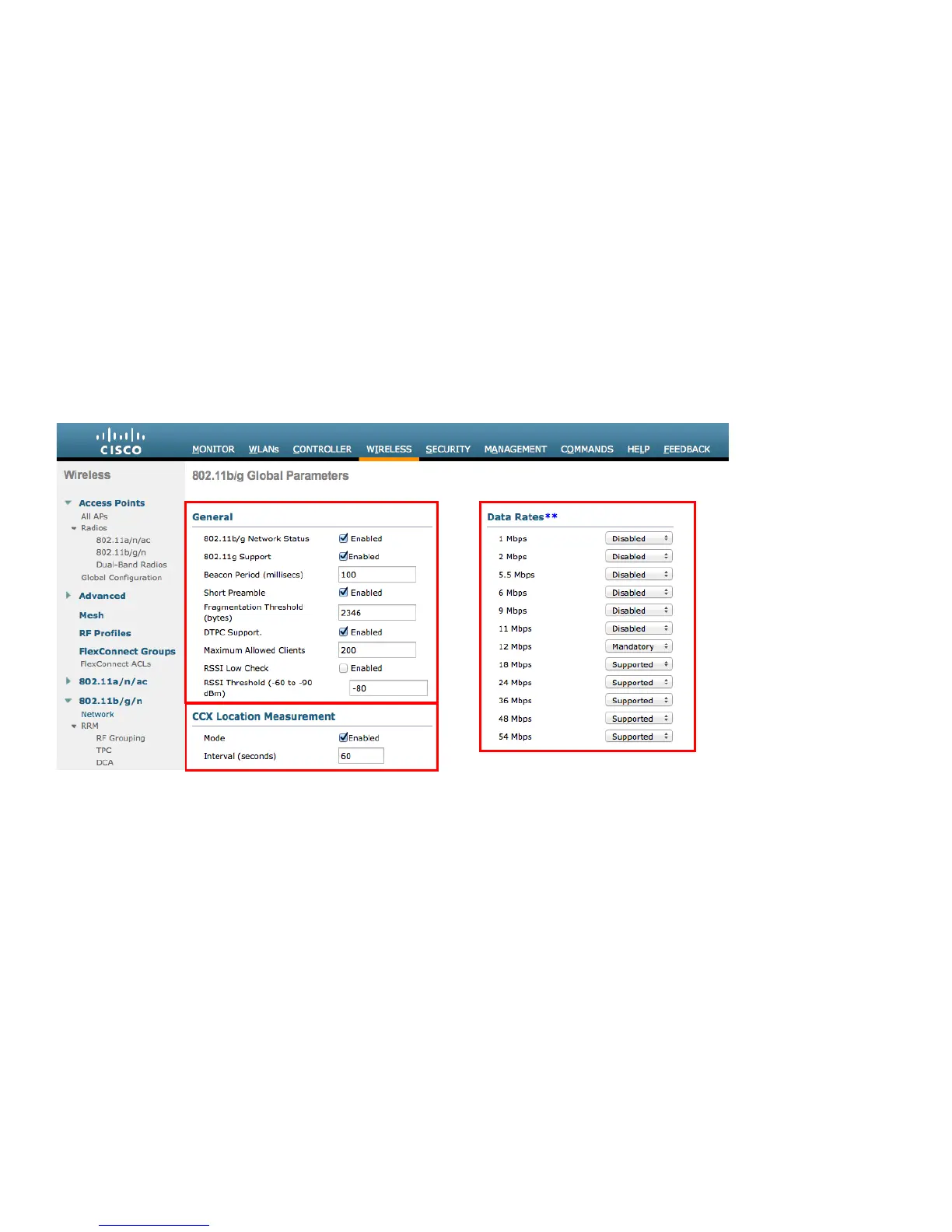Set the Beacon Period to 100 ms.
Short Preamble should be Enabled in the 2.4 GHz radio configuration setting on the access point when no legacy clients that
require a long preamble are present in the wireless LAN. By using the short preamble instead of long preamble, the wireless
network performance is improved.
Ensure DTPC Support is enabled.
If using Cisco 802.11n capable Access Points, ensure ClientLink is enabled.
With the current releases, Maximum Allowed Clients can be configured.
Recommended to set 12 Mbps as the mandatory (basic) rate and 18 Mbps and higher as supported (optional) rates assuming that
there will not be any 802.11b only clients that will connect to the wireless LAN; however some environments may require 6
Mbps to be enabled as a mandatory (basic) rate.
If 802.11b clients exist, then 11 Mbps should be set as the mandatory (basic) rate and 12 Mbps and higher as supported
(optional).
Enable CCX Location Measurement.
Beamforming (ClientLink)
Enable ClientLink if using Cisco 802.11n capable Access Points.
For releases prior to 7.2.103.0, ClientLink can be enabled globally via the 802.11 Global Parameters section or on individual
access points via the access point’s 802.11 radio configuration page.
As of release 7.2.103.0, ClientLink is no longer configurable via the Cisco Wireless LAN Controller’s web interface and is
only configurable via command line.
With releases 7.2.103.0 and later use the following commands to enable the beamforming feature globally for all access points
or for individual access point radios.
(Cisco Controller) >config 802.11a beamforming global enable
(Cisco Controller) >config 802.11a beamforming ap <ap_name> enable
(Cisco Controller) >config 802.11b beamforming global enable
(Cisco Controller) >config 802.11b beamforming ap <ap_name> enable
