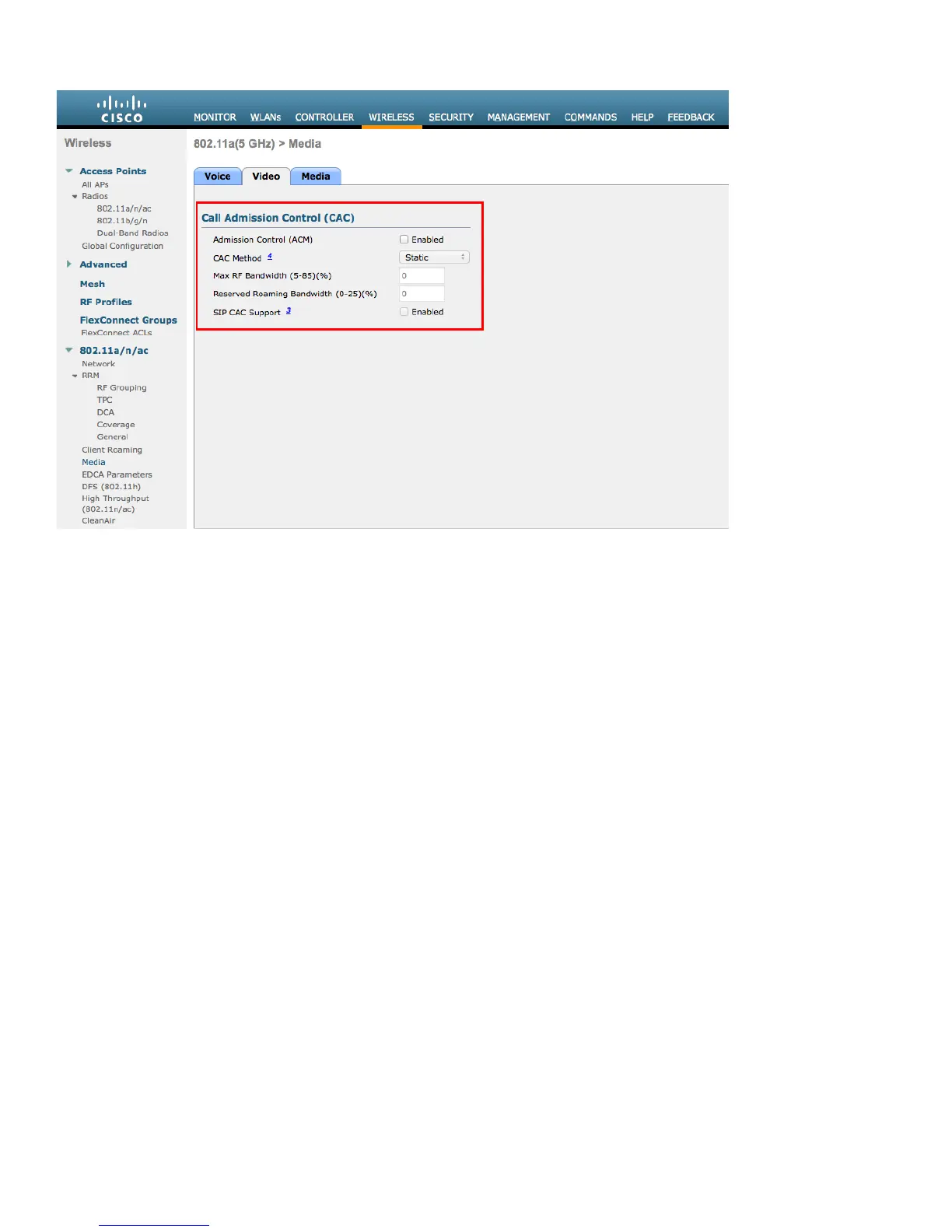If Call Admission Control for voice is enabled, then the following configuration should be active, which can be displayed in the
show run-config.
Call Admission Control (CAC) configuration
Voice AC - Admission control (ACM)............ Enabled
Voice max RF bandwidth........................ 75
Voice reserved roaming bandwidth.............. 6
Voice load-based CAC mode..................... Enabled
Voice tspec inactivity timeout................ Disabled
Video AC - Admission control (ACM)............ Disabled
Voice Stream-Size............................. 84000
Voice Max-Streams............................. 2
Video max RF bandwidth........................ 25
Video reserved roaming bandwidth.............. 6
The voice stream-size and voice max-streams values can be adjusted as necessary by using the following command.
If using SRTP, the Voice Stream-Size may need to be increased.
(Cisco Controller) >config 802.11a cac voice stream-size 84000 max-streams 2
Ensure QoS is setup correctly under the WLAN configuration, which can be displayed by using the following command.
(Cisco Controller) >show wlan <WLAN id>
Quality of Service............................... Platinum (voice)
WMM.............................................. Allowed
