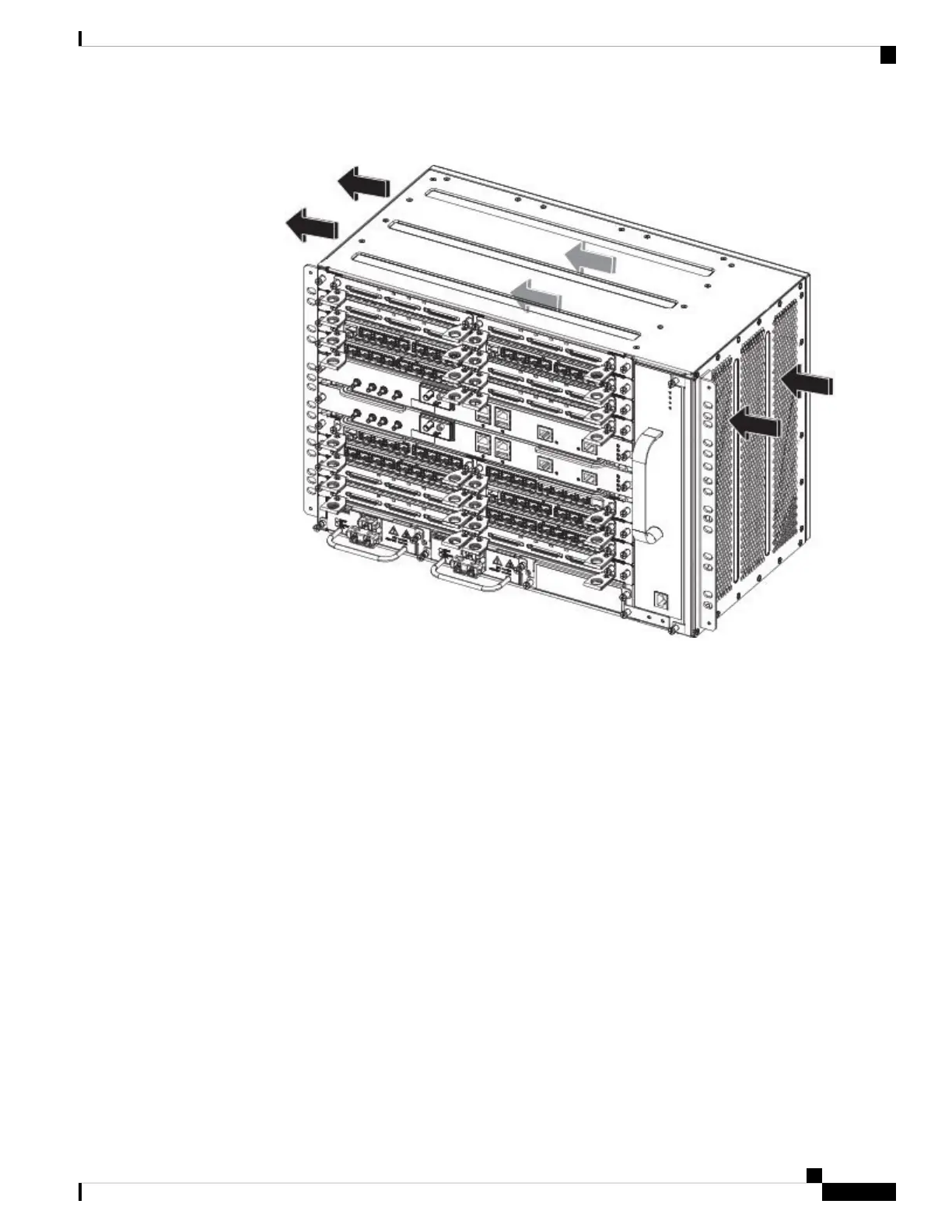Figure 25: Cisco ASR 907 Router Chassis Air Flow
To ensure adequate airflow, it is recommended that you maintain a minimum clearance distance always, as
mentioned in the following figure.
Cisco ASR 907 Router Hardware Installation Guide
41
Preparing for Installation
Air Flow Guidelines
