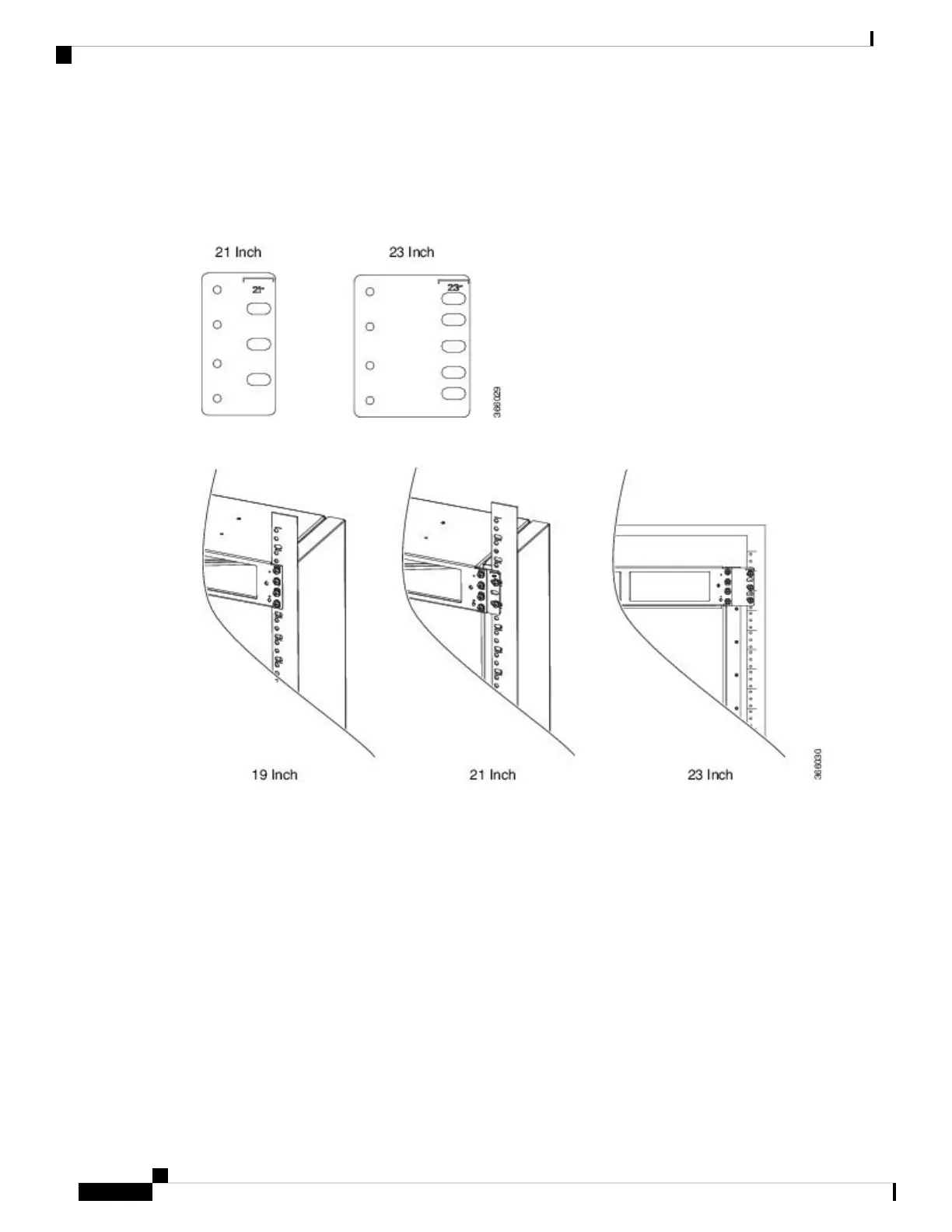Step 4 Position cable guides on the router chassis.
Step 5 Ensure to select the 21-inches or 23-inches adapter for your plenum based on your rack size.
The 19-inches bracket is an integral part of the plenum base.
Note
Figure 35: Different Adapters
Figure 36: Plenum Installation on Various Racks
Step 6 Position the plenum assembly to the rack and secure the cable brackets to the rack using a torque of 11.5 in.-lb
(1.3 N-m). See figure below.
For a 19-inch rack installation, the rack has to have a flat post.
Note
Cisco ASR 907 Router Hardware Installation Guide
62
Installing the Cisco ASR 907 Router
Installing Plenum A907-F2B-AIR-U Assembly and Chassis in the Rack