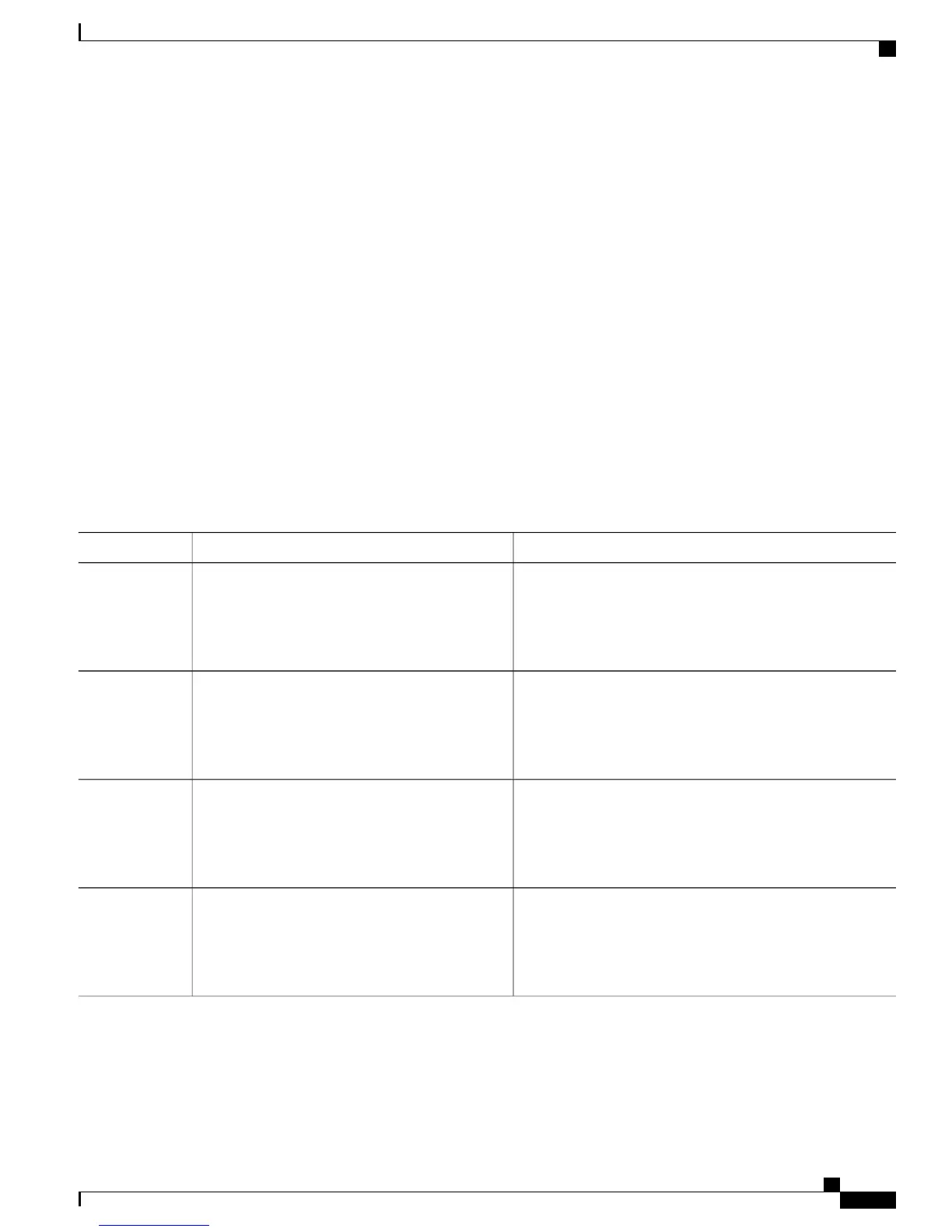Configuring the Console Media Type
Beginning in privileged EXEC mode, follow these steps to set the console media type to RJ-45. If you configure
the console as RJ-45, USB console operation is disabled, and input comes only through the RJ-45 connector.
This configuration applies to all switches in a stack.
SUMMARY STEPS
1.
configure terminal
2.
line console 0
3.
media-type rj45
4.
end
DETAILED STEPS
PurposeCommand or Action
Enters the global configuration mode.configure terminal
Example:
Switch# configure terminal
Step 1
Configures the console and enters line configuration mode.line console 0
Example:
Switch(config)# line console 0
Step 2
Configures the console media type to be only RJ-45 port. If
you do not enter this command and both types are connected,
the USB port is used by default.
media-type rj45
Example:
Switch(config-line)# media-type rj45
Step 3
Returns to privileged EXEC mode.end
Example:
Switch(config)# end
Step 4
Catalyst 2960-XR Switch Interface and Hardware Component Configuration Guide, Cisco IOS Release 15.0(2)EX1
OL-29420-01 35
Configuring Interface Characteristics
Configuring the Console Media Type
