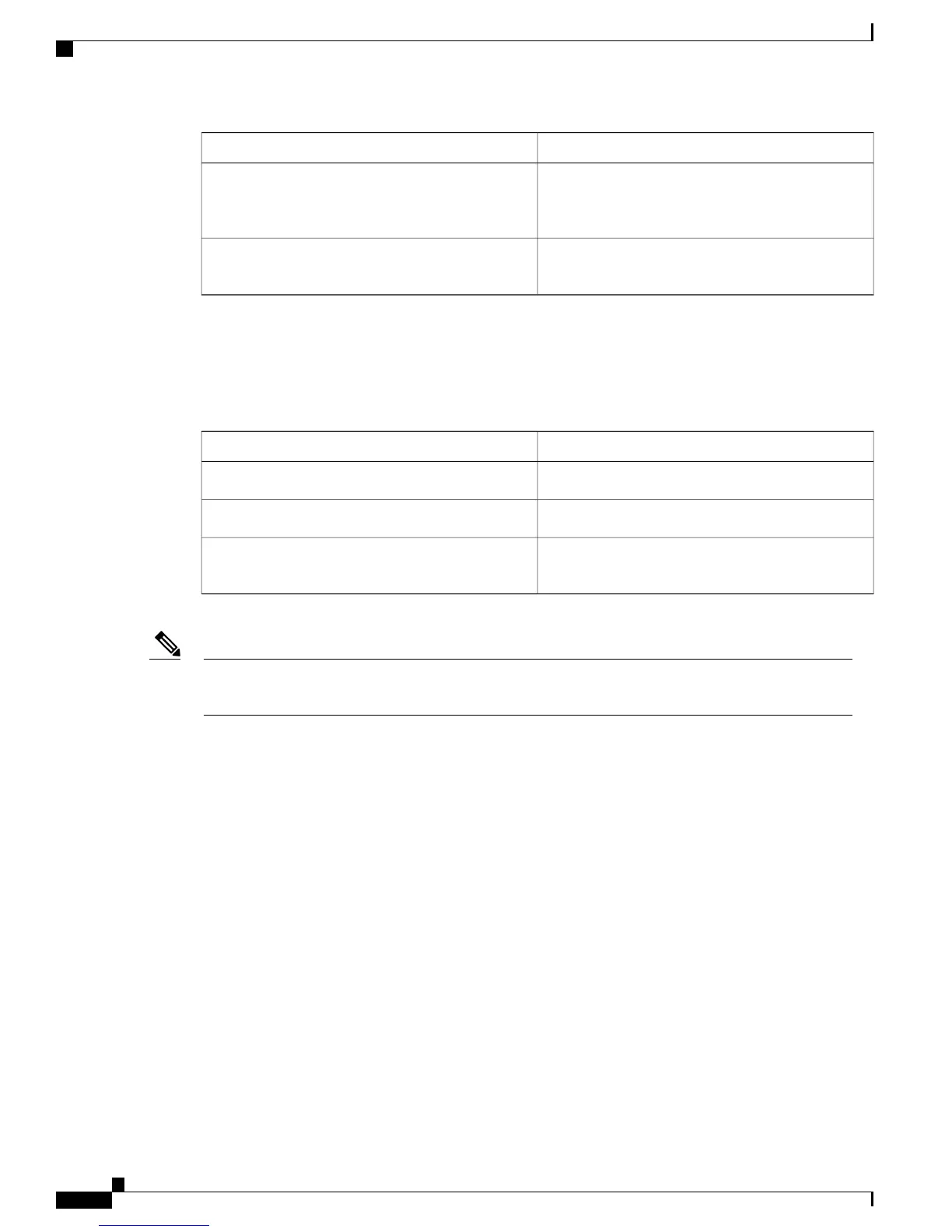PurposeCommand
Displays the hardware configuration, software
version, the names and sources of configuration files,
and the boot images.
show version
Displays the operational state of the auto-MDIX
feature on the interface.
show controllers ethernet-controller interface-id
phy
Clearing and Resetting Interfaces and Counters
Table 6: Clear Commands for Interfaces
PurposeCommand
Clears interface counters.
clear counters [interface-id]
Resets the hardware logic on an interface.
clear interface interface-id
Resets the hardware logic on an asynchronous serial
line.
clear line [number | console 0 | vty number]
The clear counters privileged EXEC command does not clear counters retrieved by using Simple Network
Management Protocol (SNMP), but only those seen with the show interface privileged EXEC command.
Note
Configuration Examples for Interface Characteristics
Adding a Description to an Interface: Example
Switch# configure terminal
Enter configuration commands, one per line. End with CNTRL/Z.
Switch(config)# interface gigabitethernet1/0/2
Switch(config-if)# description Connects to Marketing
Switch(config-if)# end
Switch# show interfaces gigabitethernet1/0/2 description
Interface Status Protocol Description
Gi1/0/2 admin down down Connects to Marketing
Catalyst 2960-XR Switch Interface and Hardware Component Configuration Guide, Cisco IOS Release 15.0(2)EX1
38 OL-29420-01
Configuring Interface Characteristics
Clearing and Resetting Interfaces and Counters
