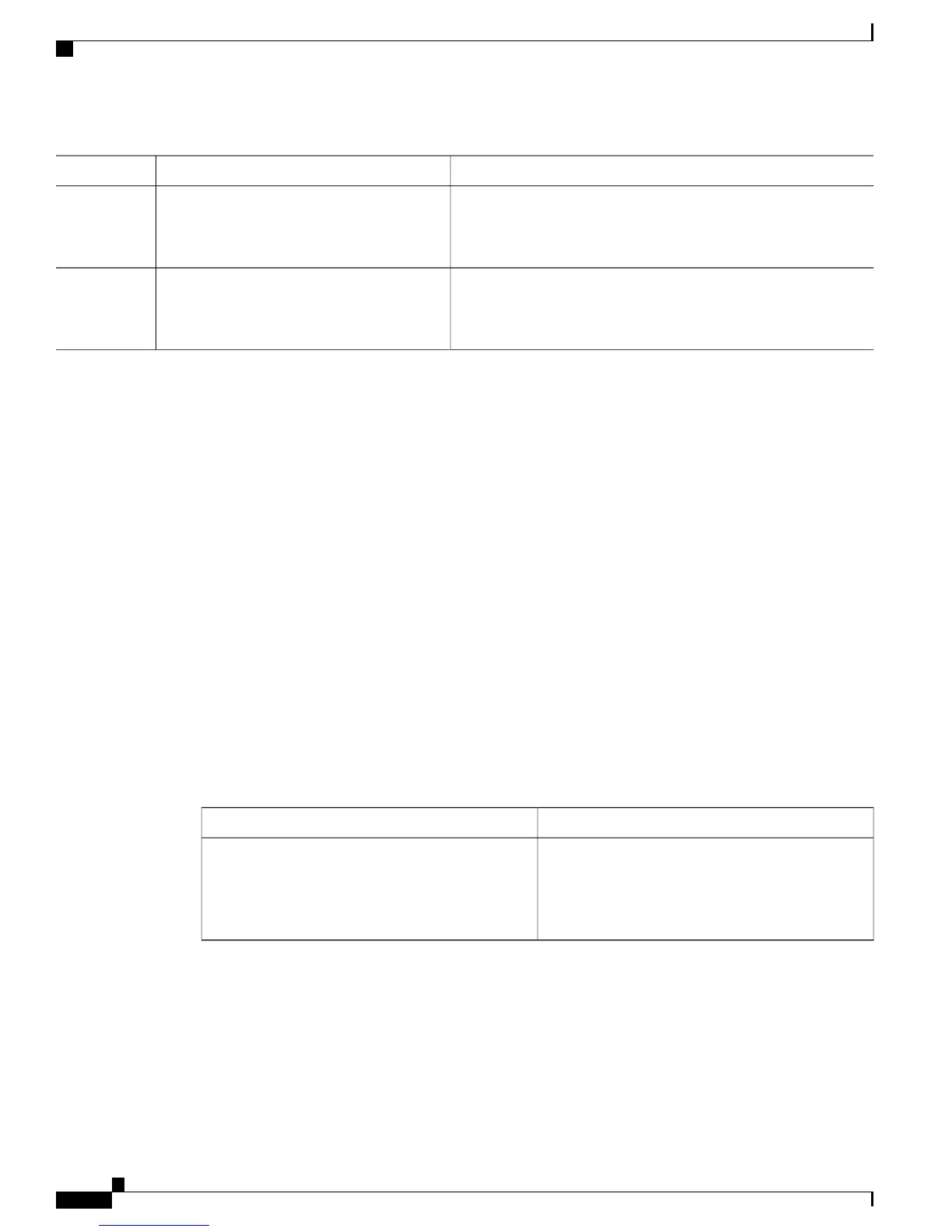PurposeCommand or Action
Reloads the operating system.reload
Example:
Switch# reload
Step 7
Verifies your settings.show system mtu
Example:
Switch# show system mtu
Step 8
Configuration Examples for System MTU
This example shows how to set the maximum packet size for a Gigabit Ethernet port to 7500 bytes:
Switch(config)#
Switch(config)# system mtu jumbo 7500
Switch(config)# exit
Switch# reload
If you enter a value that is outside the allowed range for the specific type of interface, the value is not accepted.
This example shows the response when you try to set Gigabit Ethernet interfaces to an out-of-range number:
Switch(config)# system mtu jumbo 25000
^
% Invalid input detected at '^' marker.
Additional References for System MTU
MIBs
MIBs LinkMIB
To locate and download MIBs for selected platforms,
Cisco IOS releases, and feature sets, use Cisco MIB
Locator found at the following URL:
http://www.cisco.com/go/mibs
All supported MIBs for this release.
Catalyst 2960-XR Switch Interface and Hardware Component Configuration Guide, Cisco IOS Release 15.0(2)EX1
76 OL-29420-01
Configuring System MTU
Configuration Examples for System MTU
