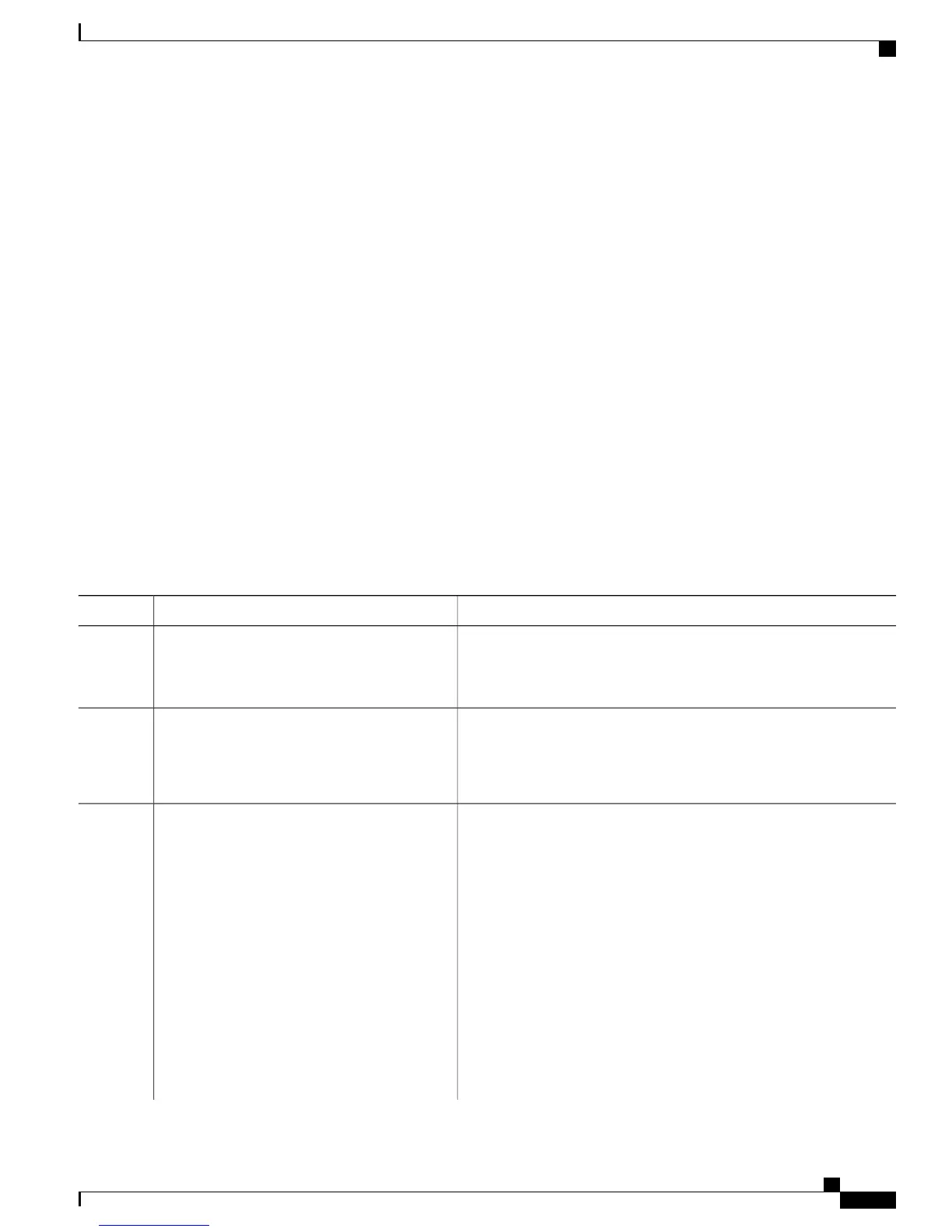SUMMARY STEPS
1.
configure terminal
2.
interface interface-id
3.
power inline police [action{log | errdisable}]
4.
exit
5.
Use one of the following:
•
errdisable detect cause inline-power
•
errdisable recovery cause inline-power
•
errdisable recovery interval interval
6.
exit
7.
Use one of the following:
•
show power inline police
•
show errdisable recovery
DETAILED STEPS
PurposeCommand or Action
Enters global configuration mode.configure terminal
Example:
Switch# configure terminal
Step 1
Specifies the physical port to be configured, and enter interface
configuration mode.
interface interface-id
Example:
Switch(config)# interface
gigabitethernet2/0/1
Step 2
If the real-time power consumption exceeds the maximum power
allocation on the port, configures the switch to take one of these actions:
power inline police [action{log | errdisable}]
Example:
Switch(config-if)# power inline police
Step 3
• power inline police—Shuts down the PoE port, turns off power
to it, and puts it in the error-disabled state.
You can enable error detection for the PoE error-disabled cause
by using the errdisable detect cause inline-power global
configuration command. You can also enable the timer to
recover from the PoE error-disabled state by using the
errdisable recovery cause inline-power interval interval
global configuration command.
Note
• power inline police action errdisable—Turns off power to the
port if the real-time power consumption exceeds the maximum
power allocation on the port.
Catalyst 2960-XR Switch Interface and Hardware Component Configuration Guide, Cisco IOS Release 15.0(2)EX1
OL-29420-01 93
Configuring PoE
Configuring Power Policing
